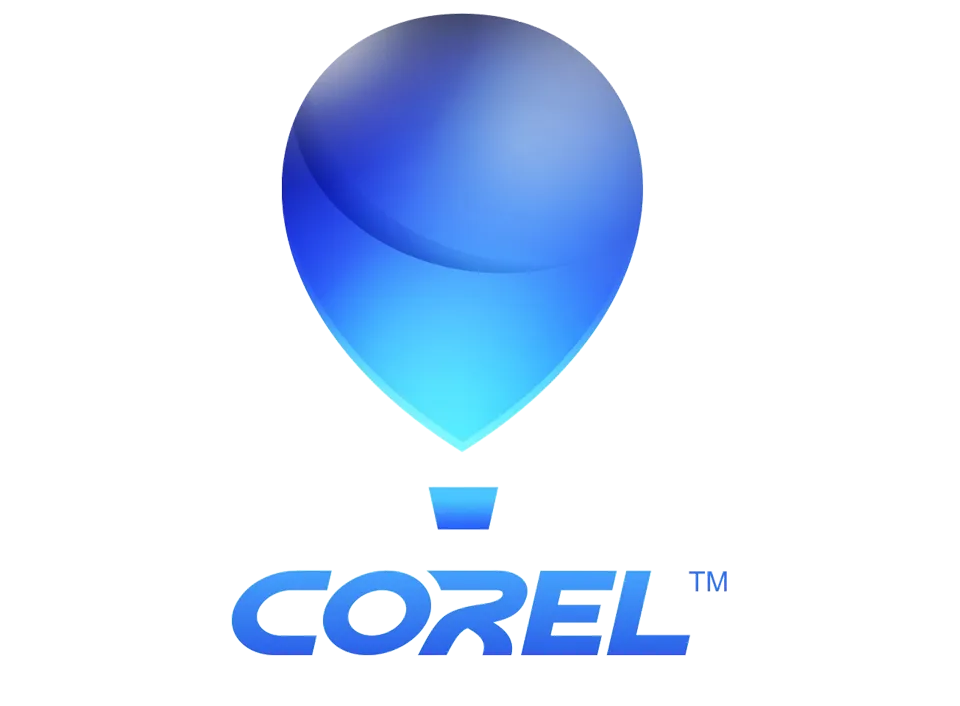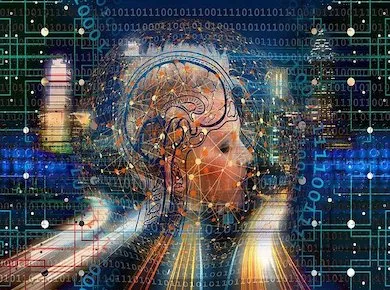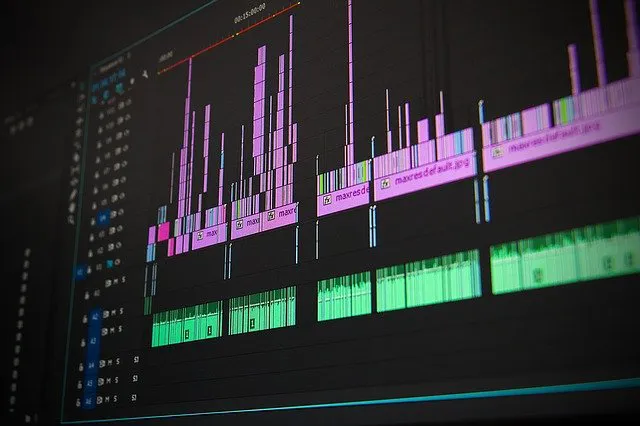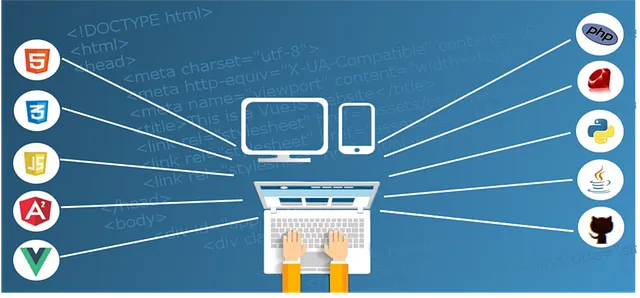55 Modules. 3 Live Projects.
Dual Credentials
Techstack Academy & Orangus
Affiliation
Orangus India
6 Months
Recommended 10-12 hrs/week
29 Apr 2024
Program Start Date
EMI options
Starting at Rs. 11,000
India’s #1 Advance Video Editing Course in Associated Partner with:




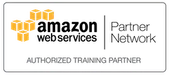
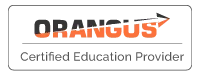

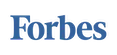
Curriculum
At Techstack, we believe in providing a full-fledged course of your desire where our industry experts have designed a top-notch curriculum just for you.
- Advance Video Editing Curriculum (56 Module)
Introduction to Advanced Video Editing
- 2 Quizzes
- 1 Project
- Overview to video editing
- Concepts of video editing
- How many types of video editing is available?
- Process of video editing
- The scope of video editing
- Photo Editor with pro features
- Professional and custom videos in minutes
- Different tools used in video editing
- Video editing softwares
- Videos, pictures and slideshow
- Learn advanced video editing programs from Techstack Academy to stay ahead with the latest tools and softwares. Our video editing course covers important topics like motion graphics, varieties of different tools for video editing, special effects and more. This course will enable you to make good videos with the help of different video editing softwares and learn about the past production formula. In this module, you will learn about the concepts of video editing, scope, and its pro features. You can master your skills with the help of our trainers who have experience of 8-10 years in this field.
NTSC and PAL
- 3 Quizzes
- 1 Project
- Introduction to NTSC and PAL
- Differentiation between NTSC and PAL
- Advantages of NTSC and PAL
- Different angles to be used
- NTSC and PAL resolutions
- Different converters
- NTSC and PAL for YouTube?
- NTSC DVD
- Applications of NTSC and PAL
- Variants of NTSC and PAL
- Tips and tricks to use NTSC and PAL efficiently
- Techstack Academy offers you video editing courses and provides you with immense knowledge and gives you the brief about how NTSC and PAL works. You will know in this module how these are different and how you can use them in youtube. Our expert trainers will teach you with upgraded resources and provide you with information about converters and tips and tricks used to make NTSC and PAL effective. Our trainers will explain about all the modules in depth and provide you with different practical sessions for each module for effective learning.
FPS
- 3 Quizzes
- 1 Project
- Introduction to FPS
- Cinematic frame rate FPS
- Which is the best FPS for your Youtube?
- Advantages of a high FPS
- Disadvantages of a low FPS
- Built-in windows editor
- Graph editor view to set the curve
- Progressive scanning
- Fade in and out between clips
- Secret tips to get ahead with appropriate FPS
- In video editing courses, FPS plays an important role. It is very important while capturing videos. You can understand about different frames per second with the help of a professional and what is the importance of video technology. Techstack Academy built this course with the help to help the students who want to make their career in the video editing field. We cover all the important aspects related to the video editing program in this course. In this module, you will learn about advantages and disadvantages of FPS and how it is helpful in capturing most suitable videos. Enroll yourself for one of our video editing courses in Noida.
Analog and Digital camera
- 3 Quizzes
- 1 Project
- Overview to analog cameras
- Analog vs digital cameras
- Film captures photos at higher resolution
- Image sensoring
- Serial digital interface
- Types of camera sensors
- CMOS analog
- Advantages of using analog cameras
- Different ends of different cameras
- Testing every camera practically
- There are two kinds of cameras available in the market and both are used for different purposes. You can learn about these cameras in detail from our professional trainers. Techstack Academy provides you video editing courses which cover all the modules from scratch to advanced level. In this module, you will learn about image sensing, digital interface, testing of cameras, higher resolution, analog vs digital cameras and more. We will provide you with practicals for each module by which you can easily understand the topic.
Triangle system of camera
- 3 Quizzes
- 1 Project
- Overview
- Different placements
- Exposure to different angles
- What is triangle coverage in filmmaking?
- What is the most common camera angle?
- Common camera techniques
- Shutter speed
- Triangle camera settings
- Triangle camera chart
- Tips to shoot appropriately
- Learn about the main triangle system of the camera which is quite a complicated module of this course as it has many adjustments and placements to do. You get in-depth knowledge about cameras and video editing in our course with the help of industry experts. We cover all the topics from basic to complete professional. With the help of a triangle system, you can better capture videos. In this module, you will cover topics like shutter speed, triangle chart, camera settings, camera angle, how to triangle coverage in filmmaking, and more. Techstack Academy will cover all the exclusive topics in our course of video editing.
Introduction to Photoshop
- 3 Quizzes
- 1 Project
- Overview to Photoshop
- Pros and Cons to use Photoshop
- Custom shapes
- Perspective warp
- How to make paths and shapes?
- Unveiling of new features
- Transitions
- Dashboard setup
- Photoshop for windows/iOS
- Photoshop versions
- Techstack Academy is one of the best photography, video editing and design platforms in Noida which has a creative team of professionals who will teach each and every single student with complete dedication. You can use photoshop to create anything which you have been imagining from a long time and make it come to life. We provide complete photoshop training in this module to give you knowledge about image editing and graphic editing for better video transitions and thumbnails. We will amplify your skills in both image editing and video editing.
Selection in Photoshop
- 3 Quizzes
- 1 Project
- Basic selections
- Direct selection tools
- Black and white color
- Clone stamping
- 3D in Photoshop
- Focusing area
- Selecting an appropriate color theme
- Selection of center alignment
- Camera raw filter
- Path selection tool
- This is the 7th module of the advanced video editing course in Noida where you are going to learn about selections in photoshop software. To select effectively in Photoshop in any image, you need skills and practice. With the help of selection you can edit that particular area according to yourself. There are many methods available in photoshop for selection. In this module, you are going to learn about basic selection methods, black and white color, clone stamping, focusing area, camera raw filter, path selection tool, and more. We will provide you hands-on training with practical knowledge.
Tools in Photoshop
- 3 Quizzes
- 1 Project
- Introduction to different tools
- Colour sample tool
- Lasso tool
- Pen tool
- Anchor point tool
- Lens correction
- Adjustment of layers
- Clipping masks
- Layer styles and blending
- Move tool
- In photoshop applications, there are many tools available which are used for different purposes. All the tools play a significant role and you have to learn about all of these tools to become an expert in the field. With the help of the right tool, you can edit your image easily, in time and more beautifully. In this module of video editing training, you are going to learn about clipping masks, move tools, lens corrections, pen tool, lasso tool, color stamp tool, anchor point tool and more. Enroll yourself in the best video editing course in Noida.
Effects in Photoshop
- 3 Quizzes
- 1 Project
- What is an effect?
- Vectors in Photoshop
- 3D effects
- 2D effects
- Colour correction
- Filter gallery
- Smart filters
- Select and masking
- Vanishing point filter
- Dodge and burn sponge tool
- To make any photo and video outstanding and enhanced, you need beautiful effects. Photoshop has many different effects available for photos which amplify the beauty of the particular photo. In the advanced video editing course in Noida, we will teach you about different effects of photoshop, you can use easily. In this module, you will learn about 3D, 2D effects, color corrections, filters, smart filters, making and selection, and more. These advanced filters make your pictures look more attractive and exquisite.
Projects in Photoshop
- 3 Quizzes
- 1 Project
- Creation of static images
- Effects in videos
- Layering
- Edit Photos
- Digital Painting
- Use Photoshop for Graphic Design
- Photoshop for Web Design
- Make GIFs in Photoshop
- Adding smokey effects via Photoshop
- Designing of logo, brochure and pamphlets
- When you have learnt all the important modules related to photoshop, you need to use them in projects by which you can remember them for life. We will provide you with many real-life scenarios to make projects on. You can build different projects to make use of different tools. Our course of video editing will let you make different projects to sharpen your skills and you can use these projects as your skill mirror at the time of interviews. You will become an expert of photoshop by which you can clear interviews and secure a dream job for yourself.
Introduction to Illustrator
- 3 Quizzes
- 1 Project
- Basics of Illustrator
- How to create 3D depth through gradient?
- Map arts
- Graphic styles
- Custom symbols
- Pattern swatches
- Significance of an illustrator
- Ways to use illustrator
- Perspective grid
- Tips to efficiently use illustrator
- This is the 11th module of our advanced video editing course in Noida, in which you will learn about the basics of illustrator. Illustrator is used to design and create various types of digital images, printed images like cartoons, diagrams, charts, and other illustrations. This software allows a user to import any image and use it to trace an object in the image. This is a most important application for graphic designers. In this module, you will learn about custom symbols, pattern swatches, what is the significance, perspective grid and more.
Selection in Illustrator
- 3 Quizzes
- 1 Project
- Easy ways to select
- Direct selection tools
- Pen and type tool
- Scale, shear and reshape tools
- Symbol sprayer tool
- Significance of an illustrator tool
- Image tracing
- Strokes
- Appearance panel
- Transformation
- We are one of the top video editing institutes in Noida and you can get all the latest tools and techniques related to video editing at our institute Techstack Academy. We will teach you everything according to the latest scenarios used in the industries. We have designed this course under the supervision of industry experts to give you skills of the next level. You will learn everything here from basic to advanced level. This module is about the selections in illustrator by which you can select portions in any image and make changes accordingly.
Tools in Illustrator
- 3 Quizzes
- 1 Project
- Different tools in an illustrator
- Lasso tool
- Gradient tool
- Blend tool
- Shape builder tool
- Object menu
- Graphic styles
- Opacity mask and clipping mask
- 3D in illustrator
- Path finder
- Like photoshop, there are many tools available in illustrator for editing and designing any graphics. You need to learn all of them to make unique graphics with different color combinations. With the help of an illustrator, you can make different logos for companies, brochures, banners, catalogues, and more. It is the most advanced and popular tool between graphic designers and video editors. We will teach you every tool step by step to make you an expert in the field. In this module, you will learn the blend tool, lasso tool, shape builder tool, object menu, path finder, 3D in illustrator and more.
Effects in Illustrator
- 3 Quizzes
- 1 Project
- Introduction to a variety of effects
- How do these effects are created?
- Significance of the created effects
- Vector effects
- Photoshop effects
- Raster effects
- Add text effects in illustrator
- Edit already existing effects
- Live effects
- Effect command to an object
- You can get the extensive knowledge related to Adobe illustrator in our course of advanced video editing in Noida. With the help of an illustrator you can make realistic 3D effects with the help of our experts. This course is designed to make you an expert of the field and the duration of the course is 6 months. Effects are the most important part of any kind of editing because it makes a photo and video beautiful and lively. You will learn about a variety of effects like vector effects, raster effects, live effects, and many others to make your graphic effective.
Projects in Illustrator
- 3 Quizzes
- 1 Project
- Vector portraits
- Logo designing
- Brochure design
- Animation through video editing
- Paintings
- Digital drawings
- Posters
- Typography
- Packaging
- Infographics
- Illustrator is a smart tool and plays an essential role when it comes to editing and building graphics. In this course of video editing in Noida, you will learn every possible tool and effects related to the illustrator. We will cover many advanced softwares related to video editing in this course. You will learn all of them with the help of practicals and make projects related to it. In this module, you will make different projects with different mottos, you will make a project of logo, vector painting, animations, and other to become an expert in the field.
Introduction to After Effects
- 3 Quizzes
- 1 Project
- Workspace and panel
- Managing layers with switch
- Motion sketch
- Exporting video with transparent background
- Noise reduction
- Keyframing
- Layering properties
- Parent layers
- Anchor point opacity
- Null objects
- Learn to use after effects in our latest course of advanced video editing in Noida where you will learn introduction of after effects, noise reduction, how to use parent layers, null objects, keyframing and more. With the help of this software, you will be able to make cinematic film titles like intros and transitions, easily remove any clip from a video, and can animate any logo or character. It is a visual effects and industry standard motion graphics software. You will learn all the aspects related to this software at Techstack Academy.
Selection in After Effects
- 3 Quizzes
- 1 Project
- Different ways to select after effects
- Linear and beizer
- Auto orients
- Scale small to HD quality
- Place holders
- Freeze framing
- Ease in and out
- Pre comp nesting
- Split, lift and extract
- Keyframe interpolation
- Techstack Academy has a great team of technical professionals who have a working experience of around 8 to 10 years who will teach you about selections in after effects. It is the most important aspect in after effects by which you can select an area in any video to change it or remove it. With the help of this tool you can change in any video by selecting it and put another part or transition at that particular area. To do it effectively, you should know how to use this tool in the after effects. In this course, we will teach you how to do selection with the help of different methods.
Graphs
- 3 Quizzes
- 1 Project
- Introduction to graphs
- What is a speed graph?
- Different types of graph
- Advantages of graph
- Value graph
- Importing and project panel
- Solids
- Import and export of videos
- Extract and copy in AE
- Layers to use the graphs easily
- The graph editor in After Effects plays a significant role in video editing. With the help of a graph editor you can decide how your movement will play out over time in a related way. With the help of learning topics related to graphs you can easily control over different functions easily. With the teaching of our professional trainers, you can learn how to operate graphs, different types of graphs and how to use them, importing and project panels, value graphs and more. You can adjust the speed of animation and keyframes with the help of speed graphs and each graph plays a significant role in editing.
Particles
- 3 Quizzes
- 1 Project
- What is a particle in after effects?
- How to add different particles?
- How to add a floating particle in after effects?
- Introduction to particle stream
- Atmospheric particles
- Effect-based particles
- Particle animation
- Subtle particle effect
- Node based user interface
- After Effects particle emitter
- After effects is an essential software in video editing and you should know how to use it to be an expert in the field of video editing. Particle effects play a vital role in making different kinds of effects. Particle is an effect feature by which you can animate the effect of any composition of any project work in the software. You can create dust particles with the use of particle systems. We will teach you every aspect related to particles like atmospheric particles, effect-based particles, how to animate particles, subtle effects and more in our course of video editing.
3D effects
- 3 Quizzes
- 1 Project
- Introduction to 3D effects
- 3D effects in an illustrator
- 3D effects in Photoshop
- 3D effects in after effects
- Significance of 3D effects
- Difference between 2D and 3D
- Different ways to create 3D
- Programming of 3D effects
- Guide to easy creation
- Tips from Techstack to excel 3D easily
- Everyone likes 3D effects in the present time and to create images real with the help of 3D effects, you need a software to do that. You can make any image 3D with the help of After Effects. To convert any 2D image into a 3D image you need the help of a professional and to do it by yourself, you should learn it. In this module of video editing course in Noida, you will learn about 3D effects completely and you can use these effects in your projects. Techstack Academy believes in quality and we provide you guides for easy creations and to explore different methods for working in 3D.
Compositing
- 3 Quizzes
- 1 Project
- What is compositing?
- Different techniques used in compositing
- Components of compositing
- What is compositing in vfx?
- Compositing in Photoshop
- Composite nodes
- Special effects for beginners
- 3D modules
- Video beauty and filter effects
- Face stickers
- This module covers complete aspects and significance of compositing in after effects software. In this training of video editing in Noida, you will learn about the different techniques of compositing, components, how to do compositing in photoshop, special effects, face stickers and more. Compositing is the process of bringing all of your VFX elements together. It is an important tool of after effects and you need experience to use it. Techstack Academy will provide you training under the guidance of experts who will teach you each module in-depth.
VFX
- 3 Quizzes
- 1 Project
- What is VFX?
- How to convert in an appropriate VFX?
- Importance of VFX
- Creation of glitch effects
- Creation of offline editing
- Adding special effects
- Application of VFX
- Sound elements
- Key terms associated with video editing
- Tips to excel in VFX editing
- VFX is a part of after effects and you can excel your skills in this particular module with the help of our trainers at Techstack Academy. This course of advanced video editing in Noida is designed to provide you with different aspects of softwares which are used in video editing and make you an advanced editor. VFX is a lot of fun learning and you can make your own special effects with the help of VFX. Our trainers will teach you how you can think creatively and how to do enhanced editing and get ready to reach the top of the editing world.
Rotoscoping and Masking
- 3 Quizzes
- 1 Project
- Introduction to Rotoscoping and Masking
- Ways to draw simple lines
- Difference between Rotoscoping and Masking
- Checking transparency of the clip layer
- Purpose of rotoscoping
- Ways to make masking rotoscoping easier
- Rotoscoping in after effects
- Introduction to different softwares
- Animation and masking
- Introduction to different tools to be used
- With the working of rotoscoping and masking in after effects you can work effectively. In this video editing course in Noida, you can learn each module in-depth and we will assist you to have the complete knowledge related to rotoscoping and masking techniques. When you take admission in our course we will provide you with different learning material in the form of pdfs, ebooks, and recorded sessions for future use. Learn how to do masking and rotoscoping in an easy way, animation, and how to check transparency easily with Techstack Academy.
Motion Graphics
- 3 Quizzes
- 1 Project
- Overview to motion graphics
- Different softwares used in motion graphics
- Different animations to be performed
- Advantages of using motion graphics
- Major components
- How to extract templates for motion graphics
- Tips to use motion graphics efficiently
- Conceptual designs and intuitive tools
- 2D and 3D modelling
- Stating movement graphics
- Learn different new skills and accelerate your career with the help of making dynamic transitions, animations, and other motion graphics with our course of video editing in Noida at Techstack Academy. We will teach you the ways to elevate your motion graphics skills. You can learn different features, its components, and advantages to use motion graphics with us. You can do 2D and 3D modeling easily and complement any design with the help of after effects. Learn with our professional trainers to excel your skills.
Matte Effect
- 3 Quizzes
- 1 Project
- Introduction to matte effect
- Advanced matte vs set matte
- Alpha matte
- Selection of matte effects
- How to track matte?
- Tracking matte with transparency
- Drop shadow
- Matte paintings
- Colour matte
- After effects CS6 with matte
- Join our institute, Techstack Academy to learn from the best trainers of Noida. We are the tip institute for video editing courses in Noida and provide you complete practical sessions with theoretical knowledge as well. In this module, you will learn about the introduction of matte effects and how to use it. There are many matte effects which you can use to make smoke, fire or echoing effects. Our trainers always want to provide quality to our students and give hands-on training on each and every module to make them perfect candidates for current industries.
Camera lighting
- 3 Quizzes
- 1 Project
- Getting closer to the perfect lighting
- Setting different angles
- Why is lighting important in video making/editing?
- Filming and production
- Introduction to key light and back lights
- Video lighting kits
- Portable lighting for video shooting
- Video lighting equipments
- LED video light
- Computers built-in webcam
- When you are a complete beginner in the field of video editing and you want to produce a video and at the time of shooting it can be very difficult for you to adjust the lighting according to your requirement to have quality imaging. We will cover this part in our exclusive course of video editing in Noida, in which we teach you about different angles to capture, how to do filming and production, video lighting kits, led video light, different equipment related to video shooting and more. We will cover every topic to give you proper knowledge about lighting.
Trackers
- 3 Quizzes
- 1 Project
- Introduction to motion tracking
- Video object tracking
- How to use a camera tracker in after effects?
- Different ways to appropriately track
- Visual object tracking
- Advantages of tracking
- Ways to blur an object in a video
- Tracker vs other softwares
- Different tools
- Tips to track efficiently
- Motion tracking is another exclusive module of advanced video editing course in Noida in which you can track objects of videos. Techstack Academy is one of the top video editing institutes to have complete knowledge related to video editing. We will teach you everything from tip to top to provide you the best learning experience with the help of complete knowledge. In this module, you will learn how to track different objects, what is the appropriate way to check, what are the advantages of tracking, what are the different ways to blur an object in the video and more.
Rendering
- 3 Quizzes
- 1 Project
- What is rendering?
- Why do videos require rendering?
- What is the process of rendering?
- Video editing, rendering and exporting
- Different softwares
- Managing time to render a video
- Customized softwares
- Putting efforts and combining clips
- Rendering the encoding features
- 3D rendering in video editing
- Rendering is another important part of the after effects software which is used to convert a source material into the final picture or footage. With the help of rendering you can convert your source material in different formats. Techstack Academy will teach you how to render your project and how to adjust quality formats. When you are rendering your video, you should render it without compromising its quality. We teach you about different tools and techniques to get your desired result easily. You can also render 3D video with after effects.
Effects in After Effects
- 3 Quizzes
- 1 Project
- Introduction to effects creation
- Motion title
- Vignette
- Light sweep
- Drop shadow
- Standard-motion graphics
- Layer stacking
- 3D effects without any plugins
- VFX and motion graphics
- After effects alternative
- This is an important module of the advanced video editing course in Noida, where you will learn about effects of after effects software. Techstack Academy always presents advanced courses for their students by which you can learn updated versions of each tool and make use of them in their projects. With the help of different tutorials and ebooks provided by our trainers, you can practice all the tools at home for future purposes. In this module, you will learn about vignette, light sweep, layer stacking, drop shadow, vfx and motion graphics and more.
Animation Presets
- 3 Quizzes
- 1 Project
- How do you animate presets in After Effects?
- Transition presets
- Design effect presets
- Advantages of animation presets
- Envato elements
- Animate text in after effects
- 2D and 3D presets
- Creation of bounce text animation
- Plug-ins for creating AE
- Motion workflow
- In this module, you will know how to discover different kinds of presets and how to install them and do some local adjustments of presets in the software. Techstack Academy designed this course with the consideration of advanced modules by which you can learn about the current scenarios of the latest industries. If you have any problem with any module of our course, you can anytime ask with your trainer and take extra doubt clearing sessions with him. We want to encourage our students to learn more and more.
Tools in After Effects
- 3 Quizzes
- 1 Project
- Introduction to different tools
- Mask tool
- Pen tool
- Shape layers
- Pick whip
- Null layers
- Pre-composing
- Adjustment layers
- Nesting
- Track mattes
- This is the last module related to the software After Effects, in which you are going to learn about different tools. There are many tools by which you can enhance your videos to a next level and make them effective with a purpose. With the help of this software you can create new compositions with step by step fundamentals. In this module, you will learn about mask tool, pen tool, adjustment layers, pick whip, nesting, track mattes and many more. Techstack Academy provides you with all the latest tools and techniques to provide you a platform to become industry ready.
Introduction to Premiere Pro
- 3 Quizzes
- 1 Project
- Overview to Premiere pro
- Video details and project window
- Import footage, image and audio
- Advantages of using Premiere pro
- File structure
- Creating of sequences
- Adding a cutaway shot
- Adding titles
- Audio transitions
- Exporting
- This module is related to the Adobe Premiere Pro which is the most popular tool for video editing and used by many video editors who work on social media. To use this tool effectively, you should know about all the topics related to the software. In this module, you will learn about how to use premiere pro, what is the file structure, audio transitions, exporting, file structure, and more. You can learn each topic with the help of our professional trainers step by step and you will become level up in video editing with each module.
Selection in Premiere Pro
- 3 Quizzes
- 1 Project
- Introduction to selections in Premiere Pro
- Trim through selection tool
- Track select move forward
- Basics to the selection tool
- Legacy title
- Compressing of large videos
- Format of videos in Premiere
- Workspaces
- Layers
- Different ways to select and use
- Master your skills with the help of this powerful software Adobe Premiere pro in our latest video editing course in Noida. Selection module of any editing software is important because without it you cannot perform your desired changes in any video or picture. In this module, you will learn about selection in premiere pro where you learn about trim through selection tool, basics of selection tools, layers, format of videos in premiere, workspaces, and more. With the help of premiere pro you can compress any kind of video without compromising with the quality. We will provide you with many tips and tricks related to the software.
Tools in Premiere Pro
- 3 Quizzes
- 1 Project
- Slip and slide tool
- Rate stretch tool
- Bitrate
- Pen tool
- Vector shapes
- Razor tool
- Ripple edit tool
- Rolling edit tool
- Rolling and crawling text
- There are various effective and exclusive tools available in Adobe Premiere Pro where you learn how to master your skills and save your precious time of editing any video. You can create a creative video with the help of these tools and some good techniques. You can join different videos into one and mix different audios with these videos. In this module, you learn about bitrate, pen tool, rolling edit tool, crawling text, razor tool and more. Learn all these tools with the guidance of our professional trainers who teach you how to be creative and use different effects and transitions.
Video preset in Premiere Pro
- 3 Quizzes
- 1 Project
- Introduction to video presets
- Cinema fadein
- Cinema fadeout
- Cinematic zoomin
- HD enhancing
- Speed up with complex projects
- Motion array
- Zoom transition
- Music addition
- Smooth transitions
- To make videos, there are many video tools available on the internet but they can be consuming and very expensive to buy. With the help of Adobe Premiere Pro, you can use exclusive video presets to perform better and save your time in making videos. Enroll yourself for the best video editing institute in Noida and learn how to do effective video editing with the powerful non-linear video editor. It can provide you different tools and different sorts of new things related to editing easily, nicely, and effectively. Learn from our professional trainers and make yourself an expert in the field.
Masking in Premiere Pro
- 3 Quizzes
- 1 Project
- Ways to mask in Premiere Pro
- Opacity controlling
- Opacity masking
- Addition of shaped boundary
- Colour and text
- Tracking
- Transition
- Masking in animate
- Clipping mask in Premiere Pro
- Advantages of masking
- In this module of Adobe Premiere Pro software of video editing course in Noida at Techstack Academy, you will learn about making techniques. There are many different masking effects and properties available in this software to edit your videos. You will become an expert of the field and you can make any kind of videos for business purposes, for industries or for youtube content. In this module, you will learn about ways of masking, opacity controlling and masking, color and text controls, clipping masks, advantages of masking, and more. Enroll yourself with our institute to learn from the best digital market experts.
Chroma in Premiere Pro
- 3 Quizzes
- 1 Project
- How to use chroma in Premiere pro?
- Begin with chroma key-ing
- Adding green screen footage
- Working with magix vegas
- Plugin for Premiere Pro CC
- Ultra keys
- Usage and applications
- Components of chroma key
- Motion effect controls
- Synchronization
- You can edit chroma videos with Adobe Premiere Pro. Chroma shooting is very helpful in cinematic videos and filmmaking. It is a very popular way of making videos in which you can edit videos to make them more real with different backgrounds. In this module, you will learn about how to use chroma, plugins of premiere pro, chroma usage and applications, motion effect controls, synchronization and more. Learn different ways to edit chroma videos and remove extra color backgrounds and make your images and videos more simple and effective.
Colour Correction
- 3 Quizzes
- 1 Project
- Overview to colour correction
- Different ways to colour correct
- Balancing of colours
- Choosing appropriate colour schemes
- Enhancing
- Colour presets
- Lumetri colour
- Colour gradient
- Different plug-ins
- Cinematic colours
- With the help of the color correction module in Adobe Premiere Pro, you can use Lumetri color panels. There are many ways to color correct your video and will enable your video to be balanced. With our online video editing course in Noida, you can edit any kind of videos and make it more effective. Learn from our professional trainers and enhance your skills of video editing and choose any flexible time to learn at Techstack Academy. You will know different tips and natural tricks to make them more colorful and natural. In this module you will learn about color presets, color gradient, enhancing, balancing colors and more.
Multi-camera edit
- 3 Quizzes
- 1 Project
- Multi-camera edit easy tutorial
- Ways to choose the right angle
- Fine tune multicam cuts
- Davinci resolve
- Camera editing workflow
- Source sequence greyed out
- Manual sync
- Synchronisation
- Import/export footage
- Project panel
- Multi-camera shooting is done with the help of multi-cams. Multi-camera editing is required when you record the scene with multiple cameras and take it from wide angles with appropriate angles at your panel. There are some cases where you want to shoot your scene from different angles simultaneously and to take that shot, you should place multicam on different angles and places. Techstack Academy provides a video editing course in Noida which covers all the latest topics about how to take pictures correctly and how to edit them in a feasible and unique manner. Join our institute to learn multi-camera editing and shooting.
Cinematic Sequence
- 3 Quizzes
- 1 Project
- What is a cinematic sequence?
- Basics of filmmaking
- Unreal engine
- After effects
- Title sequence
- UE4
- Cinematic frame
- Types of film sequences
- Cinematic video editing
- Sequences of shots
- Boost your skills with our top video editing course in Noida, in which you are going to learn about cinematic sequencing with the guidance of our professionals. This tutorial of cinematic sequence helps you to provide the knowledge of how to use a series of scenes which are from different narrative units, and actually connected either by unity of location or unity of time. This module also includes the right education of unreal engines, filmmaking, and its exclusive ways. This module teaches you types of film sequencing, sequence of shots, cinematic frame and more.
Audio Transition
- 3 Quizzes
- 1 Project
- Audio transition for edits
- Sound effects
- Soundsnap/SFX
- Adding quality to your transitions
- Video/image content
- Design sweep
- Edits between clips
- Minimal volume
- Audacity
- Whoosh transition
- Explore our video editing courses in Noida where you can reach our syllabus which covers each and every topic related to current industries and make you a perfect candidate for the jobs. With the help of learning audio transitions, you can know the tricks used in audio transitioning and you can create new and different sound design sweeps with the help of audio transition sound effects. With this, you can have sound knowledge and edit between clips. There are many audio transitions in Adobe Premiere Pro, which you can use during editing of clips like soundsnaps, sound effects, and more. Join our online video editing course to learn from professionals.
Effects in Premiere Pro
- 3 Quizzes
- 1 Project
- Visual and creative effects
- Soft lighting
- Flip video effects
- Animated scribble effect
- Bass effect to the beat
- Transition with texts
- Importing effects
- Motion array with enhancement
- Premiere Pro assets
- Custom effects
- If you want to learn from the best institute of video editing in Noida, join Techstack Academy as we have a group of professionals who have in-depth knowledge in their particular field and provide you best learning experience on the basis of past experience of industries. With the help of our tutorial, you can learn about out-of-the-box effects and can enhance your videos by using these effects. With the help of these effects, you can create photo animations with styling, apply flip effects, and more. Our students become market ready and can clear any job interview with the help of knowledge and get their dream jobs.
Introduction to audition
- 3 Quizzes
- 1 Project
- Interfaces and tools
- Audio channels
- Spectrum display
- Music mixing
- Auto tune
- FFT filter
- Editing on sound
- Reverb delay
- Ways to audit easily
- Tips from Techstack to excel in audit
- You can enroll yourself in our institute Techstack Academy where you find advanced courses of video editing which covers the latest scenarios of industries. You can have hands-on knowledge in various video editing softwares and become an expert of the field. You will learn here under the guidance of industry professionals from very basic to completely advanced level. In this module, you will learn about another tool named Audition which is used for audio editing. This module is all about spectrum display, audio channels, filters, auto tunes, reverb delays and more by which you can edit any kind of audio easily and mix them with each other.
What is sound?
- 3 Quizzes
- 1 Project
- Overview to sound
- Range and frequency
- Ambient sound reduction
- Auto tune
- Creating echo or removing echo
- Music mixing
- Samples and bitrates
- Ultron sound effect
- Venom sound effect
- Voice over record
- Sound editing is a very important part when it comes to video editing, because it is the most laborious task of making loudy and noisy recordings sound good. Your video is dependent upon sound mixing and to be an expert of video editing, you should know these arrays of important topics. By learning our course of video editing in Noida, you can learn every topic from scratch and how to sound mixing with effects, what is venom sound effect, and more. Learn from our professionals how to do sound mixing and put effects in audio to make your video whole.
Range and frequency
- 3 Quizzes
- 1 Project
- Introduction to appropriate range
- Understanding EQ and frequency
- Audio and video terminology
- ENCN
- Frequency definer
- Removing vocals from song
- Multi track in audition
- Changing voice over recording
- Human voice frequency in db
- Mixing effects
- To become the best video editor in the field, you should understand the topics like range and frequency of a video sound. Audio or sound is the most essential factor of any video editing and the basic problems with sound in video at low frequency is humming which is a very basic error, you need to clear to make your video perfect. But other frequencies like human voice have higher frequency that is why you need to learn audio range and frequencies to edit within a video. Our course covers these important aspects by which you can have the right range and frequency for the video. Learn from online video editing courses from our professionals in the video editing field.
Interface
- 3 Quizzes
- 1 Project
- Overview to the interface
- Highly intuitive interface
- Easy tools
- Final cut pro x
- Open shot video
- VSDC
- Nero version
- Corel video studio
- VFX software
- Open shot/cut shot
- Techstack Academy made this exclusive course for those students who want to make their career in the field of video editing. Learn from our professionals as we are providing the best training in video editing and curriculum which covers important tools and techniques of the field and make you a perfect candidate for the jobs in the market. You can earn any job on the basis of your knowledge and capable of doing video editing on an advanced level. This module covers topics like interface which includes its easy tools, nero version, vfx software and more.
Channels
- 3 Quizzes
- 1 Project
- Introduction to channels
- Different ways to use them
- Group and individual channels
- Modifying clips
- Adding tracks
- Editing of single channels
- Ways to edit for different platforms
- Re-routing source file channels
- Tools
- Techniques to edit
- Grow your career with the help of training provided by Techstack Academy. It is one of the best video editing institutes in Noida with a group of professionals who are experts in this particular field. They will provide you in-depth knowledge and have a unique way of teaching with complete practical knowledge. With all the big topics, there are many sub-topics which are as important as the big ones and should be covered in training. We designed this course by considering all the important sub-topics as well. That is why it is a full fledged learning course of video editing.
Noise reduction
- 3 Quizzes
- 1 Project
- What is video noise reduction?
- How to reduce noise?
- Can background noise be added/removed?
- Multi track
- Significance of amplifying noise
- Ways to eliminate visual noise
- Importing with appropriate audacity
- Effects with noise
- Tools and softwares
- Guide to easy noise reduction
- This module is all about noise reduction within the video project. Noise reduction is an important aspect to make clear videos which have no noise imbalance. To do it perfectly, you need to learn it from a professional who can teach you how to do it thoroughly and provide you with advanced topics related to noise reduction. This syllabus related to video editing course in Noida covers all the aspects related to noise reduction which includes editing a video without tempering the quality of video. These are easy to use softwares and techniques but to do so you need the guidance of experts of the field. Join our institute to learn the best video editing course in Noida to learn these advanced topics.
Stereo and analog delay
- 3 Quizzes
- 1 Project
- Overview to stereo delay
- Overview to analog delay
- Encoding and re-encoding
- Echoes and chorus
- The 5 most common effects used to edit audio
- Radio sound effects
- Virtual audio mixer
- Lighting equipment
- Pro video/audio
- Software delay emulations
- You can check all the necessary topics taught by our experts in our institute Techstack Academy by contacting the trainer during the demo session. You can choose the mode of learning video editing course as online or offline classes as per your convenience. Stereo and analog delay are advanced topics which are covered in our course curriculum. Studio signal processing technique can easily record an input signal to a storage medium whereas analog delay happens very rarely. To have deep knowledge of these modules, learn from techstack. Our trainers provide you ebooks, pdfs, recorded sessions, for better understanding and to learn any topic in future.
Reverb
- 3 Quizzes
- 1 Project
- Introduction to reverb
- Video verb
- Sound verb
- Reverb delay
- Adding of echo
- Reverb audio with effects
- Audio effects- VSDC
- Normalization
- Volume correction
- Cool effects
- You can have utmost knowledge of video editing courses with the help of our best institute Techstack Academy. Our course is designed under the supervision of industry experts and is of 6 months in duration. You will be able to record and edit any kind of video with video and audio editing softwares and put effects like video and sound verbs, volume correction, audio effects, normalization and more. You can interchange voice with the help of video verbs and many podcasters, vloggers, video creators, musicians, and more can have the benefit by enhancing sounds with reverb. You can make boring videos, a lot of fun by adding some interesting effects.
Equalizers
- 3 Quizzes
- 1 Project
- Band equalizer
- FFT filter
- Parametric equalizer
- Saving presets
- Additional plugins
- Editing and audio
- Volume booster
- Graphic equalizer
- Bass amplifier
- Movavi equalizer
- Become professional in the field of video editing and learn different new ways of how an equalizer filter is used in the field of video editing. With the help of these effects, you can change the pattern of frequencies of an audio file, can amplify frequencies, and alter some other frequencies, and more. Our video editing course is one of the most popular course in Noida, in which we provide complete practical knowledge by working on real time projects. With the help of this module, you can learn filters, band equalizers, bass amplifiers, edit your audios and more. Improve the sound of your videos with the help of equalizers and make it stand in front of your competitors.
Level correction
- 3 Quizzes
- 1 Project
- Ways to correct levels
- Colour correction
- Gradient colour software tool
- Basic steps to video editing
- Using variant curves
- Tools for curating effects
- Davinci resolve
- Software for YouTube
- Appropriate level comfort
- Enhance and maintain
- Techstack Academy has a group of professionals who has excellent experience in the field of video editing and designing who will teach you in-depth course curriculum which is strongly designed to meet the expectations of the industries and make our students pro in the field. You can master yourself with our video editing course in Noida by learning how to choose the right color grading software tools with other features. We will introduce you with excellent softwares by which you can start editing your videos, images and audios. With the help of this module, you will be able to change color grade and correct your colors in the middle of the shooting of a video in a most feasible manner.
Audio mixing/edit
- 3 Quizzes
- 1 Project
- How to mix audios?
- 5 basic audio mixing techniques
- Different softwares
- Advantages of mixing audios in a video
- Video switcher
- Manipulating audio/video file
- Key framing
- Effect presets
- Colour correcting
- Sync in audio automatically
- With the help of our exclusive video editing course in Noida, you can learn the secret ways to move ahead specifically as a video editor at Techstack Academy. We are the leading institute for video editing courses and provide you with a higher learning program under the guidance of company professionals. You can learn different ways to shoot a video song or mixing audio of different songs in one, and more. You can have the right understanding with all the editing software by learning each one of them properly. Join Techstack, and learn the most advanced video editing techniques from our professionals.
Sound effects
- 3 Quizzes
- 1 Project
- How to edit a video with sound effects?
- Filming of a video clip
- Adding background music
- Background dialogues
- Generic canned music and sound effects
- Cinematic sound effects
- Management and editing of audio assets
- Tools and softwares
- Funny voices
- Ebooks provided by Techstack
- Sound effects are a very important part of any video editing or audio editing software. You should design a sound track which is good to hear and the notes of the audio do not mess with your ears. In our course of video editing in Noida, you will be provided with different techniques which will help you to build unique sound tracks and with cinematic sound effects. For videos, soundtracks play a very good role and to edit sound tracks with sound effects, you should have training from professionals. We will design this course to give you complete guidance for video editing, audio editing and picture editing. Enroll for our courses now to learn from the best experts of the market.
Transition
- 3 Quizzes
- 1 Project
- Different types of transition
- Transition effects
- Painting transitions
- Action transition
- Frame fall
- Motion graphics
- Camera cuts
- Editing styles in a film
- Jump cut terminology
- Transition softwares
- Video transitions are the most important factor and it is an most popular post production technique which is used to connect one shot with another with effects. Transitions work in different manners as each transitions work differently. Techstack Academy is one of the top 10 video editing institutes in Noida which completely focuses on teaching their students with quality transitions like jump cut terminology, camera cuts, frame fall, different types of transitions, and more. Create different styles and custom made transitions with these important and popular video editing software with us at our institute Techstack Academy.
Certifications
- 3 Quizzes
- 1 Project
- Techstack Academy believes in quality and provides every student who ever joined us quality learning. You will get certification of the program you have done after successfully completing the course. Certificate is earned after hard work, patience and it is the proof of learning a video editing course with full concentration and knowledge. You will get certification for both online and offline classes and our certificates are ISO-certified and can be used across the globe. You will get 45 days of internship certification as well which is a separate certification with this program. We have a group of professionals working under one roof to maintain quality for our students at Techstack Academy and give a boost to the careers of students.
- Capstone Project
- Career Assistance: Resume building, Mock interviews, 1:1 mentorship and Career fair
- Program Certificate from Orangus India and Techstack Academy
Capstone Projects
Live Projects from the Partner Agency ( Orangus & Team Variance ).

5000+Projects Completed
500+Domains
3M+Keywords
Logotypes
Creation of Brand Logos
Icons
Icons Which can be used in websites and mobile apps.
Brochures
Create Interactive Brochures, to impress your Clients.
YouTube Graphics
Create Video Layouts for your Live and recorded Youtube Videos.
Facebook And Twitter Graphics
Create Post Layout to attract users towards your Social Media Ads.
Banners
Designing beautiful Banner for social media profile, websites and apps.
Business Cards
Making of Business Cards that directly impact positive on a Client.
Photo Collages
Photo Collages that beautify walls of a home.
Join India's #1 Advance Graphic Designing Course
Faculty and Mentors
With years of experience, our faculty members are here to deliver you a high-quality learning experience both online and offline, whilst providing wings to your tech skills!
20+Professors
1300+Industry Mentors
2+Award winning faculties
Our Faculty
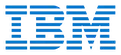


Career Support
Our well-connected placement team is dedicated to providing you with the best opportunities from the top organizations that are relevant to your profile.
350+Leading organizations hire our alumni
7000+Successful career transitions
Reviews by Students
Know what our students have to say about us.

Rohit SangwanADM
Techstack Academy is one of the best training institutes for advanced video editing courses in Noida where you can learn from complete professionals and get quality training with the help of real time projects and get learning material from your trainers in the form of recorded sessions and pdfs which helps a lot in future. Recommended to all.

Ankit MehraADM
I have completed my online training video editing course from Techstack Academy which is really great as my mentor has an in-depth knowledge of each and every module and he provided a complete session with screen sharing and other methods which are really helpful. Complete sessions are easy to hear and understand. He also provided us with doubt clearing sheets and sessions.

Jhanvi RainaADM
If you are interested in making your career by learning a good video editing course in Noida, you should give a chance to Techstack Academy for the best advanced video editing course. They have a great teaching environment and provide every possible method to teach you with quality. Great sessions, great experience, I would like to recommend to all.

Syantani GuptaADM
Graphic designing course at Techstack Academy is of 6 months in which you will learn about each category related to the course by which you can design, edit, color correction, audio mixing and more in your videos. There are other short term courses available too which you can choose and upgrade them anytime. Best place to learn as they have the best trainers and you can make your career with them as well.

Rakesh ChandraADM
My experience with Techstack Academy was so great as I did my advanced video editing course from there. The faculties there were so great and very understanding. They helped a lot in solving problems of any kind within the course. Institute has trainers who have in-depth knowledge of each program. The learning was so fruitful and the complete journey went well with them as I have learnt a lot.

Rahul AnandADM
The best thing about Techstack Academy was the faculties there and the learning environment. They also provided assured placement as well during or after the course completion. The course I was part of is Advanced video editing program which covers important tools related to video editing and practical knowledge for each category.
Batch Starting: 29 Apr 2024
Advance Video Editing Course
Program Duration: 6 Months
Program Certification from
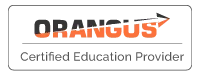

100% Classroom Training
Upskill with Techstack Academy
25+ Case Studies
Become Production Artist, UX designer, Multimedia designer, Animator, Layout artist.
Get 150+ hours of intensive learning in WD over 3 months.
Create portfolio-worthy projects
Start Your Own Startup
Payment Method
We have variety of payment methods in Techstack Academy.

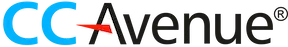

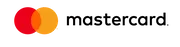


Application Process
Fill the application form
Fill the application form to help us understand about you and all your necessary details before you move further to join Techstack.
Counselling Process
Take a word with our counsellor and know-how about the different subjects running at Techstack! Our cooperative process is held to give you the necessary information required.
Join Program
Fasten your seat belts to become an industry-expert by joining one of our courses.Get yourself acquainted with the best of the knowledge provided by Techstack Academy!
Upcoming Application Deadline
Have you filled up our forms yet? If not, then buckle-up before the batches get full! We are waiting to hear from you, and take your career onto the next level, with us!
Deadline: 29 Apr 2024
Frequently Asked Questions
Video editing field is a wide field and if you want to become an expert in this area, you should learn each software in focus. Techstack Academy made this course of advanced video editing in Noida to provide you in-depth knowledge of each and every module related to editing softwares. There are many special effects in each software which you need to learn with the help of a professional. We have a group of trainers at Techstack who have good industry experiences and provide you with ways to build creativity and a good sense of colors. Join our course to learn from professionals and to work on real-time projects.
Techstack Academy formulates this course of advanced video editing training program for 6 months of time period which cover over 55 plus modules in total. This course provided you with an internship program as well for 45 days. You will be rewarded with the certification of completion after completing your course and you will get certification for internship separately. Our courses are designed with the help of industry experts which covers all the current scenarios of the latest industries.
Yes, we do provide online classes for each course we have at our Techstack Academy. We believe in ease of learning and quality that's why we provide both modes of learning as offline classes and online classes. Train yourself with an advanced course of video editing with the help of online classes which covers all the latest aspects of each tool. You will become a complete expert after completion of our online course of video editing in Noida. We have a feature of weekend batches as well as weekday batches to provide facilities for working professionals.
Do you need some extra skills to succeed in this field?
Video editing field is a very vast field and there is no special eligibility criteria to succeed in this field of video editing course in Noida. The basic requirement includes basic knowledge of operating computers and creative thinking. In the field of video editing, passion matters a lot to work efficiently. Video editing needs a lot of creativity and detailed learning. You can do a lot of new things with a piece of video and make it extraordinary with the help of your skills. This profession is a very rewarding profession and you will get a lot of success if you put some extra effort into learning and editing.
For professional editing, most youtubers use Adobe Premiere Pro to edit their videos. This is a perfect tool and has a wide range of effects and transitions. You can learn to edit any kind of video with the help of our advanced video editing course in Noida at Techstack Academy. With the teaching of our expert trainers, you will know how to do editing step by step and how to use transitions and other effects effectively to make your video great.
Our Learners Work At
Know where our students get placed.

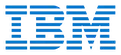




Know More About Techstack
If you are a creative person and want to make your career in the field of video editing, it is considered to be a great career option for you. The process of making creative videos is very enjoyable and interesting. In the future, the scope of video editors are very bright as there is a big need for good editors in the market. In our video editing course in Noida, you can learn about key responsibilities of a video editor and what is the process of editing different videos.
Adobe Photoshop is a very interesting and important tool for video editing. This tool is very advanced and used by professionals and advanced digital makers. With the help of Adobe Photoshop you can edit beautiful images and you can manipulate them by re-sizing, cropping, color correction, and more. If you want to learn about Photoshop in depth and make your career in the field of video editing, join Techstack Academy. We provide you with different tools and techniques to edit good quality videos.
Video editing is a process of rearranging video clips and manipulating these shorts to create a complete new work. Editing is mainly considered to be one part of the post production processes. Other post production tasks are color correction, mixing of sound, and more. In video editing you can use techniques like color correction, filters, sound processes and more to make good enhancements in the videos. Learn from the best institute for video editing in Noida at Techstack Academy.
Adobe Premiere Pro is an industry-leading video editing software which is very popular and mainly used for social sharing, TV, video editing for movies, and in other areas. Adobe premiere pro has a lot of features in it by which it can edit videos in a very creative way. It is loved by most content creators because of the effects and other tools provided by it. You can learn adobe premiere pro effectively by taking admission in one of our advanced video editing courses.
There are many reasons to take admission in graphic designing course in Noida at Techstack Academy as you can produce good videos with the help of video editing. For social media good edited videos get more views and it narrates a better story. There is a lot of need for experienced video editors across all industries. It is a very good career field and it’s the next big thing in the industry. If you want to make a career in the field of video editing, you should learn from Techstack Academy as we have the best trainers in the industry.
Why choose us?
As we know, your future and careers depends on us, we make sure to deliver a holistic view of the entire syllabus that we provide, helping you attain in-depth knowledge.
Full-Fledged Curriculum
At Techstack, we deliver an amalgamation of courses beyond your field of expertise to help your career reach greater heights.
Step-By-Step Learning
We create a roadmap for your journey, starting from novice to becoming an expert.
Lifetime Support
Your journey at Techstack doesn’t end with the completion of the course, you will gain the status of Techstack Alumni for a lifetime.
Browse Related Blogs
To help inspire you about the latest information, we have pulled together with the most creative, clever and effective information from around the blogosphere!
Contact Us
If you are keen to learn about a variety of courses that can provide you with an ultimatum of knowledge, choose Techstack! We have a International reputation for excellence due to the outstanding quality of our teaching and support, resulting in positive outcomes for your future.
More About Techstack
June 2019 Batch
Ekta Pathak :I would highly recommend Techstack Academy for those students who are interested in Video editing field. I got an advanced video editing program from here. I must say, the training program was so good and trainers here have a lot of knowledge for every module. Our trainer has very deep knowledge related to our subject and apart from knowledge, he always encourages us to practice more as this field requires a lot of experience. With the help of practical sessions and queries solving sessions we learn a lot. I would definitely recommend this institute has the best video editing course in Noida.
Sudesh Malik :When you think about building your career in the field of video editing, Techstack Academy is the right place for you. This institute provides a great platform of learning and to develop creative skills. They give you hands-on knowledge of each and every module by which you can grow your enhanced skills and knowledge about the video editing field. With the help of great efforts provided by faculties, you can make a good career with the help of this course. You can achieve your target by practicing more and more with assignments they have provided. After 6 months of course, you will definitely have a good job in your hands.
Rachna Sharma:My journey with Techstack Academy was really fantastic and very knowledgeable. I took admission in Techstack Academy as a fresh college student who has no deep knowledge related to any tool of video editing, only we have theoretical knowledge about video editing. The training module helped us to gain in-depth knowledge about the video editing field and how it works in real industries. You can have all the updated modules related to each software and make real time projects with the help of a learning program. They have a great placement cell as well which always works to provide you better career options.
Abhishek Rana :I had enrolled for the advanced course of video editing program at Techstack Academy for 6 months. I feel myself fortunate as I have provided the best trainer here who helped me a lot in clearing all my confusion as I am a working professional in the field and searching for a faculty who has a good experience in the field to upgrade myself fully. He is a very wonderful trainer and provided me with all the support one can expect from their trainer. He always suggested that I do things which helped me in completing my goals for the company. His training provided complete confidence with all the updated knowledge which is used in current industries.
Naresh Jain :Our trainer in Techstack Academy for the course of advanced video editing in Noida taught me on video editing softwares and built my confidence to make videos and apply for multinational companies. He made me an expert by giving training step by step from the very initial level. The confidence and guidance resulted in a good opportunity for me as I got the job just after my course completion. I thank him and the entire institute very much for making me this capable. The coordinators here at Techstack have been very prompt in helping out whenever you need something or having an issue. Best institute in my point of view.
Parthiv Raja :I have a great learning experience at Techstack Academy. I am going to complete my advanced video editing program and it provides me training on many tools with new techniques. I am very glad to have the faculty like my trainer who taught us with full potential and we learnt a lot from him and by his experiences. I would highly recommend Techstack for learning enthusiasts. They have the best experienced teachers who provide study material also for every module which is the best quality as we can learn from them in future too. The overall course is completely satisfying.