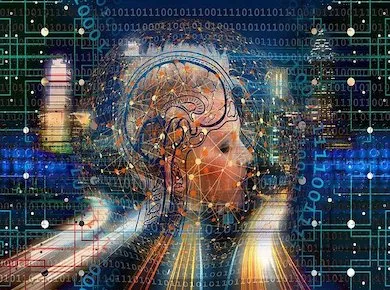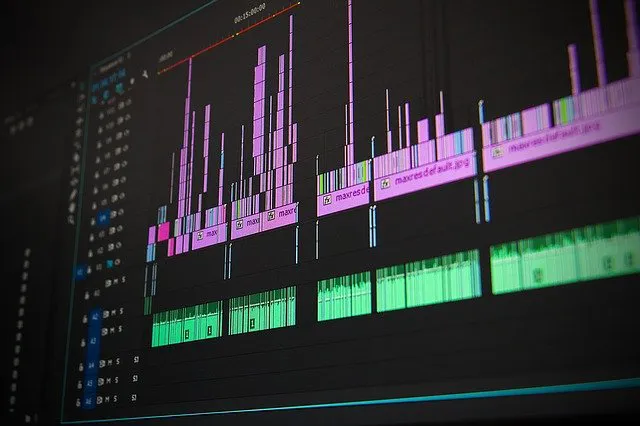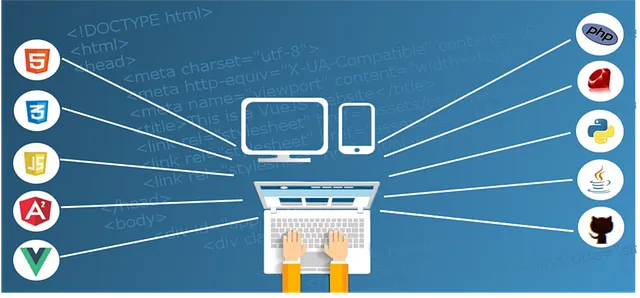55 Modules. 3 Live Projects.
Dual Credentials
Techstack Academy & Orangus
Affiliation
Orangus India & MSME
3 Months
Recommended 10-12 hrs/week
29 Apr 2024
Program Start Date
EMI options
Starting at Rs. 11,000
India’s #1 Advance Graphic Designing Course in Associated Partner with:




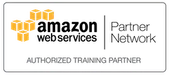
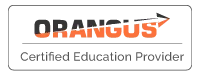

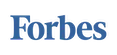







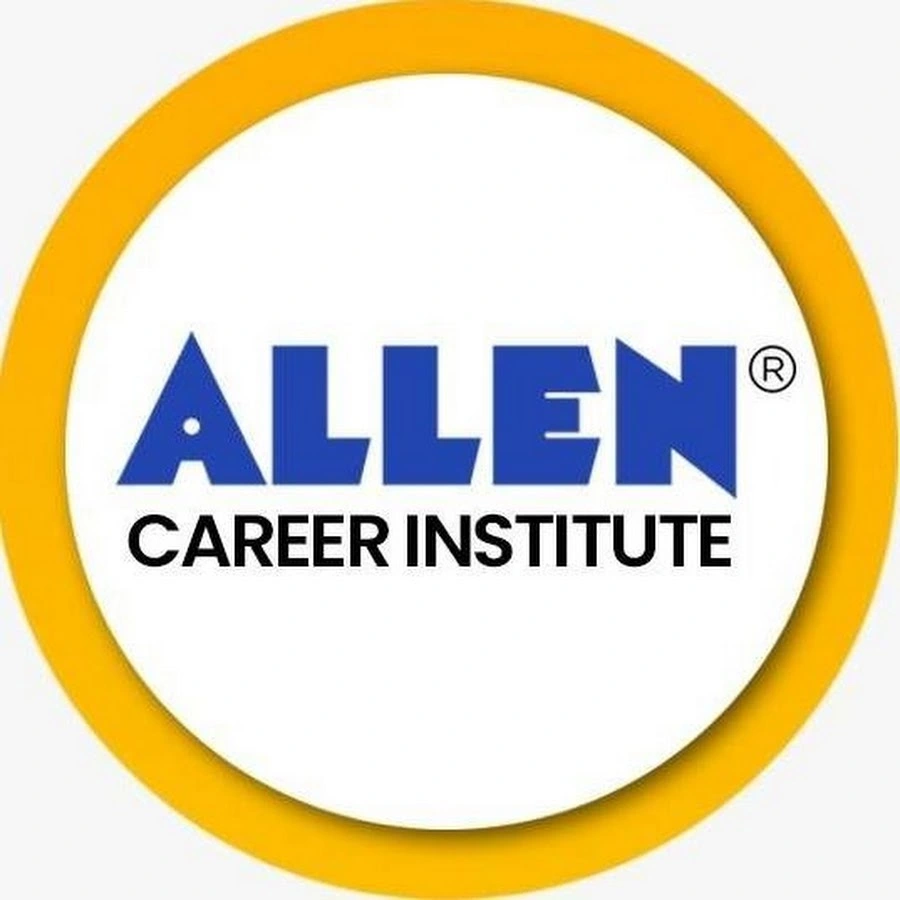
Curriculum
At Techstack, we believe in providing a full-fledged course of your desire where our industry experts have designed a top-notch curriculum just for you.
- Advance Graphic Designing Curriculum (20 Module)
Introduction to Graphic Designing
- 2 Quizzes
- 1 Project
- Overview of graphic designing
- Explain colors
- Color themes
- What is layout
- Extensions types
- Explain size and resizing
- Overview of print media
- Different color codes
- What is RGB and CMYK
- Graphics types
- What is the process of graphic designing
- Graphic design scope
- This is the first module of graphic designing course in Mumbai in which you will learn about color themes, layouts, color codes and more. Graphic design refers to the art of preparing and creating visual content to convey concepts and ideas. Design is employed to market the sale of products, communicate messages, or establish a brand's image. Techstack Academy offers you the best advanced courses for graphic designing to provide you a platform to make your career. Graphic design is an important part for industries as it serves most industrial purposes for advertisements.
Photoshop Introduction
- 3 Quizzes
- 1 Project
- Introduction to photoshop
- Basics of photoshop
- Photoshop categories
- Tools of photoshop
- What is image manipulation
- Photoshop interfaces
- How to navigate an image in photoshop
- What is layering
- Explain masks in photoshop
- How to manage document in photoshop
- Techstack Academy provides you the best learning programs with the help of our experienced trainers who have 10+ experience in the industry. This module is related to Introduction to Adobe Photoshop where we get the training related photoshop tools, interfaces, layering and other. Adobe Photoshop is the most widely used software for editing and manipulating photos available on the marketplace. Its functions range from full-featured editing of large quantities of images to the creation of intricate digital drawings and paintings which resemble those created by hand. Enroll in our courses today.
Photoshop Selections
- 3 Quizzes
- 1 Project
- What are basic selections
- Tools related to direct selections
- What is brush master
- Explain face aware liquify
- How to set up photoshop and its keyboard shortcuts
- Tools related quick selections
- Introduction of magic wand tool
- Shortcuts related selections
- What are reference sheets
- Explain vector masks
- Master your skills in photoshop editing with our graphic designing course in Mumbai. Adobe Photoshop is a program that allows image editing and retouching of images and can be installed on Windows and MacOS computers. It is a remarkably robust application that is extensively used by professionals in the field of photography and design. When you enroll in the graphic design program at Techstack Academy, you will be taught advanced techniques to gain knowledge of color codes, colors printing media and numerous other important extensions related to Graphic Designing.
Photoshop Tools
- 3 Quizzes
- 1 Project
- Anchor point tool
- Layering tools
- Color stamp tools
- Eraser tools
- What are burn, spoon and dodge tools
- How to use gradient tools
- Pen tools
- Tools related blur and sharpen
- Path selection tools
- What is eyedropper tool
- Photoshop is an editing software for photos and graphic design software that allows users to design, edit, modify, and create various images as well as digital art. It also lets you make and modify raster images using many layers and import images into various file formats. This module is related to photoshop tools in which you are going to learn about several new tools like brush master, quick selection tools, magic wand tool, vector masks and other. Photoshop is created by Adobe Systems for both Windows and MacOS. Our trainers will provide you with a learning program with professional level techniques which makes you an expert of the field.
Photoshop Effects
- 3 Quizzes
- 1 Project
- Explain photoshop filters
- Effects related photo collages
- What are artistic effects
- Explain lomo effect
- How to use vintage and old photo effect
- Explain vertical photo panel effect
- Text related effects
- What is dispersion effect
- Blur effects
- Selection tools
- This is the best graphic designing course for designers that covers the most current version of Adobe Photoshop, Illustrator, and other software. This course will provide an Introduction to Photoshop and a variety of features that are widely used by every and every designer to create certain composites, or designs, creating illustrations, or just for some basic retouching using Photoshop. Therefore, we will go over the most commonly used tools like workspaces layers, smart objects, layers blend modes, selections, techniques, filters, and more. Our trainers will teach you about the most essential tools of Photoshop software that designers must have to create photos.
Photoshop Projects
- 3 Quizzes
- 1 Project
- Billboard creation
- Creation of hoardings
- Make visiting cards
- Edit brochures
- Make a logo
- Design a template
- Make web banners
- Build GIFs
- Build some stock image editing
- Make animations
- Photoshop was developed at the time of 1988 by Thomas Knoll and John Knoll. After that they shared the distribution license and it was bought by Adobe Systems. In this course of graphic designing in Mumbai, we will teach you about the introduction to Adobe Photoshop and how we can set Photoshop to provide the most efficient workflow, as there are many different industries that utilize Photoshop in many different ways that serve their purpose. We teach you all the latest concepts with real life examples by which you can easily enhance your skills.
Photoshop Certifications
- 3 Quizzes
- 1 Project
- Adobe Photoshop is a popular software that is widely used to perform editing different kinds of images, graphic design, and digital art. By learning photoshop you will open many career gateways for you as it is the most important tool of graphic design. Understanding the fundamentals of Photoshop isn't too difficult and will not take much time. This could be complicated at first as you don't have an understanding of the basics. Learn all the basics and advanced features of photoshop and make your own creative graphics today by enrolling in our courses.
Corel Draw Introduction
- 3 Quizzes
- 1 Project
- What is corel draw
- Tools of corel draw
- Working of different tools
- What are the uses of corel draw software
- Explain 2D graphic design
- What is corel painter
- Corel draw advantages
- How to design computer aided vector designs
- Corel draw interfaces
- Settings related page
- Learn with Techstack Academy to master your skills with coreldraw software with its basic tools and effects. Coreldraw is a vector-based design software designed to create brochures, logos, flex, invitation cards, as well as all kinds of vector designs that are based on the line. There are many tools in this software like the shape tool that allows you to alter how objects appear, the smooth tool allows you to smooth out curved objects in order to eliminate sharp edges and decrease how many nodes. Our professional trainers will help you in overcoming your fears related to graphic designing in this advanced course of graphic designing in Mumbai.
Corel Draw Selections
- 3 Quizzes
- 1 Project
- Corel draw selections explained
- Tools of content placer
- Explain copy commands
- Corel draw features
- How to work with multiple artboards
- Tools related to smart selection
- Corel draw graphics suites
- Toolbox related suites
- Links and usages of corel draw
- Some freehand tools
- CorelDraw is a software that allows editing vector graphics by which you can make vector based graphics easily. Techstack Academy provides you step by step learning material related to vector based designs. Vector graphics are designed using graphics software and consist of objects. Each object can be edited in a separate way which means that its shape, color, size, and colour location can be altered. Our trainers will help you understand one of the most useful aspects of the coreldraw software is the ability to handle multiple layers and multiple pages.
Corel Draw Tools
- 3 Quizzes
- 1 Project
- Basic tools related corel draw
- Working of pick tool
- Commands (copy, paste, cut)
- How to make transformation skew
- How to change color values
- Working of eyedropper & picker tool
- How to create and edit with tools
- Explain zoom and pen tools
- How to clip images
- Shape, crop and curve tools
- This course for graphic designing in Mumbai is great for those who are just beginning, but those with experience in design can also benefit from our clear, step-by step instructions. Our trainers will teach you how to apply amazing effects and vibrant colors to your designs, while making professional-looking greeting cards. After learning important concepts, you can include stunning text to your images to create letters and logos, and ways to import your images to other programs such as Microsoft Office, Adobe Acrobat as well as the Web. This module is focused specifically on Coreldraw related tools and we will provide you all the help you need within each concept.
Corel Draw Effects
- 3 Quizzes
- 1 Project
- Interface working
- What is toolbox
- Working of effects
- How to use edit tools
- What are filters
- How to color correct
- What is drop shadow
- Explain sparkle effects
- How to use professional liquid text effects
- What is cracked text effects
- Learn with us at Techstack Academy how you can draw or paint with no pencils, pastels or watercolors with your electronic device with the help of image application, CorelDRAW! If you're not able to draw straight lines or a circle in a circular shape, this software will allow you to discover the artist in you. If you want to design some creative designs for your business or work, this course of graphic designing in Mumbai will teach you the best tips and tricks needed to design images with the highest quality. Get ready to unleash the pent-up Picasso inside you, wanting to come out!
Corel Draw Projects
- 3 Quizzes
- 1 Project
- Explain creation of brand logos
- What are monograms
- Explain vectors
- How to edit vectors
- What are roasters
- Explain brochure designing
- How to work with text tools
- Explain thumbnail designing
- What are business cards
- Explain packaging
- Coreldraw is an application for vector-based design that can be used to design brochures, logos and flex invitation cards, as well as any other type of vector design built on the line. CorelDraw was designed to work with almost all kinds of operating systems. Take advantage of the most advanced training program in graphics designing by joining Techstack Academy and move from being a beginner to an intermediate in the field of graphic design. Learn how to modify your images, improving their appearance while still looking natural!
Corel Draw Certifications
- 3 Quizzes
- 1 Project
- CorelDraw is utilized primarily by marketing and advertising companies, especially ones that specialize in printing advertising development. Beyond branding, CorelDraw can also be used by professional firms to design brochures and newsletters, business cards, and many more. Our exclusive syllabus for graphic design courses consists of various methods to teach our students based on deciding the right colors, ranges and various channels. Techstack Academy has the best trainers in India who will assist you through any challenge that you encounter while learning graphic design with us at Techstack Academy. Join us to become a complete professional in the field of Graphic Design.
Illustrator Introduction
- 3 Quizzes
- 1 Project
- Working of illustrator
- Tools related illustrator
- What is creative cloud
- How to work with appearance
- How to work with drawing and brushing
- Explain basic rules of illustrator
- How to work with different graphics
- Explain designing
- Some exercises of illustrator
- Study guide related illustrator
- Adobe Illustrator is a software program for drawing illustrations, drawings, and artwork with the Windows or MacOS computer. Illustrator was first released in 1987, and is regularly updated, and is now an element of Adobe Creative Cloud. Techstack Academy built this exclusive curriculum to provide a platform for all our students to overcome the fears of graphic designing by working on top live projects. The Top 10 Adobe Illustrator tips and tricks will allow you to make the best out from your experience working with Illustrator and will help you create stunning artwork. You can make any kind of artwork with the help of this software.
Illustrator Selections
- 3 Quizzes
- 1 Project
- Selection basics of illustrator
- What are selection tools
- How to work with direct selection tool
- Rotate and reflect tools
- What is layering
- Explain plus masks
- What are effects and appearances
- What is typography
- Explain output
- How to manipulate objects
- Techstack Academy is the best institute to learn graphic designing courses in Mumbai which will allow you to learn the best advanced tools of graphic designing. This module is related to illustrator which was first released in 1987. It is regularly updated, and is now a component of Adobe Creative Cloud. Illustrator is extensively used by web designers, graphic developers, graphic artists as well as professional illustrators across the world to create top quality illustrations. Our experienced trainers will teach you a number of advanced drawing tools that will make it easier to draw illustrations. With the help of your knowledge you can create any graphic with your idea of designing.
Illustrator Tools
- 3 Quizzes
- 1 Project
- Paintbrush & blob brush tools
- Working of lasso tool
- Explain blend tool
- What is perspective grid
- What is symbol sprayer tools
- Tools related eraser, scissors, and knife
- What is join tool
- Explain shape builder tool
- What is eyedropper tool
- Working of gradient tool
- What is blend tool
- How to use pattern & color swatches
- In this graphic designing course in Mumbai we will teach you a wide variety of tools related to Adobe illustrator to create the best graphics. Adobe Illustrator is used to make a variety of printed and digital images, including cartoons, graphs, charts, diagrams, logos, illustrations, and more. Illustrator allows its users to upload a photo and utilize it as a template to draw an object within the image. It can then be used to alter the color or create sketches-like designs of a photograph. At Techstack, our trainers will teach you how you can use Illustrator to alter text in a variety of ways. Illustrator is an ideal tool for the creation of posters, postcards, and other designs that incorporate images and text.
Illustrator Effects
- 3 Quizzes
- 1 Project
- Explain vector enhancement effects
- How to use blur effects
- Working of grain effect
- How to use drop shadow
- Explain color corrections
- What is illustrating
- What is boundary and outlining
- Explain some typography effects
- What are wrap effects
- Explain editing & creating
- Techstack Academy provides you with a wide variety of techniques to make your graphics more creative and advanced. One of Adobe Illustrator's greatest advantages is its quality work. This means that the image created using Illustrator can be expanded or reduced, without sacrificing quality. This is a characteristic of vector art, which employs mathematical relations to describe lines as well as arcs and other components of an illustrator. Illustrator is a widely used and most popular tool of the present graphic design industry and we will teach you every effect and tools of illustrator in this best graphic designing course in Mumbai. We will also provide you with various assignments to improve the quality of yours with the help of some challenges.
Illustrator Projects
- 3 Quizzes
- 1 Project
- Create some vector images
- Create some brand logos
- Draw some icons
- Draw some character arts
- Design some 3D characters
- Design some animations
- Design some posters
- Create some invitations designs
- Design some flyers
- Create some GIFs & banners
- Learn at Techstack Academy to have the best trainers as your mentors. Our trainers have so much experience of working in the industry and they will teach you according to the industry standards. In Illustrator software, the vector's position can be linked to each through mathematical formulas that precisely calculate their position when images are resized. This feature of vector graphics differs when compared with imaging software like Photoshop that uses pixel grids for rendering images. We teach you all the best tools of quality rendering in this module of Illustrator software. After completing our course, you can work as an expert graphic designer in any industry.
Illustrator Certifications
- 3 Quizzes
- 1 Project
- This is the most exciting course of graphic designing in Mumbai as it includes all the advanced software in this course. In this course, we will provide you with all the theoretical and practical knowledge of all the tools. We teach you all the Illustrator methods and tools with the help of our classroom training classes or online training. Many students study Illustrator on the internet to avoid the necessity of traveling to an outlying location. Anyone who wants to master Illustrator without leaving the comfort of their workplace or at home or work can do our online graphic designing course in Mumbai at Techstack Academy under the guidance of some of the best trainers.
Graphic Designing Projects
- 3 Quizzes
- 1 Project
- Design some billboards some high quality
- Design website banners
- Create some 2D & 3D banners
- Design some cartoon illustrations
- Make some flyer creations
- Create some roasters
- Design some logos
- Create some high-quality brochures
- Design graphics for youtube
- How to create packaging
- Make redesigning
- Use some motion graphics
- Adobe Illustrator is one of the most popular vector-based software which is widely used in all kinds of industries. The powerful tool for design produces illustrations and graphics across all media types such as web, print, and video. It is specifically designed for printing purposes. In this graphic designing course in Mumbai, we will teach you according to the industry standards which covers all the tools and modules practically. We also provide you with extra projects to enhance your skills to a level. Techstack Academy also provides 100% placement services by which you can build your future easily. If you have a lot of interest in the field of graphic designing, this is the best course for you.
- Capstone Project
- Career Assistance: Resume building, Mock interviews, 1:1 mentorship and Career fair
- Program Certificate from Orangus India and Techstack Academy
Capstone Projects
Live Projects from the Partner Agency ( Orangus & Team Variance ).

5000+Projects Completed
500+Domains
3M+Keywords
Logotypes
Creation of Brand Logos
Icons
Icons Which can be used in websites and mobile apps.
Brochures
Create Interactive Brochures, to impress your Clients.
YouTube Graphics
Create Video Layouts for your Live and recorded Youtube Videos.
Facebook And Twitter Graphics
Create Post Layout to attract users towards your Social Media Ads.
Banners
Designing beautiful Banner for social media profile, websites and apps.
Business Cards
Making of Business Cards that directly impact positive on a Client.
Photo Collages
Photo Collages that beautify walls of a home.
Join India's #1 Advance Graphic Designing Course
Faculty and Mentors
With years of experience, our faculty members are here to deliver you a high-quality learning experience both online and offline, whilst providing wings to your tech skills!
20+Professors
1300+Industry Mentors
2+Award winning faculties
Our Faculty
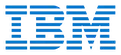


Career Support
Our well-connected placement team is dedicated to providing you with the best opportunities from the top organizations that are relevant to your profile.
350+Leading organizations hire our alumni
7000+Successful career transitions
Reviews by Students
Know what our students have to say about us.

Rita SharmaGD
Techstack Academy is a fantastic institute for learners and aspirants who wish to join the industry of data. I have to say that the approach to teaching is great. I've learned lots from learning the Base as well as advanced graphic tools in the course. I would strongly recommend anyone looking to get into or is in the graphic designing industry to look into Techstack Academy courses for future.

Rishita UpadhyayGD
Don't hesitate at all...if you don't even know the ABC of graphic designing prior to entering the institute, as at the time you are finished with the course, you'll be able to understand everything from A-Z. They ensure that all are able to know every concept to full extent. Very pleased with the teaching and the support staff of Techstack Academy as it is the best institute for graphic designing courses in Mumbai.

Antim MalikGD
Techstack Academy is the best institute for training in graphic designing courses. The most advanced and a fantastic location to study. Instructors are very good and supportive. I would highly recommend them to anyone looking to take any graphic designing course under the direction of one of the top faculty.

Meher ChoudharyGD
I had a great experience learning graphic designing courses at Techstack Academy. The trainers make sure that the concepts are understood by all. Even after the course has been completed, our experienced trainer assists students even with small issues and provides the best solution to any question.

Manik SinghGD
Techstack Academy is the most effective location to learn advanced graphic designing courses in Mumbai. Faculty is exceptional and the staff is friendly. Teachers are always ready to assist students if they are unsure. If you're looking to master graphic designing, This is the right place you must enroll.

Yash GuptaGD
Learning from your instructors on the latest developments in the field today is quite different from the experience of studying the textbook. Through Techstack Academy, I learned the basic skills required to take my career in an entirely new direction. They designed the best graphic designing course with lots of practical work.
Batch Starting: 29 Apr 2024
Advance Graphic Designing Course
Program Duration: 3 Months
Program Certification from
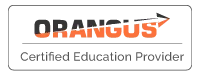

100% Classroom Training
Upskill with Techstack Academy
25+ Case Studies
Become Production Artist, UX designer, Multimedia designer, Animator, Layout artist.
Get 150+ hours of intensive learning in WD over 3 months.
Create portfolio-worthy projects
Start Your Own Startup
Payment Method
We have variety of payment methods in Techstack Academy.

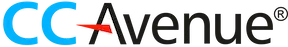

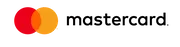


Application Process
Fill the application form
Fill the application form to help us understand about you and all your necessary details before you move further to join Techstack.
Counselling Process
Take a word with our counsellor and know-how about the different subjects running at Techstack! Our cooperative process is held to give you the necessary information required.
Join Program
Fasten your seat belts to become an industry-expert by joining one of our courses.Get yourself acquainted with the best of the knowledge provided by Techstack Academy!
Upcoming Application Deadline
Have you filled up our forms yet? If not, then buckle-up before the batches get full! We are waiting to hear from you, and take your career onto the next level, with us!
Deadline: 29 Apr 2024
Frequently Asked Questions
Techstack Academy uses future techniques to provide the best for our students as well as young graphic designers that are eager to make a big leap into the field that is graphic designing. To help them in better ways and to make their dreams come true in these difficult situations we provide online classes that allow students to study regardless of coming to the institute daily. Our trainers for online and offline training are the same, so that there is no difference in learning in both modes. We take regular assessments and assignments to enhance your skills. If you are serious about graphic designing, take admission in one of our graphic designing courses.
Yes, we provide internships as well in our courses. In our 3 months course, we do not provide any kind of internships but if you want to do our 6 months or 1 year courses, we provide 45 days and 3 months of internships respectively. In this program, you'll get to discover and acquire interesting things about graphic designing concepts and tools. You will also receive different online and offline tasks to work on and apply your skills on that will serve as self-evaluation and reflection methods to help you continue on the same program to advance your career. Learn with us to upgrade your skills to the next level in the field of graphic designing.
The role of graphic designers in India is extensive in nearly every industry. There are a number of large and small industries that design visual brands to market their business or product. Graphic Designing is thought to be among the most popular options of students who are looking to pursue an education in Design in India. Learn advanced graphic designing course in Mumbai at Techstack Academy with our experienced trainers as there are numerous job opportunities following Graphic Designing in India and those who have qualifications of Graphic Designing have excellent opportunities for career advancement.
Techstack Academy has experts who have been in the field of advanced learning for more than 8-10 years. Our trainers always work in the field to provide the best concepts and tools to all the students who want to make their career in the field of graphic designing. This allows students to get the most benefits from the expertise. This course has 20 advanced modules related to graphic designing. Our trainers believe in steady study with clearing all the concepts and allow time to learn, along with offering backup classes. Our trainers also provide doubt clearing sessions to ensure that our students have fully grasped all the concepts they have been taught.
Techstack Academy provides certificates which last for a lifetime. The certificates we issue are ISO accredited and issued under names of our company Orangus India. When you've completed the program, you will be awarded an official Certificate of completion from Techstack Academy. Additionally, you'll receive a different certificate from Orangus in recognition of your successful internship period of 45 days in our company, if you have enrolled for a 6 months course. The course comes with an opportunity to pay once and repeat it multiple times and you may retake the course if there are any problems related to the course.
Our Learners Work At
Know where our students get placed.

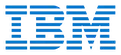




Know More About Techstack
Graphic design refers to the art of creating and arranging visual content to convey thoughts and concepts. Graphic design can be used to advertise the sale of products, send an idea, or create a brand's identity. Graphic designing is such a popular field as it is required in almost every field to do creative work. If you want to become a professional graphic designer in India, this advanced graphic designing course in Mumbai offered by Techstack Academy is the best course for you. This course consists of the best tools used in graphic designing by which you can become an excellent graphic designer and start your career journey.
Graphic design improves your marketing strategies across every channel and is essential in creating a professional image. Being consistent with your marketing collateral lets your brand be easily recognized and helps clients and customers to quickly become acquainted with what your business has to offer. With this, you know the importance of graphic designing in industries. If you really have the passion of being an expert graphic designer, this course of advanced graphic design is for you. Techstack Academy designed this course to provide a well known platform to make the career bright of passionate students.
It's up to you what you'd like to be educated as well as the amount of time you're willing to devote to studying and how much you'd like to do original practical work. But, in the end, the graphic designing field requires a lot of practice and focus. There are some elements that should be included in creative processes like extensive research, brainstorming as well as iteration and testing. Techstack Academy is the best institute for graphic designing courses in Mumbai and offers several courses focussing only on graphic designing field. They have the best trainers who will teach you according to the industry standards.
Selection Tools are the vital component that is part of the tool panel in most of the editing and designing softwares. It is used to select an individual part of the raster image to alter the purpose of the object. The tool is popularly known for its efficiency and precision when dealing with high-resolution images. This tool saves a lot of time in selecting and that is why it has a greater significance in graphic designing tools. Learn how to correctly use selection tools in our advanced graphic designing course in Mumbai at Techstack Academy.
Graphic designing is the field of creativity and you need to work a lot to become an expert graphic designer. The ability to comprehend design elements, like composition and color, is essential to graphic designers. Creativity and artistic ability are crucial. If you want to learn technical skills of graphic designing and become an expert of the field, you should enroll in Techstack Academy’s graphic designing courses. We teach every individual in detail and provide advanced tools to practice.
Why choose us?
As we know, your future and careers depends on us, we make sure to deliver a holistic view of the entire syllabus that we provide, helping you attain in-depth knowledge.
Full-Fledged Curriculum
At Techstack, we deliver an amalgamation of courses beyond your field of expertise to help your career reach greater heights.
Step-By-Step Learning
We create a roadmap for your journey, starting from novice to becoming an expert.
Lifetime Support
Your journey at Techstack doesn’t end with the completion of the course, you will gain the status of Techstack Alumni for a lifetime.
Browse Related Blogs
To help inspire you about the latest information, we have pulled together with the most creative, clever and effective information from around the blogosphere!
Contact Us
If you are keen to learn about a variety of courses that can provide you with an ultimatum of knowledge, choose Techstack! We have a International reputation for excellence due to the outstanding quality of our teaching and support, resulting in positive outcomes for your future.
More About Techstack
June 2019 Batch
Ashok Sharma :Techstack Academy is the top training center that offers advanced graphic designing training. Excellent study materials and practical training is provided. The knowledge base of practical and theoretical aspects is highly valuable. They have the best trainers of India I must say. The information provided here is the result of the great efforts of fully qualified professionals. If you're interested in becoming a graphic designing expert then join Techstack Academy. They provided the best certification courses in the IT industry.
Mansi Malik :The perfect place to start your career in the field of graphic designing. Expertly trained and knowledgeable trainers. The trainers here will guide you and inspire you through every step of your journey. The staff is also helpful as well. They also have 100% placement assistance. I would recommend anyone (from technology or not tech background) to take a look at the demo classes so that you can experience the methods and teaching techniques used in the classroom. The trainers make topics very easy to comprehend through their teaching methods.
Abhinav Aggarwal :I took the advanced graphic designing course at Techstack Academy under the guidance of great trainers. Prior to joining Techstack I attended another reputed institute, but decided to leave their course in the middle and joined Techstack and all I can say is that I took the proper decision. A course at Techstack does not only give the knowledge you need from an industry perspective but also provides you with an assurance of placement too. The faculty and staff are always there to assist you even after you have completed your training. Therefore, without hesitation take admission at Techstack for professional IT courses.
Nandini Mukherjee :A great learning experience, well worth the effort! The trainers here ensure that the idea is fully understood by everyone completely through a series of examples and other methods. The group of students includes young and experienced people. They provide a great view of the practices currently in use in the industry and the latest techniques.
Preet Singh :I've been here to take the advanced graphic designing course and I was totally new to these courses. What I love is that they start the class from scratch and if you have not attended the class, they'll give you the recording of the previous class also you are able to take part in the class online. Excellent learning for those who are already professional. The trainers ensure that the idea is fully grasped by the students by using good examples and questions for everyone present. Techstack Academy has a positive training environment with motivation. This is exactly what Techstack is intended to provide with quality. I would love to recommend it to all.
Abhishek Rana :I had a wonderful experience at Techstack Academy. I am very impressed with the ease of use of tools and the training. Professionalism, knowledge and the communication skills of our trainers are world-class! They conducted the course in a professional manner and covered every topic with advanced concepts and modules. They taught all the tools step by step. The instances were extremely relevant. I believe that I have learned so many great things. I believe it's one of the top locations for those looking to improve their graphic designing capabilities. I have already recommended my friend to this institute.