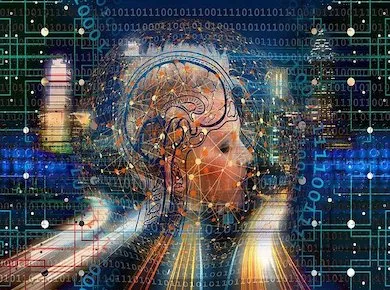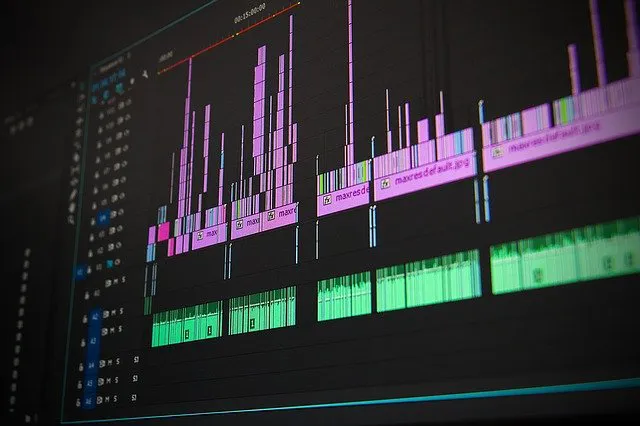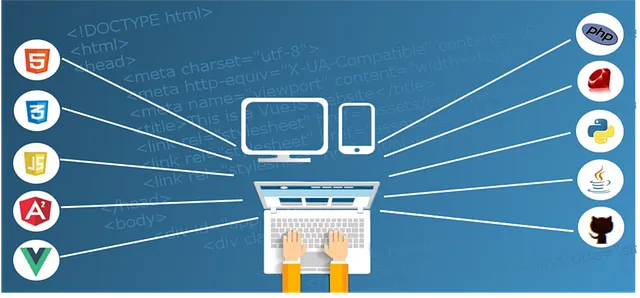55 Modules. 3 Live Projects.
Dual Credentials
Techstack Academy & Orangus
Affiliation
Orangus India & Startup India
6 Months
Recommended 10-12 hrs/week
29 Apr 2024
Program Start Date
EMI options
Starting at Rs. 11,000
India’s #1 Master in Web Designing Program in Delhi in Associated Partner with:




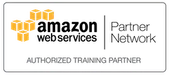
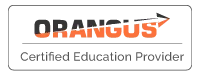

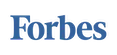







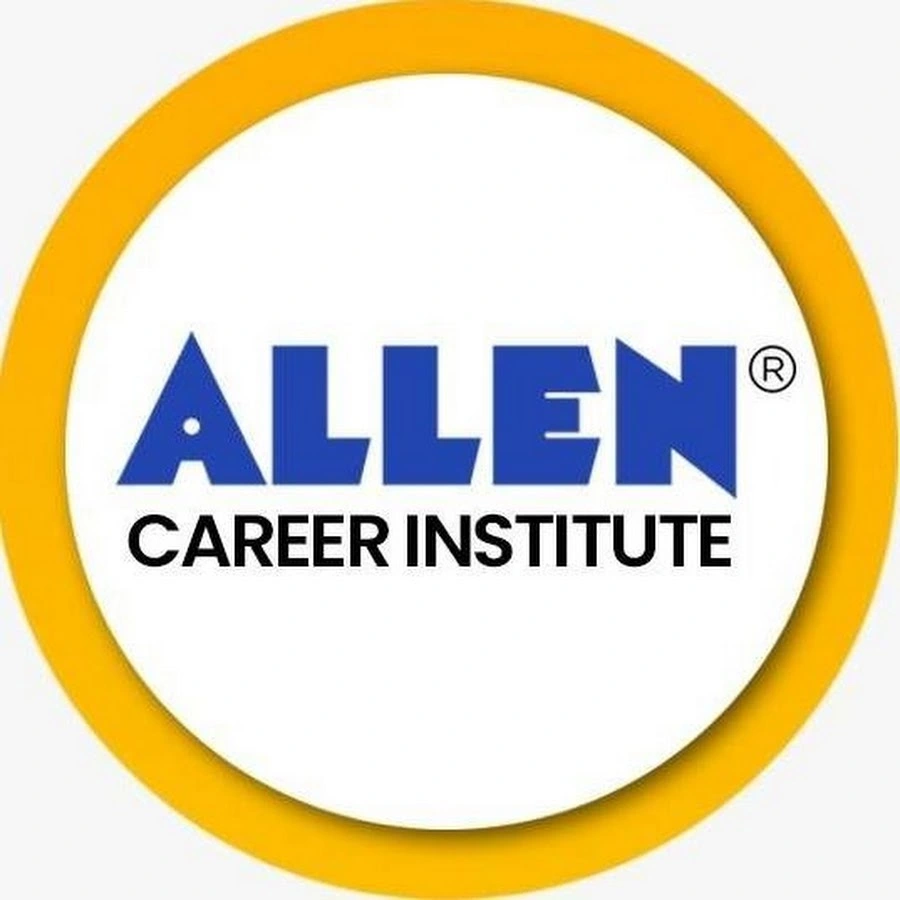
Curriculum
At Techstack, we believe in providing a full-fledged master in web designing course of your desire where our industry experts have designed a top-notch curriculum of master in web designing program just for you.
- Master in Web Designing Program (35 Module)
Introduction to Web Designing
- 2 Quizzes
- 1 Project
- Overview to Web Designing
- Principles of Web Designing
- Elements used
- Ways to make the webpage responsive
- Functionality and its applications
- Easy navigation
- Content formatting
- Introduction to different languages of web design
- Mobile-friendly website
- Tips and tricks to build an appropriate website
Convert your skills by combining the creative and tech altogether and learn to create exclusive web designs. Our master in web designing institute offers a wide array of modules in our masters in web designing course which will include, providing you education in regard to the principles and elements of web designing. You will also be taught about functionality and the applications of web designing followed by various programming languages as per your preference. Know-how to make responsive web pages, enroll yourself now!
HTML
- 2 Quizzes
- 1 Project
- Overview to HTML
- Basics and applications of HTML
- Structure of HTML documents
- HTML block and inline elements
- 5 Basic tags of HTML
- HTML and CSS
- Content ponts/bullets
- Proper headlines
- HTML Syntax
- Web structuring
This is the very first module included in our course of master in web designing course. Once you are thorough with the introduction of web designing and the way that it works, you will be liable to know what HTML is. We all have heard this term at least once in a lifetime, but to implement, it requires proper guidance. Join our master in web designing institute and learn different ways of web structuring, tags, and lists in HTML along with maintaining proper headlines to work with HTML and CSS both, simultaneously.
HTML5
- 2 Quizzes
- 1 Project
- Overview to HTML5
- Basic elements used in HTML5
- Difference between HTML and HTML5
- Latest versions of HTML
- Descretion of components
- Responsive web design techniques
- Alt Tags
- HTML forms
- Ways to create a simple navigation form
- Anatomy of HTML5 Tags
The language HTML is not just limited to one arena, therefore widespread to different versions such as HTML5. We provide such courses that offer the easiest way for you to learn web design in HTML5 and follow a step-by-step process from scratch. We will also help our students gain practical knowledge with a pinch of providing beautiful, professional, and appealing websites. Get acquainted with coding as well as create web pages using the latest versions of HTML5, available.
DHTML
- 2 Quizzes
- 1 Project
- Overview to DHTML
- Importance and application of DHTML
- Components and scripting
- Properties of DHTML
- Embedding different frames and tags
- Well-defined elements and tags
- Div style specification
- Creation of simple web page layouts
- Types of fonts to be used
- Making an uncluttered website
Get your hands laid on another segment of the popular HTML language, and discover the functionality of DHTML. Herein, we will guide you to excel in the field of web designing along with an introduction to various programming languages. DHTML enables embedding different frames and tags that are unique in their own form. Create Div style specifications with relevant fonts to be used in the area of DHTML, helping you create outstanding and the most responsive web page.
CSS2.O
- 2 Quizzes
- 1 Project
- Introduction to CSS2.O
- Resources page
- Web design basics
- Text and formatting
- Different media queries
- Optimizing, auditing, and launching a site
- Formatting with CSS
- Dive into HTML and CSS both
- Selections and declarations
- Different locations, elements, and class/ID
Get immersive learning about different languages present in master in web designing training. Our master in web designing institute in Delhi moves forward with an approach to bridge the industry-academia gap for aspiring artists to learn and grow in this particular field. Get exclusive assistance from our industry experts who will teach you everything about CSS, ranging from its formatting to selections and declarations thereby upskilling you to make you job-ready with, get a guaranteed job placement.
CSS3.O
- 2 Quizzes
- 1 Project
- What is CSS3.O?
- Web-safe fonts
- Animations and transition
- Difference between CSS2.O and CSS 3.O
- Centering elements with the broad use of CSS
- CSS specifications and implementing style hierarchy
- Generating content and counters
- CSS syntax
- Calculation of its values
- Multiple backgrounds and gradient
CSS3.O is quite similar to as mentioned about CSS3.O, but we, at our Academy intend to teach students the latest versions of programming languages so as to teach the child thoroughly with the course. You will learn the difference between CSS2 and CSS3 along with its syntax by centering the elements for broad use in CSS3. Our professionals are always available to assist their students, in terms of doubts, if persists any.
Dreamweaver
- 2 Quizzes
- 1 Project
- Introduction to Dreamweaver
- Creation of easy and similar templates
- Managing website using Adobe Dreamweaver
- Fundamentals of Dreamweaver
- Working alongside CSS
- Working with images and text
- Text formatting
- A complete overview of the interface
- Elements of a Dreamweaver
- Special tips to use Dreamweaver efficiently
Learn HTML and CSS3 web design skills with us! We, at Techstack Academy, offer you an education that is exclusively curated within the extraordinary curriculum of our master in web designing training covering important sections to create easy and beautiful templates in Dreamweaver Adobe/CC. The course is available for every age group including the overview of the interface to Dreamweaver, its elements, and special tips provided by the professionals of Techstack to use Dreamweaver efficiently and effectively.
Javascript
- 2 Quizzes
- 1 Project
- Different fundamentals of Javascript
- Coding and structuring
- Objects and their prototypes
- Scope and closures
- Basic operators to be followed
- Working with various strings and numbers
- Variable data types
- Unicode characters with Boolean
- Elements and their applications
- Creating custom functions
We are here to offer an advanced Javascript course for you to closely explore the scope of web designing, programming languages, and its prototypes thereby helping you build your own framework easily and beautifully. This is an extremely modern language, known by many which enable you to build a quality website along with its server applications. We will help you gain a deep understanding of Javascript, and let your mind rectify the major pitfalls to drastically improve your ability to debug problems. Enroll yourself now, and explore the ways of how different languages work.
JavascriptES6
- 2 Quizzes
- 1 Project
- Introduction to JavascriptES6
- Applications of JavascriptES6
- Difference between JavascriptES6 and ECMAScript
- New syntax and features
- Improving for a cleaner code
- Mess-free/uncluttered site
- Rules of language
- Learning to use expressions and operators
- Statements and declaration in Javascript
- Functions and invocation patterns
This is another version of Javascript that intends to focus on the easy creation of web pages that are mess-free using certain expressions and operators. We are here to provide you with the right education, tricks, and strategies to excel in Javascript and its latest versions wherein you will be given downloadable source codes before you begin to genuinely code. Get to know its functions, difference between JavascriptES6 and others with exclusive rules to write relevant coding in its right format.
Bootstrap
- 2 Quizzes
- 1 Project
- Learn how to implement responsive web design
- Installation of Bootstrap framework
- Bootstrap components
- Navigation bars
- Easy menu, to surf at
- Documentation and themes
- Powerful plugins
- Sources code of Bootstrap
- Usage of latest versions
- HTML and CSS based design templates
Thinking of how to become an expert in web designing? Well, enroll yourself at Techstack Academy now. We cover all concepts related to letting you find clarity in the areas which you have not experienced as well as in the areas that you have already experienced. This will ensure you get a proper overview of the module concluding education to easy menu and literals, functioning, powerful plugins and so on. Take a deep dive into the source code of popular frameworks only with special guidance provided by Techstack professionals.
Jquery
- 2 Quizzes
- 1 Project
- Introduction Jquery
- How to gain maximum benefits with Jquery?
- Overview of Javascript framework
- Setting up the editor
- Making the website more interactive
- Handing different mouse and keyboard events
- Element selectors
- Effect animations
- Usage of AJAX to add content
- Various strategies to be implemented for the right formats
Use the ultimatum of Jquery and create stunning animations that will enable you to achieve faster feedback forms, with the latest versions which will also be a great help for you to handle all users and events easy to perform Ajax calls. You can create dynamic websites which your users can enjoy by using Javascript and Jquery together. Using this language, you can also manipulate DOM and replace it to insert better elements than the usual ones, easily.
Responsive Designs
- 2 Quizzes
- 1 Project
- Different ways to create responsive web design
- Basic components of web design
- Principles of responsive web design
- Designing with media queries
- Exclusive formatting with various languages
- Guidelines to make your website stand out
- Internal and external CSS
- Cool and unique effects
- Optimizing and launching a website
- Diving into HTML and CSS
Get an exclusive master in web design course in Delhi at Techstack academy to unleash the knowledge of web design with code-intensive courses on how to build high-quality websites with responsive web designs in accordance with CSS, HTML, and other programming languages. Responsive web design is broken into three major components, such as flexible layouts, media queries, and flexible media. You will also get extra guidelines that will ensure you build a website that will appear better than your competitors.
DOM (Document object model)
- 2 Quizzes
- 1 Project
- Introduction to DOM
- Elements included in DOM
- API usage for HTML and XML
- Documenting using object notation
- Various practices of coding
- Object-oriented structure
- Interface to DOM
- Make your websites interactive
- Properties of DOM
- Tips to excel in the field of DOM
Our master in web designing course in Delhi consists of six months wherein our professionals will be teaching you everything about DOM and its elements that will be helpful for the API usage for HTML and XML. Get yourself enrolled with us and know-how the interface, properties, and different practices that are included in document object modeling in terms of coding. Our object-oriented structure will also provide you with tips from Techstack which will let you excel in the field of DOM.
XML
- 2 Quizzes
- 1 Project
- Overview to XML
- Fundamentals of XML
- Application program interface
- Differentiating between HTML and XML
- Effective installation of XML
- Readable format
- Structuring of the website
- Element tags
- Attributing values
- Transportation of easy data
XML broadly stands for Extensible markup language that enables the user to have a generalized standard language that is easier for you to read and understand, the language that has been put up on the sitemap. Unleash your tech skills and join our Academy of master in web designing with plenty of attributing values, element tags along with making the transportation of the data simple and easier.
Projects
- 2 Quizzes
- 1 Project
- CMS (content management system)
- PHP based software
- Mobile application UI
- Landing page design
- Game development and design
- Logo, brochure, pamphlet designing
- Custom website preloaders
- WordPress custom theme design
- HTML/CSS3/Bootstrap
- Photoshop and Illustrator
We at Techstack academy believe to groom our students thoroughly in terms of theoretical hours of training as well as practical. Therefore, we offer our students to work on various real-time capstone projects which will foster your skills by designing landing pages, brochures, customized themes, pamphlet designing as well as PHP software. We also intend to help you study so that you can become job-ready, with us.
Certifications
- 2 Quizzes
- 1 Project
We provide certifications to all our students once the course is fully completed. You will also be having experience for 45 days within the 6 months of duration. Our certifications are valuable enough as they are ISO-certified and can be used all across the globe along with appreciation certification. Seek web designing courses from our Academy now, and become a master of web designing.
Introduction to Graphic Designing
- 2 Quizzes
- 1 Project
- What is graphic designing?
- Usage of graphic designing
- Elements and functions of graphic designing
- Importance of graphic designing
- Page layout techniques
- Visual content to attract users
- Web banner images
- PDF and brochure designing
- Tips to create easy and efficient graphics/templates
Get rich with the knowledge of graphic design by joining our master in web design course. Our professionals are readily available to teach you about everything how graphic designing works, its usage, elements along the functioning of graphic design. Our course offers a wide array of sources to teach along with Ebooks, providing ultimate tips for you to create easy and efficient graphics or templates for your website.
Introduction to Illustrator
- 2 Quizzes
- 1 Project
- Overview to illustrator
- Significance of illustrator
- Difference between illustrator and photoshop
- Creation of vectors
- Editing
- Animations
- Making of logos, sketches, icons
- Typography and complex illustrations
- Image and drawing layers
- Colour schemes
Adobe Illustrator is a professional vector-based design and drawing program which enables you to create exquisite illustrations easily and efficiently. To grab more information in-depth about illustration, join our Techstack Academy and learn different uses of illustrators such as making logos, typography, sketches, and icons while keeping in mind the color schemes and animations in preference. You will also be taught the differences between photoshop and illustrator and their unique uses.
Illustrator Selections
- 2 Quizzes
- 1 Project
- What is an illustrator selection?
- Fast and precise selections
- Selection of objects and groups
- Direct selection tool
- Different tools used
- Lasso selections with a magic wand
- Group selection
- Drag and click
- Tips to choose appropriate selections
Learn Adobe Illustrator selections in graphic design, logo design, and more with our easy-to-follow steps in this course! Whether you're brand new to the selections of illustrator or have had some sort of experience, or have played around with it but require more guidance, our web design course will help you feel confident and comfortable using the industry-standard vector-based graphic application.
Illustrator Tools
- 2 Quizzes
- 1 Project
- Overview to illustrator tool
- Types of tools used
- Pen tool and magic wand
- Paintbrush and blob brush tool
- Shape builder tool
- Gradient tool
- Symbol sprayer tool
- Color swatches
- Free distort
- Anchor point tool
We at Techstack Academy, are extremely passionate about bridging the industry-academia gap by providing the right education to various individuals. You will be introduced to various tools namely, pen tool, magic wand, shape builder, color swatches, and many more. This way you will be able to get utmost guidance in regard to the tools that are popularly used in illustrator. Create unique and beautiful conceptual vectors with our master in web designing course in Delhi.
Illustrator Effects
- 2 Quizzes
- 1 Project
- Different types of effects
- 3D effects
- Transform and distort
- Photoshop effects
- Stylize
- Applied effects in illustrator
- Enhancement of images
- Glitch effect
- Adobe illustrator effects
- Smoke effects tutorials
Get terrific knowledge of the functionality and usage of illustrator effects. You can easily apply for online web design courses as well as offline classes to help you attain the right knowledge to illustrator effects namely transforming and distorting the data, 3D animations, applied effects, with easy glitches, and stylize to enhance any kind of image portrayed. Enroll yourself now and become the master in web designing with us!
Illustrator Projects
- 2 Quizzes
- 1 Project
- Creation of vectors
- Brochure designing
- Website images
- Portraits
- Sizing and resizing
- Detailed illustrations
- Illustrated maps and graphics
- Logo design illustrator
- Vector art and files
Since no theoretical knowledge is just enough for a person to know about how these tools and effects work, we let you get hands-on real-time projects to teach you different ways of designing brochures, vectors, 3D characters, flyers, and invitations. You can also easily design any kind of logo with illustrated maps and graphics.
Illustrator Certifications
- 2 Quizzes
- 1 Project
We ensure seeking any course with us will be no waste rather an investment for you, as the post completion of your course, you will receive a certificate from us, which will also include the certification of an internship of 45 days. Our certificates are ISO-certified that have an innate capability to be used all across the globe.
Introduction to Photoshop
- 2 Quizzes
- 1 Project
- Overview to Photoshop
- Features of Photoshop
- Applications and their uses
- Basics of photoshop
- Difference between Photoshop and Illustrator
- Photoshop CC
- Photoshop C6
- Image manipulation
- Layering
- Managing documents
There are plenty of things that can be created via Photoshop. To ensure you create the right graphics, apply at our Academy for a web design course. In our master in web designing program, we offer our students a unique pinch of graphic designing with ultimate tools inclusive in Photoshop, its application, Photoshop CC, Photoshop C6, along with the introduction to layering and managing different documents specifically in terms of Photoshop and its usage.
Photoshop Selections
- 2 Quizzes
- 1 Project
- What are selections?
- Direct selection tool
- Face aware liquify
- Dashboard setup
- Choosing an appropriate format
- Object selection tool
- Tools panel
- Vectors in Photoshop
- Clone stamp tool
- Select and mask/Channels
Learn website design at your own pace by joining our best master in web designing institute in Delhi. Our trainers are well-equipped with the broad knowledge of photoshop selections wherein you will be provided with exquisite knowledge of selection tools, how to create vectors in photoshop, dashboard setup, clone stamp tool which can be used to select and mask onto different channels choosing the appropriate format. You will be taught uniquely by our expert professionals who have years of experience in the field of web designing.
Photoshop Tools
- 2 Quizzes
- 1 Project
- Eyedropper tool
- Dodge, burn, and sponge tools
- Black and white
- Brush tools
- Gradients
- Pen tool
- Lasso tool
- Path and shapes
- Crop tool
- Eraser tools
With the wide availability of photoshop tools, one can easily edit and enhance their picture with the use of eyedropper tool brush tools, pen tools, and so on. Learn to create beautiful images and designs by customizing your photoshop toolbar. The Photoshop CC 2020 Toolbar is the part of Photoshop that's anchored to the left of the application window which is why we intend to use the latest versions of our software to teach you the best.
Photoshop Effects
- 2 Quizzes
- 1 Project
- Artistic effects
- Blur effects
- PSD effects
- Text effects
- Gimp effects
- Png effects
- Adjustments and filters
- Photo collage
- Text behind the object
- Lomo photo effect
Get to create artistic effects that stand extraordinary graphics, paintings, or your images wherein you can get different effects such as blur, gradient, png, text behind the object, lomo photo effects, and so on. If you are looking for some cool Photoshop photo effect tutorials to spice up your image collection, we are right here to teach you with a curriculum that is exclusively designed for aspiring designers like you, to grow for the better of your future.
Photoshop Projects
- 2 Quizzes
- 1 Project
- Creation of web banners
- Billboards
- Background images
- Web image/Pdfs
- GIFs
- Stock Images
- Animations
- 2D and 3D creations
- About us Image
- Product images sizing
Get acquainted with real-time projects and know the ways of creating and designing different kinds of web banners, videos, GIFs, stock images, background images, and many more. You can also create product images or the pictures that are uploaded in regard to which page you are willing to place at. Our team at Techstack Academy will make sure to assist you at every step of the way.
Photoshop Certifications
- 2 Quizzes
- 1 Project
Similar to a college degree, we provide 6 months of achievement certification which is proof that you have completed the master in web designing course from our institute which will be helpful for you to utilize in various areas. Our certifications are ISO-certified which are considered to be exclusively valuable, to be used worldwide.
Introduction to InDesign
- 2 Quizzes
- 1 Project
- Overview to InDesign
- Significance of InDesign
- What can be created with InDesign?
- Elements and usage
- Properties of InDesign
- Fundamentals of InDesign
- Easy color location
- Colour schemes and accuracy
- Appropriate fonts
- Colour panels
Get a clear introduction to what InDesign is, and what makes it easy to manage your design elements and quickly deliver immersive experiences in any format. We, at Techstack, offer a full-fledged master in web designing course in Delhi wherein you will be introduced to various kinds of designing tools helping you to design your websites easily and efficiently. Not only this but InDesign can also be used in various segments thereby making your designing easier and quicker.
InDesign Selections
- 2 Quizzes
- 1 Project
- What are selections?
- Different ways to choose the right formats
- Selections for the right colors and themes
- Adobe InDesign CS5.5 training
- Frames and objects
- Character formatting
- Drawings and layout
- Styles
- Workspace basics
- Tips and tricks to excel InDesign
Give a boost to your design skills and learn how to use Adobe InDesign which will help you to build comprehensive page layouts within your websites. Our master in web designing institute in Delhi moves forward with an aim to teach you the latest edition of InDesign. Our master in web designing training program is designed to teach the absolute beginner how to use the industry-standard Adobe InDesign CS5.5 software with extensive training until you become a master in web designing!
InDesign Tools
- 2 Quizzes
- 1 Project
- Introduction to InDesign tools
- Direct selection tools
- Line tools
- Type on a path tool
- Enlarging and shrinking of a picture
- Eyedropper tool
- Note tool
- Rectangle tool
- Framing tool
- Anchor point tool
As a beginner to InDesign, you must have access to a wide variety of tools. To let you excel in the field of InDesign, we are here as your ultimate gateway putting all the necessary tools for your very own text-based designs. Select the type tool and drag it onto the page which will enable you to create a new text frame along with different angles and anchor points.
InDesign Effects
- 2 Quizzes
- 1 Project
- Adjusting the drop shadow options
- Transparency options
- Swatch colors
- Layout effects
- InDesign CC
- Gradient Feather
- Controlling the appearance of images
- Emulation of metallic gold effect
- Background designs
- Color mixing
Our skilled professionals at Techstack Academy make learning InDesign fun! We offer tutorials, quick tips, free stylish templates, and inspiration for you to create unique effects for your website design and creation, which will add up to beautiful effects resulting in an appealing website. Most trending effects are called, color mixing, background designs, InDesign CC, and swatch colors. Get yourself enrolled with us, and make your website stand out amongst your competitors!
InDesign Projects
- 2 Quizzes
- 1 Project
- Creation of brochure
- Designing with various tools
- Designing of roll-up panels
- Website backgrounds
- Logos
- Web Banner
- Ebook
- Format vertical text within your documents
- Page tool
- Magazines
Follow our step-by-step guide, tutorial to learn the uses of InDesign. We let you practice and lay your hands on real-time projects such as designing magazines, web banners, brochure designing, website backgrounds as well as designing logos to create designs that are extremely unique. Get more ideas about InDesign and its tools with our expert professionals who have got years of experience in the field of web design.
InDesign Certifications
- 2 Quizzes
- 1 Project
Get certified in the field of InDesign tool, which is widely used for the creation of brochures and designing as well as certain panels of InDesign. We will let you learn everything about typography, color theory & graphic design skills in our course. Get certifications that are ISO-certified and can be used anywhere in and outside the world.
- Capstone Project
- Career Assistance: Resume building, Mock interviews, 1:1 mentorship and Career fair
- Program Certificate from Orangus India and Techstack Academy
Capstone Projects
Live Projects of master in web designing training from the Partner Agency ( Orangus & Team Variance ).

5000+Projects Completed
500+Domains
3M+Keywords
Link shortener website
In this project, you'll learn how to build a website that shortens URLs.
Build a custom google maps
In this project, you’ll be creating and styling a custom Google Map.
Simple web contact form
A form often needs to be used to pass data to various other applications.
Weather forecast website
Make a web app to see the current weather
RSS feed reader
Building an RSS feed readerto get real-time content updates.
Personal website SEO setup
You'll build a simple personal profile page hosted under your own domain.
Deploy your dev resume
get familiar with HTML and CSS through creating your developer resume.
Temperature converter website
create a simple app to convert temperatures from one unit into another.
Join India's #1 Master in Web Designing Course in Delhi
Faculty and Mentors
With years of experience, our faculty members are here to deliver you a high-quality learning experience both online and offline, whilst providing wings to your tech skills!
20+Professors
1300+Industry Mentors
2+Award winning faculties
Our Faculty
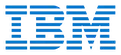


Career Support
Our well-connected job placement team is dedicated to providing you with the best opportunities from the top organizations that are relevant to your profile.
350+Leading organizations hire our alumni
7000+Successful career transitions
Reviews by Students
Know what our students have to say about us.

Yamini JoshiMWD
Taking classes at Techstack Academy has been worthwhile. The web design trainer, namely Sulabh Sir has been an extremely thoughtful teacher who puts a lot of thought for providing the course material.

Tarun SharmaMWD
The course curriculum of my online master in web designing course was engaging, useful, and the teacher was very patient with everyone in class. He always encourages his students to perform better and learn new things everyday. I would highly recommend this institute to anyone interested in learning web design.

Megha SrivastavMWD
Loved every moment and every class taken at this institute. The manner of teaching is so wonderful and refreshing! The faculty of the entire Academy is patient, supportive and really knows how to motivate the students. Thanking Techstack for building immense confidence in me, to do better!

Sankalp SumanMWD
With the help of such clear and concise modules, Techstack Academy has been filled with professional web design practitioners who don't waste your time explaining meaningless background information rather always lectures with the intent to help you understand the material. They have helped me understand content for the web design course and is one of the best lecturers that I’ve had.

Aanchal BhattMWD
Considering the environment and the entire faculty of Techstack, has been outstanding. The trainers are amazing at what they do and teach their students with! The passion and dedication is beyond words! Thank you for getting me through this hard quick semester, and to all the other members who helped me believe in myself through which I have learned everything about web design easily and efficiently.

Nikita KashyapMWD
I have learned so much in my master in web designing training. The faculty paces the class just right so you feel challenged. Unlike other institutes, Techstack Academy ensures to provide practical and theoretical knowledge both, they ask questions between the class and gets the students to respond which is both fun and promotes faster learning. I’m glad to have found Techstack Academy for my course.
Batch Starting: 29 Apr 2024
Master in Web Designing Course in Delhi
Program Duration: 6 Months
Program Certification from
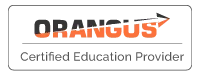

100% Classroom Training
Upskill with Techstack Academy
25+ Case Studies
Become Web Designer, UX designer, UI Designer, Animator, Layout artist.
Get 150+ hours of intensive learning in WD over 3 months.
Create portfolio-worthy projects
Start Your Own Startup
Why to Join Master in Web Designing Course
Learn about our Master in Web Designing Course in Delhi
We are one of the top-ranked-masters in web designing institute offering tailor-made tactical solutions to shaping your career in the most effective manner. We will boost your knowledge to a greater extent that you no longer will have to be wasting time searching for your desired job as we provide complete employability via our 100% placement opportunities. Open up the underlying creative doors of your career with Techstack Academy and become a certified web designer by possessing all the necessary skills which are required and are indispensable for your designing career.
Payment Method
We have variety of payment methods in Techstack Academy.

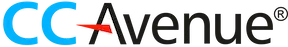

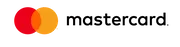


Application Process
Fill the application form
Fill the application form to help us understand about you and all your necessary details before you move further to join Techstack.
Counselling Process
Take a word with our counsellor and know-how about the different subjects running at Techstack! Our cooperative process is held to give you the necessary information required.
Join Program
Fasten your seat belts to become an industry-expert by joining one of our courses.Get yourself acquainted with the best of the knowledge provided by Techstack Academy!
Upcoming Application Deadline
Have you filled up our forms yet? If not, then buckle-up before the batches get full! We are waiting to hear from you, and take your career onto the next level, with us!
Deadline: 29 Apr 2024
Faq's on Master in Web Designing Course in Delhi
Which is the best Master in Web Designing Institute in Delhi?
Learn master in web designing course covering most essential topics such as HTML, CSS, designing concepts like Illustrator, Photoshop, InDesign, and more by enrolling yourself at Techstack Academy which is ISO-certified and is widely recognized as the best master in web designing institute in Delhi.
Will Techstack offer Placement assistance after completion of the master in Web Designing course?
There are no second thoughts to this question. Techstack Academy will surely assist you with guaranteed placement mentorship, resume building, and HR workshops!
What is the fee structure for a master in Web Designing course?
Web Designing Course in Delhi at Techstack offers a specific fee range for all students and extra beneficiaries for scholarships. The fee for master's in web designing course ranges between Rs.25k/- to Rs.35k/-
Within how much time can I become an expert in web designing?
Generally, to become an intermediate web designer it nearly takes 3 months to get the basics of web designing. If you are looking for becoming a master in the field of web design then you must have knowledge about designing for about at least 6 months wherein we will take you from little or no coding experience to job-ready in 6 months. This will also require the need for you to have lots of effective practice and tons of help from the developers, our trainers, be active in your classes and assessments to successfully run the bootcamp. Join our master in web designing course in Delhi and master yourself to upskill and enhance your knowledge.
How many modules are included in your master in web designing course in Delhi?
Our exclusively designed master in web designing course in delhi consists of 6 months of training in total with an inclusive of 35 modules. We will let you begin from having no experience to becoming you the hero of web designing. Our trainers will take up regular assessments and quizzes to ensure you achieve optimal practical knowledge about our course. Not only this, each module will be well defined and taught to you alongside various assignments will also be given to you for your regular practice at home, which will also act as a sel-instropect/evaluation technique to see how far you have come within your understanding.
What is the eligibility criteria for joining a master in web designing course in Delhi?
There is no such criteria fixed for a person to join the master in web designing course. You must have passed 10+2, with a minimum of 50% marks to enroll yourself in a course. All you have to do is to understand the role of a web designer, determine the course thoroughly to see if it is the right career choice for you or not. Usually most designers have experience in other types of design, or have done some training. To become the right web designer, you must seeka course or training and learn various tips and tricks to excel in the field of web designing.
Are there any internships available after completion of master in web designing training in Delhi?
Yes. In our master in web designing course in Delhi, we do offer internship programmes to all our students. The internship consists of 45 days in total wherein you will give practical knowledge to certain things related to web designing. Not only this, we will also ask you to design plenty of things in terms of web designing which will include coding and design both. You will also be liable to get the internship certification from Orangus, after the successful completion of your internship of 45 days with us.
Can I take the online classes of master in web designing training?
The answer to this question is yes. The option for online master in web design classes is available at our institute. Or trainers are actively available to train you in every sector thoroughly, irrespective of whichever course you may choose. We are moving forward digitally, just like every other thing is digital now. Therefore, we believe in providing the right education to our students with every mode of training they choose, as per their convenience and preference.
Our Learners Work At
Know where our students get placed.

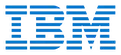




Know More About Master in Web Designing Course
What is the scope of master in web designing training?
Web design course is a short-term, professional and job oriented course that offers plenty of responsibilities for an individual to particularly grow in the sector of website designing. Websites are a unique way to market your goods, services and products online, digitally. This way, the scope of website designing is expected to go a mile further in the upcoming future years as the best part of being a web developer is that they are employed by almost every organization and they can even work independently as a freelancer. You can also open another website wherein you can show you are free to design other websites by taking orders, on a timeline basis. Web designing is an arena which will always remain evergreen for the aspirants to grow better.
Can one create their own website after the 3-4 months of the syllabus covered?
Yes. If you have the enough will to work on a web design project super dedicatedly and strongly then you can easily grab enough information which would include the basics of coding in HTML, CSS and Javascript for you to code easily and build a great website with appealing designs. We offer the best web designing course with an exquisite curriculum which serves every student with equal amounts of knowledge to learn web designing. Once you are thorough with the basic knowledge and know how to create web banners, other images and a little part of graphic, then you are good to go!
Importance of Ecommerce website?
Ranging from startups to big business, a huge number of companies have benefited from their own Ecommerce websites where they can easily sell their products. With an aim to move forward digital, we know our future is running digitally itself. To ensure that, we help you get enough knowledge to design every kind of website so you can derive maximum traffic to your website by selling products online, easily. Of course, marketplaces (such as Amazon, eBay, Etsy and Walmart) can be great sales channels for many merchants, but there are plenty of limitations. Build your own website and attain plenty of benefits out of it.
What is the difference between web design and web development?
Broadly speaking, web design refers to the aesthetic portion of designing a website in such a manner that it seems to appeal with the use of various design programs such as Adobe Photoshop to create the layout and other visual elements of the website. For a web designer, it is important to take a deep look into the important designing principles, while on the other hand, a web developer uses HTML, CSS, Javascript, PHP and other programming languages to bring life for these design files. Web developers are responsible for creating and converting a static layout into a dynamic website with the usage of certain images and content sliders, active states for links and buttons, and other interactive elements.
What are the basic elements of a web design?
A website must be able to be user specific and friendly to all kinds of devices such as Desktop, mobile phones, laptops, iPad, tabs and so on. Traditional way of looking at a web design consists of majorly 5 basic elements, namely the visual arts, – line, shape, color, texture and space. For every website to be successfully created, it is important to keep a closer look at the alignment of the images and content, the color schemes and an amalgamation of color techniques, the texture of the website and colours curated, shaping of the website and its design, at last considering the space given in between the text and images, making the website look clutter and mess-free.
Why choose us?
As we know, your future and careers depends on us, we make sure to deliver a holistic view of the entire syllabus that we provide, helping you attain in-depth knowledge.
Full-Fledged Curriculum
At Techstack, we deliver an amalgamation of courses beyond your field of expertise to help your career reach greater heights.
Step-By-Step Learning
We create a roadmap for your journey, starting from novice to becoming an expert.
Lifetime Support
Your journey at Techstack doesn’t end with the completion of the course, you will gain the status of Techstack Alumni for a lifetime.
Browse Related Blogs
To help inspire you about the latest information, we have pulled together with the most creative, clever and effective information from around the blogosphere!
Contact Us
If you are keen to learn about a variety of courses that can provide you with an ultimatum of knowledge, choose Techstack! We have a International reputation for excellence due to the outstanding quality of our teaching and support, resulting in positive outcomes for your future.
More About Techstack
June 2019 Batch
Samiksha Malik :I joined a master in web designing course in some other institute, and took classes there for nearly 1 month and I could not understand anything that they were willing to teach. I was very disappointed until one of my friends referred me to join Techstack Academy. Since the institute was tried and tested for her, I was easily convinced, and I think it is worthy to say that within 10-12 days of attending the classes here I was able to grasp utmost knowledge in regard to website designing. The teachers, trainers and the other staff are really humble and teach with perseverance and patience.
Vansh Khanna :I took the online master in web designing training at Techstack institute, and was a little doubtful If I will be able to learn anything during the online class or not. Gladly, the trainers had years of experience in this field and taught everything in-depth. I am happy to notice the effort they have put into each class. Thank you for going above and beyond for teaching me thoroughly and being such a caring and important part of our community. Techstack has truly shown their commitment towards providing full time education, irrespective of me taking the online batch which I was completely unsure about. They assisted me well, throughout the six months of my training in this particular course.
Shruti Mehta :I joined the master in web design course with a motive to just learn the basics of web designing as I did not have much interest in this field. But, as soon as I moved forward with the course content and other classes, I upgraded my course to masters in Web designing and gained immense interest to know and learn every bit of it. This proves how well the teachers present at Techstack Academy teach their students, and how well-defined the course curriculum is formatted for teaching every student concisely and appropriately.
Sanya Johar :My Classes with Techstack Academy and family have been more amazing than what I just expected. The trainers have a unique way of breaking things down so that they are understandable, and always keeping it light and fun.I would surely recommend this particular institute to my friends who are not only students but also for people like me who are learning web designing on their own. Thanking Techstack, for making the course super easy and comfortable to practice which is also a huge plus to joining this institute.
Surbhi Samuel :My experience learning at Techstack Academy was terrific! They helped me grow purely whilst assimilating not just theoretical knowledge but also with the practical knowledge. The faculty has tremendous experience in the field of website designing and takes up pain to clear every doubt whenever required. The best highlight to join Techstack Academy is, the internship programme is included in their course of 6 months wherein we are liable to get the certificate of completion of the internship for 45 days, additionally which is a great boon for our resume and future in the field of web designing.
Chaitanya Arora :If you are someone who has got a keen interest and is passionate to make their career in the field of web designing, then Techstack Academy is a must join institute for you. I joined the institute last year during the lockdown period, amidst the pandemic, I am glad that I did not waste time rather invested in something which proved to be super beneficial for me as right after the unlock I got placement opportunities from different companies. As promised by the Techstack Academy, I got placed under one of the greatest MNCs. I must say, their placement cell makes this course and this platform the best platform to launch your career with.