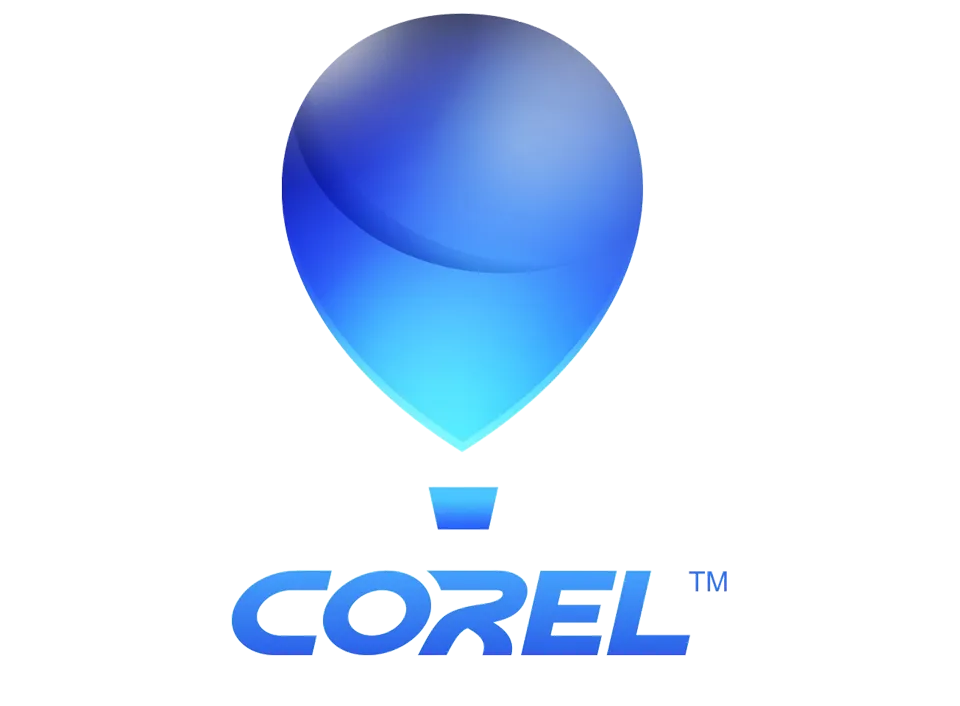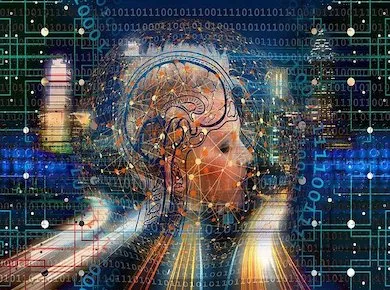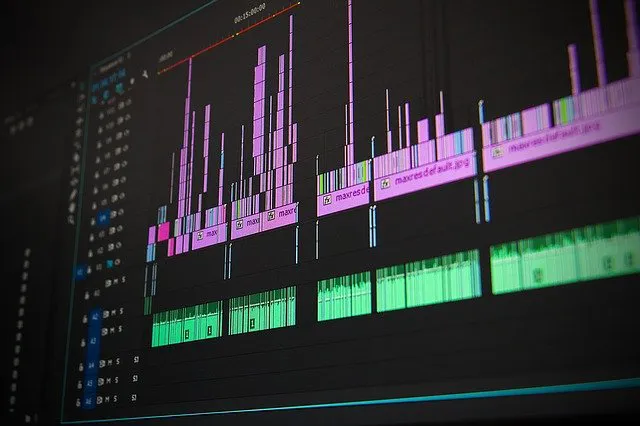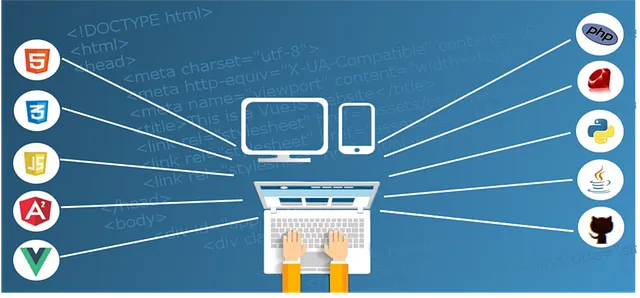55 Modules. 3 Live Projects.
Dual Credentials
Techstack Academy & Orangus
Affiliation
Orangus India
12 Months
Recommended 10-12 hrs/week
29 Apr 2024
Program Start Date
EMI options
Starting at Rs. 11,000
India’s #1 Post Graduation Program in Video Editing in Associated Partner with:




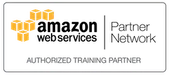
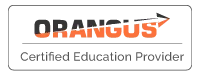

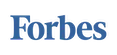
Curriculum
At Techstack, we believe in providing a full-fledged course of your desire where our industry experts have designed a top-notch curriculum just for you.
- Post Graduation Program in Video Editing (70 Module)
Introduction To Video Editing
- 2 Quizzes
- 1 Project
- Overview of video editing
- Video editing concepts
- What is the importance of video editing
- Video editing types
- Video editing processes
- What is the scope of video editing
- History of video editing
- Basic steps involved in video editing
- Different softwares related video editing
- Different apps related video editing
- From recording family photos and videos to bringing entire businesses online. In the present time a lot of people more than ever are eager to start making videos for business purposes or online purposes. This is undoubtedly an ideal time to start it. Many people carry a good camera that is in their bag. Of course, taking video is just one aspect of the equation. Knowing how to edit your video is also crucial. To edit a video with professional skills, you need to learn advanced softwares. Techstack Academy designed a post graduation course in video editing in Mumbai to teach you all the latest advanced tools with practical knowledge and real time based projects to enhance your skills.
NTSC & PAL
- 3 Quizzes
- 1 Project
- NTSC overview
- PAL overview
- NTSC vs PAL, which is better?
- Explain NTSC decoder
- Explain NTSC used
- What is the working of PAL decoder
- PAL usage
- NTSC vs PAL
- Editing video can be seemingly tough, offering endless options and methods to select from. If you're just beginning with the video editing field or learning how to begin editing video, this process will get you on a thrilling new route. Video editing can be straightforward or complex and it completely depends on your professional skills. Techstack Academy designed this post graduation course in video editing in Mumbai to provide you a platform which leads you directly to enhance your skills to a professional level. In this course, you will cover a number of advanced tools which are used in the current industry to make videos and other projects.
FPS
- 3 Quizzes
- 1 Project
- Overview of FPS
- What is frame rate?
- How to choose the best frame rate?
- What is motion
- FPS full form
- Explain frame rate
- Frame rate that human eye can see
- 30fps vs 60fps, which is better?
- Usage of FPS
- What is the maximum FPS you can use
- Learn with Techstack Academy to start your career in the field of video editing after completing our post graduation course in video editing in Mumbai. Different types of video require different specifications. Perhaps you're trying to make the highlights reel or short video from your vacation with your family. You'll have to cut long segments of footage into your best moments, and then splice them. And to do so you need to have a good computer with good specification with advanced tools like premiere pro, after effects and other. Our trainers will teach you the working of softwares step by step in this course. After completing our course, you will be able to edit any kind of short or long video footage with proper skills.
Analog and Digital Camera
- 3 Quizzes
- 1 Project
- Overview of analog camera
- Overview of digital camera
- Analog vs Digital cameras explain
- Digital vs Analog, which is better?
- Digital camera used in
- Analog camera used in
- Explain two main types of digital photography
- Digital cameras examples
- Analog cameras examples
- Camera photography main elements
- Each piece of software for video editing comes with a learning curve. And there's an immediate relationship between the amount of features that the software offers and the amount of work you need to master the program. The more features a software has, the more professionalism you need to have in order to edit your videos. If you want to learn only the basics of any software then it will not take much time but if you want to learn important features, you need a good amount of time. In our post graduation course in video editing we take time to make you an expert on each and every tool which is involved in the field of video editing in any way. Learn with us and build your career in the right direction.
Triangle system of Camera
- 3 Quizzes
- 1 Project
- Overview of triangle principle
- Linear arrangements basic concepts
- What are linear arrangements
- What is the main basic body position
- Explain the line of interest
- What is external reverse angle
- What in internal reverse angle
- Overview of parallel position
- What is the right angle position
- Explain some common visual axis
- The entire editing process will be done by a computer. Therefore, it is important to think about whether your computer can handle the editing that you'd like to perform. If you would expect, the more advanced features you'd like to add into your videos and the more advanced computer hardware you'll require. The most effective way to figure out the specs of your computer you'll need is to check out the software you intend to be using. The software that is less powerful will require lesser-powerful hardware. With a good specified system, you can easily edit your videos and put effects to make your videos more powerful in features. Good system increases the chances to edit videos without any lacking process and will save a lot of time.
Introduction to Photoshop
- 3 Quizzes
- 1 Project
- Photoshop basics
- Fundamentals of photoshop
- Photoshop main categories
- Tools of photoshop software
- What is image manipulation
- Photoshop interfaces
- How to navigate an image in photoshop
- What is layering
- How to work with masks
- How to manage your documents in photoshop properly?
- Adobe Photoshop is a powerful tool that all creatives in all areas should use to design graphics. The program provides a great starting point for independent artists and creative professionals to understand how to produce stunning art. You can learn how to use Adobe Photoshop professionally with us at Techstack Academy by learning our best program of post graduation courses in Video Editing in Mumbai. You will love the content of this course as we include all the advanced concepts with the latest tools which are used by entertainment and IT industries. After completing our course, you are able to build any kind of graphics and can edit videos as you want to.
Selections in Photoshop
- 3 Quizzes
- 1 Project
- What are basic selections
- Explain direct selection tools
- How to become a brush master
- What is face aware liquify
- What is setup and keyboard shortcuts
- Overview of quick selection tools
- What is magic wand tool
- Explain shortcuts and combining selections
- What are reference sheets
- What are vector masks
- Adobe Photoshop is a software application that allows image editing and photo retouching with Windows and MacOS computers. WIth Photoshop you can design any kind of graphics, enhance or alter artwork, images, and illustrations. With the help of the latest selection tools and methods you can easily make backgrounds change, resembling an actual painting or creating an alternate view of the universe. It is a very wide software with a lot of tools and you can make everything possible using Adobe Photoshop. Enroll in Techstack Academy for the learning program of Post Graduation Course in Video Editing in Mumbai to become a professional image editor.
Tools in Photoshop
- 3 Quizzes
- 1 Project
- How to use cropping tool
- What is color stamp tool
- Working of anchor point tool
- Usage of dodge, spoon and burn tool
- What is layering panel
- How to use eraser tools
- Tools related gradient and healing
- Tools related sharpen, blur and smudge
- Explain magnetic lasso tools
- Working of path selection tool
- What is pen tool
- Usage of eyedropper tool
- There are a number of advanced tools available in Photoshop applications that allow you to edit individual photos as well as large volumes of images. There are a variety of versions of Photoshop that include Photoshop CC, Photoshop Elements, Photoshop Lightroom and others which are specially designed for iOS users only. To use Adobe Photoshop, you need to purchase the subscription from Adobe itself. Techstack Academy designed this advanced course of video editing to enhance your skills on softwares which directly help you in editing photos and videos professionally. Our trainers will help you to understand all the tools and effects with the real life examples which leads to understanding them properly.
Effects in Photoshop
- 3 Quizzes
- 1 Project
- How to use filter in photoshop
- Effects related photo collage
- What are artistic effects
- How to use lomo photo effect
- How to make your photo vintage or old with effect
- What is vertical photo panel effect
- How to use text behind object
- What is dispersion effect
- What are blur effects
- How to select basic selection tools
- Adobe Photoshop is an advanced tool for graphic artists, web developers, photographers, and other creative professionals. It is extensively used to edit images and retouching, as well as creating websites, mockups of image compositions and for adding effects. You can use photoshop to make Images, flex designs, card designing and other. In our post graduation course in video editing in Mumbai, our trainers will teach you how you can use photoshop for designing website layouts properly, creative graphics and other. After designing the latest graphics you can easily export the project in other softwares easily. This is the main feature of Adobe Photoshop which helps graphics designers and video editors in saving a lot of time.
Photoshop Projects
- 3 Quizzes
- 1 Project
- Create billboards
- Build hoardings
- Design visiting cards
- Editing brochure designs
- Edit logos
- Design templates
- Make some web banners
- Design GIFs
- Edit some stock images
- Design animations
- If you want to become a professional in adobe photoshop application, you should learn a post graduation course in video editing at Techstack Academy. You can learn this course online or offline as per your needs. You should learn these advanced softwares under the guidance of experienced trainers. At Techstack, we teach each student from complete basics to advanced levels with the help of hands-on training programs. We teach each concept with the help of real-time examples. After successfully completing our course, you will be rewarded with our certifications. In this course, we provide internship programs also.
Introduction to Illustrator
- 3 Quizzes
- 1 Project
- What is illustrator
- Tools of illustrator
- What is creation of CC
- What are objects and why do we use them?
- What is drawing and brushing
- Illustrator rules
- How to create different graphics
- How to design in most feasible manner
- Do some exercises related illustrator
- Study material
- Adobe Illustrator is a popular graphics designing application which is used by many developers and creative professionals to make infographics, website designs, animations, vector designing and more. You can design creative infographics with the help of illustrators easily which is very popular in the present time because people love an informative infographic. Additionally, information that is visual is more easily consumed than written information - that's why they perform extremely effectively on social networks also. Learn with Techstack Academy and know how to make Infographics, graphics, animations properly which will be devoured by your clients!
Illustrator Selections
- 3 Quizzes
- 1 Project
- Illustrator selections basics
- How to use selection tools
- What is direct selection tools with magic wand
- How to use rotate and reflect tools
- What is layering
- Explain image plus marks
- What are effects and appearances
- Explain typography
- What is output
- How to manipulate the objects
- In this module, you are going to learn about the selection tools used in Adobe Illustrator and nearly every object that is created in Illustrator is composed out of "anchor point." The anchors are simply points in a plane which form a line but with the caveat that anchors can also determine how the line will be bent. The Selection tools allow you to manipulate any one of these anchors to alter the shape of your object in order to create the desired shape. There are different types of selection tools in illustrator which are used for different purposes and you will learn the functioning of each tool in our post graduation course in video editing in Mumbai at Techstack Academy.
Illustrator Tools
- 3 Quizzes
- 1 Project
- Working of paintbrush and blob brush tool
- What is lasso tool
- Explain blend tool
- How to use perspective grid
- Working of symbol sprayer tool
- Tools related eraser, scissor and knife
- What is join tool
- Explain shape builder tool
- What is eyedropper tool
- Explain gradient tool
- What is blend tool
- What is pattern and working of color swatches
- This module is related to the advanced tools of Adobe Illustrator and in order to learn them the first tool of this set of tools includes the Pen tool. Don't let the name make you believe it! The Pen tool draws lines, but it does so in an unusual way. It is a unique tool. Pen tool is among the most efficient, and difficult tools you can use to draw lines in Adobe products. Drawing two points on the artboard using the Pen tool produces straight lines, however, you can also alter this line in order to make curves by manipulating anchor points. There are many other tools which you are going to learn in our post graduation course in video editing in Mumbai at Techstack Academy with our most talented trainers.
Illustrator Effects
- 3 Quizzes
- 1 Project
- What are vector enhancement effects
- How to use blur effects
- What is grain effect
- What is drop shadow
- What are color corrections
- Explain illustrating
- Working of boundary and outlining
- Effects related typography
- What are wrap effects
- How to edit and create in illustrator
- We recommend maintaining all of your social media channels professional and professionally designed. You can utilize Illustrator to design social media banners that look uniform and consistent across all your social media profiles. If you are searching for the right ways to make your videos more creative, you can use the right and most creative graphics with the help of Illustrator software. Learn with us how you can make creative graphics with great effects in our post graduation course in video editing at Techstack Academy. Illustrator can be a very useful software in order to edit the creatives for you videos, websites, and other brand work for businesses.
Illustrator Projects
- 3 Quizzes
- 1 Project
- Create vector images
- Design brand logos
- Draw icons and other drawings
- Build character arts
- Design 3D characters
- Build animation
- Design some posters
- Make invitations
- Design flyers
- Build GIFs and banners
- One of the greatest things of Illustrator is its capability to produce vector graphics. Vector graphics are those that never get pixels, regardless of the size you stretch the size of them. This means that Illustrator is ideal for designing designs for signs of any size. After learning Illustrator in-depth with us at Techstack Academy, you can easily design signs to promote your promotions and events as well as signs that could be displayed at events. We will also help you to design an advertising billboard! Whatever the dimensions, Illustrator can hook you up with all your signage requirements. In graphics, that's all you want.
Introduction to After Effects
- 3 Quizzes
- 1 Project
- What is after effects
- What is interface
- Working of toolbar
- Timeline control functions
- After effects shortcuts usage
- What is composition
- How to customize workspace
- How to import files
- How to manage project
- What is composition panel
- Adobe After Effects is a software program that creates motion images and special effects that can be employed in video, online content, and presentations. You can use After Effects in both Mac OS and Windows computers. This application is widely used in film and TV post-production to create animation, special effects, and video composites. With the help of Adobe After Effects software, you can create advanced projects which can be used in broadcasting video, TV on the internet as well as in store displays and kiosks. Enroll in a post graduation course in video editing in Mumbai at Techstack Academy to become a professional video editor and motion image creator.
Selection in After Effects
- 3 Quizzes
- 1 Project
- What are basic selection tools
- Working of selection tools
- What is anchor point tool
- What is keyframes and layer properties
- What is layering
- Explain layer types
- What are text tools
- Overview of layers alignment
- What is null object
- Explain keyframe interpolation
- After Effects isn't as difficult as many people think. It is not as complicated and it has many good features and you can make incredible things with it that could give the impression that it's not. In reality it's just like Photoshop and Illustrator, but the difference is the way you work using videos. You can make outstanding and creative videos with the help of this software as it has numerous features. Learn with us at Techstack Academy to understand all the advanced tools and effects of this software. Our trainers will teach you according to the current industry standards.
Graphs in After Effects
- 3 Quizzes
- 1 Project
- Graphs introduction
- What is speed graph
- What is a value graph
- Explain time remapping
- How to use stretching
- What is reverse
- Time layer working
- How to import in project panel
- What is a freeze frame
- Usage of frame blending
- The best aspect of using After Effects is that it integrates seamlessly in conjunction with the other Adobe tools, and permits users to use native files from other parts of Adobe software, such as Photoshop, Illustrator, character Animation and others. At Techstack, we teach you how you can easily make VFX designs and our trainers will assist you in everything to make you a perfect video editor. We teach you all the easy methods by which you can easily start to use these softwares. Our trainers will guide through the basics and will help you understand how to work with After Effects versus other Adobe software for video projects.
Particles in After Effects
- 3 Quizzes
- 1 Project
- Particles working
- How to use particle CC system
- What is particle world
- How to use VFX with particles
- How to animate particles with camera
- Explain turbulence
- What are 3D particles working
- How to use effects with particles
- If you're looking to improve your skills in the field of video editing, you cannot get answers online for anything you want to know about after effects on Youtube or simply by conducting a Google Search. You should learn from experienced trainers who have hands-on experience on advanced tools related to the video editing field and when you make a project all by yourself, he or she will be there to guide you. With the help of our hands-on post graduation course in video editing in Mumbai you can become a professional level video editor.
3D in After Effects
- 3 Quizzes
- 1 Project
- What is 3D in after effects
- How to switch between after effect and 3D
- How to work with 3D layers
- What is the working of 3D cameras
- Cameras working
- Settings related camera
- Tools related 3D after effects
- How to work with lights
- What is material options
- 3D space working tips and tricks
- After Effects has many features and you can add new advanced features by adding other excellent and average plugins from the market, but the top ones aren't always cost-effective and could be expensive, costing thousands of dollars. Learn with us how you can save your time and make advanced graphics with After Effects in our post graduation course in video editing in Mumbai. Our trainers will teach you how you can use pre-installed features to make your projects. You can use different plugins from the After Effects plugin library. You can easily make 3D effects with after effects by directly using 3D tools.
Compositing in After Effects
- 3 Quizzes
- 1 Project
- Introduction to compositing
- Composition understanding
- What is project and composition in after effects
- Techniques related to basic compositions
- Techniques related to advanced compositions
- 3D animation compositing
- What is pre-composition
- Explain nesting
- What is pre-render
- What is footage panel, reduce, consolidate
- After Effects is also used to perform digital compositing, that is the process of assembling multiple videos into a single. If the videos are placed over one another or are positioned in different corners of the monitor, After Effects makes it possible to join several videos by the compositing. After Effects is used by animators, visual artists, advertising agencies, video creators, video editors, visual designers, social media professionals, motion graphic creators, UX professionals, and animators. You can learn all these after effects functions in our post graduation program in video editing in Mumbai but you need to focus a lot and keep practicing what you learn.
VFX in After Effects
- 3 Quizzes
- 1 Project
- VFX introduction
- How to import footage in VFX
- How to create a composition
- How to add VFX effects in after effects
- Exporting of composition
- What are professional end credits
- How to use mattes
- Tis and tricks related composition
- What are tracking masks
- How to create waveforms in text
- After effects can be very useful in your daily work related to the post production field and you can learn about all its functionality and tools in our latest post graduation course in Video Editing in Mumbai. After Effects allows you to create titles, draw cartoon characters, and then apply animation. Although it can perform everything, it's not like the video editor software. The program is best used to apply effects after footage has been edited or to create animations and motion graphics out of static objects. It's a tool for telling stories, and producing visually pleasing motion graphics that blend into any media to improve the presentation, story or image.
Rotoscoping and Masking
- 3 Quizzes
- 1 Project
- What is mask
- Explain rotobrush
- Mocha working
- How to use rotoscoping
- What is masking
- Explain mask and mask layer
- What are mask path, mask expansion and mask feather
- What is animating mask
- How to duplicate through masks
- How to make GIF in AE by using loop
- Learn with Techstack Academy and get advanced knowledge of operating After Effects software and make some awesome designs and visual images. With the help of different plugins you can save a lot of time and can create high-quality content. You can do masking and composition easily after having professional training from our trainers. You can create awesome titles, visual images, video instances with after effects software in high quality format which other software takes a lot of time to do so. This is a very popular software which is used in post production industries to meet with the requirements of projects.
Motion Graphics in AE
- 3 Quizzes
- 1 Project
- Introduction to motion graphics
- How to create full motion graphic animation
- How to create some graphics with tools
- How to apply visual effects
- What is importing and animation
- Properties related use motion graphics
- Methods of use motion graphics
- Techniques related motion graphics and visual effects
- Explain motion tracking
- What is motion tracking with Mocha
- Techstack Academy has a team of brilliant trainers and we will teach you about all the applications and functions of the video editing field. The main application of After Effects can be classified into three categories that include Animation, Effects, and compositing. Adobe after effects is mainly used to create the most important animation field called Motion Graphics, which involves the creation of motion and movement in typically static objects, such as text, logos, and other graphic components. We will teach you how you can make effective motion graphics in our post graduation course in Mumbai at Techstack Academy.
Matte in After Effects
- 3 Quizzes
- 1 Project
- Explain track mattes
- Tools related finding track mattes in AE
- Usage of track mattes
- Track matter types
- What is alpha matte
- What is alpha inverted matte
- Explain luma matte
- Explain luma inverted matte
- Usage of advanced track matte
- What are color channels in track mattes
- In our advanced post graduation course in Video editing in Mumbai we will teach you all the important effects and camera settings related to video editing. It is possible to use After Effects to create awesome visual effects by importing the video you have created. After Effects is the industry-standard software that allows you to create motion graphics and visual effects and is available either on its own and as part of Adobe Creative Cloud. Learning to master the After Effects program comes through intensive training and hands-on experience which we cover in our advanced modules with the help of our experienced trainers.
Camera in After Effects
- 3 Quizzes
- 1 Project
- How to work with cameras in AE
- How to create camera effect
- What is camera menu
- Explain one node camera
- What is two node camera
- Approach related null object
- Settings related camera in AE
- What is focal length, and film size
- What is the angle of view and zoom
- What is the depth of the field
- Focus distance working tips
- Tools related to camera in AE
- After Effects software has many features and is widely used for making awesome titles in the film industry and marketing industry. Learn after effects tools and effects in our post production course in video editing in Mumbai to become a professional editor and pursue your career in this field. Adobe After Effects is used for making titles and is used in many of the most popular Hollywood films like Marvel movies due to its numerous features for designing titles. The title tool that is built in After Effects allows artists to alter and modify settings similar to those found in software for editing text. After completing the after effect learning module, you can easily create animated letters, words or lines based on the needs of the project.
Lighting in After Effects
- 3 Quizzes
- 1 Project
- How to create a light
- What is parallel light
- What is spotlight
- Explain point light
- What is ambient light
- How to apply a light on scene
- What are casting shadows
- How To control the light
- Objects related light effects
- How to create shadows
- After Effects started as a program designed for professionals in graphics to produce high-quality video for broadcast on television, and it is still an essential device for broadcast designers to use today. A lot of video professionals see it as an essential tool for their work, for both motion graphic creations as well as composing. It is actually a great tool and used by many big productions in India and across the world and if you want to make your career in the field of video editing, it is an essential tool. Our trainers will teach you every concept step by step of how you can make easy motion graphics and also advanced ones with ease.
Render in After Effects
- 3 Quizzes
- 1 Project
- Fundamentals of rendering
- What is rendering
- What is exploring
- Explain encoding
- What is pre-rendering
- Overview of render queue
- What is exporting and typical rendering
- Step by step process of render
- Businesses of all sizes utilize the Internet for marketing and public relations tools. For that, businesses want some real talents who can easily market their ideas and product in the form of graphics, animations and short videos as it is an ideal medium to display motion graphics of high-quality created with After Effects. You can become a professional editor by learning our post graduation course in video editing in Mumbai as there is a huge demand in this field. After Effects has its place in the online creation of content and you need to have good practice on these tools to become one of the online creators.
Trackers
- 3 Quizzes
- 1 Project
- Explain motion tracking of After Effects
- Usage of motion tracking in AE
- Motion tracking types
- Introduction of after effects
- What is single point tracking
- Explain two point tracking
- What is corner pin tracking
- Working of planar tracking
- Spline tracking
- Tracking related to 3D cameras
- After Effects can be used to create a visual impact on static objects. It is also used for corporate presentations that incorporate animations for slides, charts and graphs. With the increasing availability and cost of high-definition TVs and various other displays that are digital, a lot of public spaces, like malls as well as schools, retail stores and even bases for military personnel, are using motion graphics to educate and entertain. It is the technology of the modern world and you can learn it with our trainers at Techtack Academy. We also provide internships after completing your course which helps you a lot in making your career as professional video editor.
Effects in After Effects
- 3 Quizzes
- 1 Project
- How to make a disintegrate photo
- How to capture a frozen action scene
- Motion graphics introduction
- Effects related to realistic lighting
- How to make cartoons in AE
- How to make 2D image into 3D video
- What is advanced call out titles
- How to use soul effect
- What is color grading
- Effect related to rise from the dead
- How to use demon eyes effect
- How to use blue/red glitch effect
- After Effects is a complete collection of plugins that cover all aspects of colour correcting to keying particles, keying, distortions and much more. With the help of distinctive plugins, you can create numerous things with after effects and the majority of them have to do with creating visual effects. Learn how you can use different plug-ins and effects of after effects software to make creatives for your projects at Techstack Academy. Our trainers will teach you advanced modules in order to make you a professional editor. With the help of advanced plug-ins you can easily create Fire or Water, because they are difficult to create manually.
Animation in After Effect
- 3 Quizzes
- 1 Project
- How to create and animate 2D texts
- How to add special effects in video
- Creation of film credits and web video
- Creation of 2D original animations
- How to use custom special effects
- How to use maks and create unique effects
- How to integrate photoshop & illustrator, cinema 4D files with AE
- How to render web or mobile devices
- Creation and animating 3D text
- Creation and animating original lower thirds
- How to turn your video into cartoon
- How to create 3D original animations
- Ways to animate in cartoon character
- How to create and animate masks
- What is the procedure to add lights and cameras in AE
- How to color correct video
- Techstack Academy is here to give you the best expertise and deep understanding in the field of video editing and we are devoted to it. We are here to make every student an asset to the business by providing advanced learning courses. We offer step-by- steps for each of the software used in our post graduation course in video editing in Mumbai at Techstack. We have the most skilled trainers in India who are always there to help you and provide quality training to our students. We will help you take your career seriously. In this course we will teach you about the fundamentals of after effects with each feature and effects.
Tools in After Effects
- 3 Quizzes
- 1 Project
- Overview of shape layers
- What are pen tools and masks
- Explain track mattes
- How to use blending modes
- What is pre-composting
- How to adjust layers
- What is pick whip
- Explain null layers
- What are cameras
- Graph editor overview
- We are among the top institutes for training post graduation courses in video editing in Mumbai because we concentrate on the high-quality learning sessions for our students. After you have completed the course, you'll be awarded with our ISO certificates that aid you in the future when you're working on your dream job. These certificates are a result of your effort and commitment to your course in video editing in Mumbai. To become proficient in the field of editing videos we recommend you join our best training institute for video editing in Mumbai.
Introduction to Premiere Pro
- 3 Quizzes
- 1 Project
- What is Adobe Premiere Pro
- What is the working of Premiere Pro
- Premiere Pro usage
- Premiere Pro history
- How to import still images and movies
- What are the main file formats
- How to work with video project file
- Steps involved in editing of premiere pro
- Adobe Premiere Pro is a popular software application for editing videos using mac OS or Windows computers. With the help of this popular application you can easily edit video commercials, films and other forms of film television and online video. It's a full form of video editing software program and is an integral part of the Adobe Creative Cloud set of applications. Premiere Pro is typically utilized alongside After Effects and Photoshop on creative projects. If you want to become a fully professional video editor, this is the must have software to learn. Techtack Academy provides a step by step learning program for this software in our post graduation course in video editing in Mumbai. Enroll for our courses today.
Selection in Premiere Pro
- 3 Quizzes
- 1 Project
- What are the basics of premiere pro
- What are selection tools
- How to trim a footage using selection tool
- What is video preset
- What is album view and list view
- Tool related to ripple edit
- Tool related to rolling edit
- What are layers
- Explain hand tools
- Working of workspaces
- Premiere Pro allows users to open and edit files, as well as use any format for modern video including 8K, web files as well as virtual reality. You can learn how you can use different varieties of video native formats, and save them to standard formats for quick reply and viewing. One thing to be aware of is Premiere Pro is pretty heavy-duty software and requires some storage space on a well equipped machine. Learn the complete functioning of this course in our post graduation course in Mumbai and become a complete professional in the field of video editing and create some awesome video work for online purposes and organizational purposes.
Tools of Premiere Pro
- 3 Quizzes
- 1 Project
- Selection tools features
- What is rate stretch
- Explain track select forward tool
- Explain track select backward tool
- What is razor
- Overview of slip tool
- What is slide tool
- Working of pen tool
- Working of hand tool
- Zoom features
- Premiere Pro can be used to complete all the common editing tasks that are required for creating high-definition broadcast quality videos. At Techstack, we have designed this program of post graduation courses in video editing in Mumbai to provide you all a platform to learn all the latest tools related to video editing. We will teach you how you can easily import audio, video and images, and can be utilized to create new edits of videos for different purposes. With the help of premiere pro you can edit still images and videos together to make a project. It is possible to add titles in the videos, and filters can be added together with other effects with the premiere pro software.
Video Preset in Premiere Pro
- 3 Quizzes
- 1 Project
- Premiere Pro is utilized by video production companies, news outlets, news channels marketing professionals, as well as design companies. Professionals who perform roles like video editors, marketing managers, production managers, and multimedia designers all utilize Premiere Pro to create and edit video content. Techstack Academy is a place where you can learn all the advanced softwares related video editing with ease and in a more professional way as we have the experienced trainers at our institute. We provide hands-on training sessions to all our students. Premiere Pro is created by a software firm that develops software Adobe Systems.
Masking in Premiere Pro
- 3 Quizzes
- 1 Project
- Overview of masking
- Steps of mask creation
- What is shape tools
- How to create a custom form with pen
- Ways to modify and how to move masks
- What is feathering and how to adjust mask edges
- How to copy and paste masks
- Masking usage
- How to track a mask
- How to refine a mask
- There are a variety of professional institutes that provide video editing courses online but they do not provide learning modules as advanced as ours. We provide post graduation courses in video editing in Mumbai on both platforms online classroom sessions and offline classroom training program. We provide a live and project based hands-on training program in this course to make you a professional video editor. Students utilize a mixture of hands-on computer time with exercise and lab files to understand Premiere Pro basics and apply the tools to video editing. Techstack Academy Institute offers Premiere Pro training in Mumbai.
Chroma in Premiere Pro
- 3 Quizzes
- 1 Project
- Working of green screen
- Editing of green screen footage
- Working of ultra key
- How to add effects with ultra key
- Eyedropper usage
- Why do we use green screens?
- Chroma settings
- Ways to crop
- Techstack Academy is one of the top institutes for post graduation courses in video editing in Mumbai and we provide all the solutions in the technology field for our students. If you aren't able to get to a classroom or location, it's feasible to master our Premiere Pro included video editing course form a live instructor through online classroom sessions. Although online training may be conducted in a variety of ways and live online training is usually the most beneficial since classes are conducted by instructors who live and can answer questions and provide instant feedback.
Color correction in Premiere Pro
- 3 Quizzes
- 1 Project
- Working with color correction
- What is lumetri color panel
- What are basic correction section
- Explain creative section
- What are curves sectio
- Working of color wheels and match section
- What is HSL secondaries section
- Explain HSL secondaries issue
- What is Vignette section
- Working of reset sliders, curves and color wheels
- For companies with teams who need to master Premiere Pro, Techstack Academy’s post graduation course in video editing in Mumbai is a great method to ensure that employees are taught the basics while still allowing for operational efficiency. You can easily take our online training programs with our live trainers and learn all the advanced features involved in the video editing field. With the help of our classroom training program, our trainers can evaluate what trainees already know and tailor the lessons to specific areas and parts that are beneficial to employees' tasks. Enroll in our professional courses today to enhance your skills.
Multi Camera Edit in Premiere pro
- 3 Quizzes
- 1 Project
- What is sequence projects
- Settings related overlay
- How to edit and switch camera angles
- How to adjust and refine multi camera sequence
- How to edit or change an angle
- How to change edit point
- Multi camera settings and tips
- What is audio syncing
- Explain replacing clips
- What is color correction
- Video content is an essential component in all types of projects, such as website design. Even if you do not intend to become a professional editor of videos, being able to make simple edits could help any professional in the field of creative. Techstack Academy have designed this post graduation course in video editing in Mumbai with inclusion of all current industry standards. This is the best learning program in which you can learn all the latest software related video editing with advanced concepts. We have the most experienced trainers at our institute who are always there to help you.
Cinematic Sequence in Premiere Pro
- 3 Quizzes
- 1 Project
- Overview of sequence
- What are sequence presets
- Sequence creation
- How to customize sequence settings
- Ways to create custom sequence
- What is the way to save a sequence as preset
- Settings related multiple sequence
- Way to edit and duplicate a sequence
- The greatest benefit of using Premiere Pro is that it can work with any file that you're working with to complete other work. It can read the native Adobe files, which includes PSD files as well as AI files, so it is possible to drop logos and other elements of your projects directly into your working video files. Premiere Pro allows for both editing audio and video. You can edit images as well as sounds are edited separately to help you manage this process. This is a brilliant software to work on and you can become a complete professional in it by learning Techstack Academy’s post graduation course in video editing in Mumbai.
Transition, Audio Transition Effects
- 3 Quizzes
- 1 Project
- Overview of audio transitions and other transition effects
- What are keyboard shortcuts
- What is metadatas
- Settings related to track
- How to add transitions
- How to adjust transitions
- Default transitions settings
- Types of audio transition
- How to save transition presets
- What is morph cut
- Premiere Pro is the leading video editing software application for television, film, and on the internet platforms. The creative tools, the connection to other Adobe applications and services, and the ability of these softwares will assist you in transforming footage into polished videos and films all in one seamless workflow. You can follow your career path towards becoming a professional video editor by completing our advanced post graduation course in video editing in Mumbai from Techstack Academy. We will give you a hands-on training program to make you a complete expert of the field.
Interfaces of Final Cut Pro
- 3 Quizzes
- 1 Project
- Browser overview
- What is viewer
- Explain timeline
- Canvas working
- What is tool palette
- What is audio meters
- Explain window properties
- Overview of menus
- Shortcuts related interfaces
- What is the mouse
- In this module, you will learn about a new application for video editing i.e. Final Cut Pro with its all functioning and features. Apple's has a seperate and wide video editing software for professionals, Final Cut Pro, offers a variety of features with a user interface that is simple enough to be used by both professionals and casual users. Recently, highlights have included AI-powered cutting to social media as well as support for Silicon-based Apple Macs. Techstack Academy provides you a learning program which covers mainly advanced techniques in order to make you a professional editor.
Selections in FInal Cut Pro
- 3 Quizzes
- 1 Project
- How to launch final cut pro
- How to manage project elements
- What are basic selections
- How to edit selection tool
- Procedure of range selection tool
- Procedure of select track forward
- Procedure of select track backwards
- What is track selection
- Select all tracks forward working
- Select all tracks backward working
- Final Cut Pro is Apple's prosumer-level and professional video editing software that is aimed at both those who need greater power to edit their video projects that iMovie provides, as well as professionals who produce videos for cinemas and TV. Our trainers at Techstack Academy will teach you all the master skills which make everything easy in the video editing world and provide you a good overview of timeline, menus and other properties of final cut pro application. With the help of this amazing tool, you can easily edit any kind of video and make it more beautiful than before. We teach you all the tactics and different aspects of the video editing field.
Tools in FInal Cut Pro
- 3 Quizzes
- 1 Project
- What is selection tool
- Explain group selection tool
- Ways to edit tools
- What is view tools
- Explain hand tool
- Working of distort tool
- What is pen tool
- Explain pen smooth
- What are image modifiers
- Tools related to keyframe
- Techstack Academy designed this post graduation course in video editing in Mumbai to provide an advanced platform for editing skills. Final cut pro has many new features and the most notable features is the capability to automatically convert media files whenever you duplicate or merge the project. Apple also provides many searchable and downloadable user guides for users for usage of this software. Our trainers will provide the best training programs with complete hands-on training to take you to another level of video editing. Final cut pro has many features which make everything easy in editing videos for online or marketing usage.
Chroma in Final Cut Pro
- 3 Quizzes
- 1 Project
- Chroma working
- Settings of chroma
- Working of green screen
- Why we use only green>
- Procedure of editing green screen video
- What is the usage of ultra key
- Effects related ultra key
- Usage of eyedropper tool
- Chroma settings
- Cropping working
- In this module, you are going to learn about chroma in final cut pro which is an important concept for all video editors. In today’s world every video maker works on chroma and we teach you all the principal interfaces associated with the program. Everything that functions related is covered in the upcoming modules. We offer the most training in post graduation courses in video editing in Mumbai which gives you complete knowledge on how to use your video-related tools that convert any video to an amazing video with special effects. Enroll in our courses at Techstack Academy, to learn about the various aspects of editing techniques that are used by professionals who work in various fields.
Color correction in FInal cut pro
- 3 Quizzes
- 1 Project
- What are color wheels
- Overview of wheels
- What are color curves
- Working of color board
- Settings of color and shape masks
- Curves related hue and saturation
- What is LUTs
- What is auto/manual white balance
- Join our Techstack Academy to learn the most advanced courses of India in technology fields. This is the best institute for doing video editing courses in Mumbai as we have the most advanced curriculum of India. Final cut pro is one of the advanced video editing software which have many features related to editing. With the help of these softwares, you can transform your simple videos into one of the most creative one. With the help of hands-on training programs, you can enhance your skills to a professional level. Our trainers will provide you learning materials in the form of recorded videos and ebooks.
Audio and Video Transition
- 3 Quizzes
- 1 Project
- Explain FCPX transitions
- How to prepare a project with trimming
- Sequence preparation
- How to create subclips
- How to reconnect media for FCP
- Ways to connect sources to capture
- Needs related evaluation project
- How to prepare project
- Properties related changing speed
- How to detect audio peaks in FCP
- This module of the post graduation course in video editing in Mumbai, you are introduced with important video and audio transitions. Our trainers will teach you to master the fundamentals of editing video using all the latest techniques. You will learn in an enhanced way with the combination of practical and theoretical based learning programs. Techstack Academy designed this course by industry experts. With the help of a real time based practical learning program, you can make your own kind of projects. This is the best learning institute for video editing in Mumbai.
Effects in Final Cut Pro
- 3 Quizzes
- 1 Project
- Final cut pro different effects
- How to add effects in final cut pro x
- How to add artifacts effects
- Ways to modify effects
- How to add photo recall effect
- How to modify effect
- Ways to copy effect from clip to clip
- How to balance color of a shot
- This is the final module of post graduation course in video editing in Mumbai in which you are going to learn about effects of final cut pro software. Our trainers will teach you how you can connect to this advanced program which teaches you about how to modify, add, or copy new effects in final cut pro. We are the top video editing institute in Mumbai because we offer an innovatively designed course that is carefully planned to be in line with the current industry standards. With our online video editing course in Mumbai, you will be able to achieve your levels of proficiency and be able to do efficient editing of your video all by yourself.
Introduction to Filmora
- 3 Quizzes
- 1 Project
- What are the basics of filmora
- Filmora user interface
- How to import files in filmora
- What are transitions
- Explain slow motion
- What is fast motion
- Settings related to project
- What is titles and effects
- How to edit subtitles
- What is color correction
- This module of the Post Graduation course in Video editing in Mumbai is related to the introduction of Filmora software where you will learn about basic trimming overlays, transitions, and other features and also the effects that we've come to expect in professional Video editing programs. There are many features in this software and many updates also added as well by the wondershare company. It now has motion trackers, for instance. Filmora is able to accomplish the task. You can learn all the advanced modules with the latest techniques in this course. Don’t wait and enroll today!
Selection to Filmora
- 3 Quizzes
- 1 Project
- Ways to select clips
- Ways to move clips
- What is the procedure to trim clips
- Keyboard shortcuts
- How to import media files
- How to join video clips
- Ways to enhance video clips
- What is resizing videos
- Explain ripple edit
- Explain group edit
- Techstack Academy has the most talented trainers of industry and with their experience they provide you the best industry level training programs with in-depth learning. The Filmora application has three important panels for the video previews, source content and a timeline at the bottom. It's an easy, clean and dark interface with non-skeuomorphic control options. You can toggle between dark and black window boundaries, and it will respect your system's lighting or dark mode. With good practising you can easily learn how you can do full-screen video preview, and change the sizes of each panel all by yourself.
Tools used in filmora
- 3 Quizzes
- 1 Project
- Selection tools of filmora
- What is slice tools
- Explain slip tools
- Slide tools working
- Tools related to ripple edit
- What are snapping tools
- How to erase object from video
- What is cinematic sequence
- What is luma effect
- How to fake zoom in and out and dolly effect
- Filmora application provides you the choice of selection of screens as Widescreen, Instagram Standard Screen, Portrait as well as cinema aspect ratios. You can select the size you would prefer from the project settings, and also select your frame speed. Our trainers will tell you about all the Important buttons for switching modes for Media, Audio Titles, Transitions Elements, Effects (graphics) as well as Split Screen. With good practice of our post graduation course in video editing in Mumbai, you will easily understand all the advanced features these softwares are providing with important effects related to video, audio and photos.
Lower Third in Filmora
- 3 Quizzes
- 1 Project
- Explain lower thirds
- What is the usage of lower thirds in film and TV
- What is typography
- Explain shapes and logos
- What are color schemes
- What is position and size
- Explain animation
- Procedure of rolling and crawling text
- What is audio keyframes
- Procedure of video keyframe
- Our trainers at Techstack Academy will teach you according to the latest industry standards which makes it easy to understand when it comes to work in the industries as video editors. With Filmora, It is easy to shrink and increase the size of the timeline and the search bar lets you search for any item you've got within the Source Panel and there are clear Undo or Redo arrows. The timeline's buttons offer Speed, Delete, Crop Color Green Screen, Motion Track Keyframing, Edit and Motion Track--the latter of which will show a list of the expandable entries for all of the earlier ones. These are important aspects of filmora software you need to understand in order to become a professional editor.
Animating Logo in Filmora
- 3 Quizzes
- 1 Project
- Setup related animating settings
- What is alignment
- How to add effects
- What is the right order
- Ways to set up animation
- Vector graphics working
- This module is related to animate using filmora software which covers all the important practical and theoretical knowledge of its functionalities. With filmora, you can edit many footage in a single frame by placing them one after another and you can easily merge them, slow them or apply transitions to them. Like the Connected Clips feature in Final Cut Pro, these videos added to new tracks are in time with the track in the track above. It's a great method to ensure that your overlays stay in the place you'd like them to be. Our trainers will teach you how you can handle all the footage easily and know how to manage them properly while applying effects.
Effects in Filmora
- 3 Quizzes
- 1 Project
- How to apply effects
- Ways to add effects with media files
- What are audio effects
- Explain control panel
- How to remove selected effects
- How to remove all effects from clip
- Ways to move objects
- Ways to add shapes
- Techstack Academy's main objective of post graduation video editing courses is to create India's top video editors that are professional and top of their area. Through our video editing training course in Mumbai, you will be taught how to master your professional editing skills to work according to the latest industry standards. We will guide you through the latest software for editing videos step by process. We permit all students to work on real-time projects to take your skills to the next level. If you are searching for the best institute for video editing courses, Techstack Academy is the right choice for you.
Transition And Audio Transition
- 3 Quizzes
- 1 Project
- Overview of transitions
- Ways to perform transitions
- How to add transitions
- What is the procedure of transition in video clips
- How to adjust transitions
- How to apply transitions
- What are audio transitions
- What is animation
- In this training program of post graduation courses in video editing in Mumbai, you will get to know the various tools and techniques which are used in the industry for video editing. These software and advanced tools are extensively used in editing videos. The course is developed with the help of experienced trainers with a wealth of knowledge and experience within their particular areas. We are the top institute to provide best video editing courses in Mumbai and provide you with the latest curriculum. These courses are essential for editing video programs. These courses will lead you towards your dream career in the field of video editing.
Adobe Audition
- 3 Quizzes
- 1 Project
- Audition introduction
- Audition usage
- How to record and edit music
- What is audio mixing
- Ways to easily remix music to fit in your video
- How to import audio files and browse media
- How to create podcast
- Ways to make selection for audio editing
- What is spectral frequency display
- How to repair and restore audio
- In this module, you are going to learn about new software which is Adobe Audition which is a digital audio editing application created in collaboration with Adobe Systems Inc. It includes features like multitrack, a nondestructive mix/edit environment and a nondestructive form editor. This is the best application for audio engineering and it is required to learn if you want to become a fully professional video editor. It was initially referred to as Cool Edit Pro until Adobe acquired permission to use version 2.0 of the program. Our trainers at Techstack Academy will teach you all the features and tools of Audition step by step.
Sound
- 3 Quizzes
- 1 Project
- What are sound functions
- Ways to make sound better
- Procedure to make audition project
- How to reduce background noise
- How to work with adobe audition
- Ways to save and export
- Ways to record voice in audition
- How to edit sound design
- Master audio settings
- Ways to find free sound effects
- Techstack Academy designed this post graduation course in video editing in Mumbai to provide a digital platform for those students who can’t come to the institute daily and want to enhance their skills in the field with a practical approach. Adobe Audition software is a complete digital audio recorder mixing and editor that runs on Windows. When used in conjunction with a Windows audio card, the software gives a complete audio recording experience for the computer user. Our trainers will teach you how you can use all the tools in a proper way to make a proper audio with great effects.
Range and Frequency
- 3 Quizzes
- 1 Project
- Techstack Academy is the top institute for post graduation courses in video editing in Mumbai and provides the best curriculum with advanced tools and concepts. The program allows for flexibility in it's multitrack recording studio. It is utilized to produce radio broadcasts, music, as well as audio-for-video. You can learn how you can import your own audio or use other audios in your videos in order to make them good. Adobe Audition also supports thousands of royalty-free music loops which can be used in the compilation of music and soundtracks. After successful completion of our course, you will become a certified video editor.
Interfaces in Adobe Audition
- 3 Quizzes
- 1 Project
- What are sound functions
- Ways to make sound better
- Procedure to make audition project
- How to reduce background noise
- How to work with adobe audition
- Ways to save and export
- Ways to record voice in audition
- How to edit sound design
- Master audio settings
- Ways to find free sound effects
- There are a variety of versions available and you can learn its functionality in our post graduation course in video editing in Mumbai, Adobe Audition is one of the industry standards for editing and creation of audio files. With the help of Audition application users can easily edit, create, and layer audio files to produce professional-quality sound clips as well as audio clips. In the world of music broadcasting professions, and web design, Adobe Audition is a multi-purpose instrument that could be utilized for a myriad of purposes. Our trainers will give you all the suggestions on how you can use Adobe Audition in the most right way.
Channels in Adobe Audition
- 3 Quizzes
- 1 Project
- Explain channels
- Ways to use channels
- How to separate channels
- What is group channels
- How to add track
- What is the procedure reroute source file channels
- Properties related modify clip
- How to edit single channels
- Audition is a complete audio editor designed for post-production of videos as well as podcasts and audio restoration. Techstack Academy offers post graduation courses in video editing to provide you a better platform to learn these softwares which helps you in making your career in the right field. It's pricey in comparison to what you get however, and it makes the best sense as a complement for a video editing program. After successfully completing our course, you are rewarded with our certification which leads you towards your goal in your career. Learn with us to become a professional video editor.
Noise Reduction Adobe Audition
- 3 Quizzes
- 1 Project
- Explain noise reduction
- Noise reduction usage
- Need of noise reduction
- How to fix a distorted audio
- Spectral frequency display usage
- How to use adaptive noise reduction
- Ways to remove echo
- How to use frequency analysis
- Adobe Audition is powerful, multi-platform audio editing software that is in a class distinct from the rest. For instance, Audition has specialized tools to restore or clean audio, and provides precise and non-destructive editing of commercial and corporate video and podcasts. It's a top performer in post-production, and you can learn it from the best institute of video editing field, Techstack Academy. Our trainers will teach you how you can use Audition properly and how you can make your audio step by step to stand out from different audios. Audition has many functions and each function has its own methods of doing.
Stereo Delay and Analog Delay
- 3 Quizzes
- 1 Project
- Explain delay
- Procedure of stereo delay
- Analog delay
- Echo
- Audition has two primary modes which are the Waveform view, which is used for stereo editing and the Multitrack view, which allows mixing up tracks in the timeline. It's easy to switch between the two whenever you'd like. Our trainers at Techstack Academy will train you in the new features of the Audition application like how to use polish and spit to the UI that includes more vibrant waveforms, better colors, and more clear outlines of various elements that are displayed on the screen. When you are in the Waveform view recording audio and changing its volume is easy as it is a stunning tool to edit the spectral frequencies and lets users manipulate the recorded audio in a variety of ways.
Reverb
- 3 Quizzes
- 1 Project
- Explain reverb
- Effects of reverb
- What is convolution reverb
- Working of studio reverb
- What is reverb
- What is full reverb
- Learn functionalities of Multitrack view which is the place where Audition is modeled after the appearance of a typical computer with a digital sound system. You can drop audio clips across different tracks, like voice overs on top of ambient sound or music stems or mix recordings of interviews to create the podcast. With this you can make your podcasts and audios clearer and hassle free and use them in formats according to your projects. In this post graduation course in video editing we will teach you how you can trim your clips and audios to create seamless and non-destructive edits. This is the best course for the video editing field.
Equalizers
- 3 Quizzes
- 1 Project
- Sound equalization basics
- Graphic equaliser usage
- What is adjustment
- What is the ways to find ranges
- Procedure to balance accuracy
- Presets usage
- What is parametric equaliser usage
- Explain uses of high-pass and low-pass filters
- Ways to edit audio in audition
- What is audio clean up and spectral frequency display
- Learn how you can use the mixer view of audition software which is a bit messy, mostly due to the thin sliders however, Audition's metering capabilities and console effects support are a good fit. With this Multitrack display, it's simple to remove different audio streams from MXF as well as other video files. Learn every concept in a detailed way with a practical approach and you can become a complete professional of these softwares. After completing our course, you can easily work in the entertainment industry to make your career. You can take our offline classroom training or online classroom training as per your convenience.
Level Corrections
- 3 Quizzes
- 1 Project
- Making of vocal sound professional
- What is the procedure of volume leveling
- Ways to increase volume in adobe audition
- What is manual pitch correction
- What is audition pitch shifter
- How to set recording levels
- Ways to pitch correction
- How to increase volume gradually
- With the help of Adobe Audition you can make your audios seamless and can create as many audios according to your projects. At Techstack Academy, we will teach you how you can control the amount of noise reduction that you'd like to achieve. It also lets you see the noise prints it's removing independently as a way to check the reality. We teach you about DeNoise and Reverb effects which are relatively simple to set up however, they include a plethora of options for those who are looking to dive deep. We make you a complete expert of the field to make your career bright.
Audio Mixing
- 3 Quizzes
- 1 Project
- Audio mixing overview
- Strategies involved in mixing
- How to find royalty free loops and other song elements
- Strategies multitrack mixing
- How to get audio from video sources
- How to create your own loops
- What is BPM matching
- How to determining what is a good mix and how to work with EQ and master final track
- Adobe Audition includes its Essential Sound panel, which is designed for beginners. Our trainers at Techstack Academy teach you how you can use it and the process of choosing a video to select the Mix Type, like dialogue. Our post graduation course in video editing in Mumbai shows how you can use a handful of adjustments that are most likely the most crucial for this job, like fixing the clicking sound or making the sound more clear. The program has over 50 sound effects. Learn how to use all the effects, audio formats easily in your working projects.
Sound Effects
- 3 Quizzes
- 1 Project
- What is the procedure to use sound effects
- How to download different sound effects
- How to fade your music and sounds
- What is the procedure to edit volume using keyframes
- Explain equalizer
- What is 30 band equalizer
- What is parametric equalizer
- Explain FFT filter
- How to do mixing of music
- What is voice over record
- Participate in our post graduation course in video editing in Mumbai with Techstack Academy and learn the entire video editing techniques with all the advanced tools. Get complete fundamental and advanced understanding with the help of our experienced trainers. Our course has been designed to ensure that you can gain the access of advanced knowledge of editing using the most recent techniques and tools. With these tools, you can make any type of video on any platform. If you are looking to learn how to edit videos in the best way possible in Mumbai You should consider joining Techstack Academy.
Transitions
- 3 Quizzes
- 1 Project
- What is ultron sound effect
- What is venom sound effect
- How to save presets
- How to remove vocals from a song
- What is auto tune
- How to change voice over recordings
- What is level correction
- Explain reverb, and full reverb
- When you complete a postgraduate program in video editing, you can edit any kind of video related to wedding, film, youtube, film-making, short video, feature films and many more. An editor is responsible to put efforts seamlessly day and night and make that video mesmerising. The video editing program does not require any kind of technical expertise, you only need passion and some level of creativity. If you want to learn the best training program in video editing, you should join Techstack Academy and we will guide you with all the latest trends and modules.
- Capstone Project
- Career Assistance: Resume building, Mock interviews, 1:1 mentorship and Career fair
- Program Certificate from Orangus India and Techstack Academy
Capstone Projects
Live Projects from the Partner Agency ( Orangus & Team Variance ).

5000+Projects Completed
500+Domains
3M+Keywords
How to Make a Cinemagraph
Learn how to make a cinemagraph in VideoStudio by combining a still image with subtle motion to grab attention on your website or social media platform.
How to Add Text to an Animated Image
Add text to a photo animation to create a fun or inspirational animated file to share on social media, using PhotoMirage and VideoStudio.
Make Your Own Promo Video
In this tutorial we'll walk you through the steps to create a short promotional video for your business, starting with a storyboard to the finishing touches on the final video.
Creating a Ghost Effect
Add a spooky, supernatural effect to your video projects. Follow steps of shooting your footage and using various video editing tools to get the final result.
Creating an Old-fashioned Silent Movie
This tutorial will show you how to create an old-fashioned silent movie in VideoStudio. Learn how to speed up your clips, add title slates, and use filters to get the right look.
Turning Natural Motion into Animation
The Track Motion feature in VideoStudio allows you to capture a natural motion path, for example a bouncing ball, and turn it into a custom animation you can apply to titles and video clips.
How to Make Stop Motion Video
This tutorial will show you how to create a stop motion animation video in VideoStudio, starting with how to capture frame-by-frame videos, to exporting the final video.
Create a Star Wars Intro Text Effect
Here’s how to easily replicate the famous scrolling Hollywood Movie Star Wars intro text effect using the title editor and custom motion options in VideoStudio Software.
Join India's #1 Post Graduation Program in Video Editing
Faculty and Mentors
With years of experience, our faculty members are here to deliver you a high-quality learning experience both online and offline, whilst providing wings to your tech skills!
20+Professors
1300+Industry Mentors
2+Award winning faculties
Our Faculty
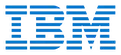


Career Support
Our well-connected placement team is dedicated to providing you with the best opportunities from the top organizations that are relevant to your profile.
350+Leading organizations hire our alumni
7000+Successful career transitions
Reviews by Students
Know what our students have to say about us.

Riddhima ShahPVE
Excellent management team Techstack Academy have.Online support was also provided for the classes. I was able to successfully complete the course of post graduation in video editing with real time projects and a lot of assignments. This is the best institute for doing video editing courses.

Rajat PatelPVE
I have completed my post graduation course in video editing from Techstack Academy and I must say they have the best trainers with lots of real experience in the field. They have provided us with many real life scenarios and case studies which helps us a lot in making our careers.

Sanatan SinghPVE
Great institute for all of the IT courses. I took advanced training in a post graduation course in video editing from Techstack Academy, Mumbai. They have provided various tools and techniques related to the field with advanced concepts. Best course.

Shashikant ChoudharyPVE
I am currently taking two courses of graphic designing and video editing from Techstack Academy to become a full time graphic designer and editor. The course is great. No issues with any module. Professional and friendly staff clears all our doubts in time.

Ankur ShahPVE
I went to this academy and was given by the staff a complete tour of the facilities that are available at the institute from placement assistance to top class training. It was excellent and suitable for students who want to make their career in the field of video editing. They offered us various tools and techniques.

Ritesh JainPVE
One of the most effective places to study advanced courses in the field of video editing. Learning about technical aspects is challenging, and it is made easy with Techstack Academy. Best lectures. Everyone ensures that at the time you leave you are able to comprehend all the concepts. Thank you for the advanced learning programs and practical sessions.
Batch Starting: 29 Apr 2024
Post Graduation Program in Video Editing
Program Duration: 12 Months
Program Certification from
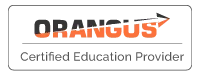

100% Classroom Training
Upskill with Techstack Academy
25+ Case Studies
Become Production Artist, UX designer, Multimedia designer, Animator, Layout artist.
Get 150+ hours of intensive learning in WD over 3 months.
Create portfolio-worthy projects
Start Your Own Startup
Payment Method
We have variety of payment methods in Techstack Academy.

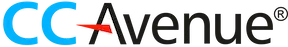

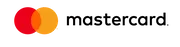


Application Process
Fill the application form
Fill the application form to help us understand about you and all your necessary details before you move further to join Techstack.
Counselling Process
Take a word with our counsellor and know-how about the different subjects running at Techstack! Our cooperative process is held to give you the necessary information required.
Join Program
Fasten your seat belts to become an industry-expert by joining one of our courses.Get yourself acquainted with the best of the knowledge provided by Techstack Academy!
Upcoming Application Deadline
Have you filled up our forms yet? If not, then buckle-up before the batches get full! We are waiting to hear from you, and take your career onto the next level, with us!
Deadline: 29 Apr 2024
Frequently Asked Questions
The need for video editing is on the rise as the standards of industry are continually changing, and you must be aware of the fundamental techniques and methods of editing. If you're looking to learn the best courses in video editing in Mumbai then you must take a look at the curriculum that Techstack Academy is providing with practical experience of each module and prepares you for the workplace. To learn this post graduation course, you need to have some basic computer skills with creative thinking. Our instructors are highly skilled and can provide you with the most professional training from complete basic to advanced level.
Video editing field is getting more popular each day in the present time as the need for creative online content is increasing. We've designed the most effective post graduation course in video editing in Mumbai that lays the groundwork on which we can navigate with the rest of our students' towards an advanced journey. Our trainers will teach you with complete practical knowledge which helps immensely in enhancing your videos. Join Techstack Academy for the best video editing courses to develop your skills and make your career in video editing. Techstack Academy is the best training institute to make your dream career on the basis of your knowledge base.
In the present time, becoming a video editor is a fantastic career choice. There are many possibilities to choose from and new ideas are always at hand. Being in a thriving business is always an indication of a good job choice. Motion graphic editors and video editors specialists are becoming more valuable in present scenarios and age of digital technology. The written and blog posts that were popular in the past are now substituted by videos on every corner of the web. The consequence of this massive development in modern media is the constant demand for professionals who are knowledgeable with video editing techniques and tools.
Editing videos can be as simple or complex as you'd like to create it. But no matter how complicated you'd like your finished product, you'll find the process much more enjoyable if you spend a few minutes to plan it out right from the beginning, at least before you start to take any video. There are a variety of ways out there by which you can learn video editing courses easily. Techstack Academy provides the best learning platform for video editing students as online or offline choices. You can choose any mode of classroom training program as per your convenience. Our trainers will provide you with a learning program related to each module in this course.
Techstack Academy ensures your career development through our practical training program with a mixture of proper theoretical knowledge. We offer you with a variety of real time projects, assignments, learning material and many more ways of learning at our institute. We prepare you for the industries by providing the most advanced concepts and tools related to the video editing field. We have been listed as one of the top 10 video editing institutes in Mumbai as we have the most experienced trainers at our institute. Learn with us and get yourself certified with our certification courses. These certifications will help you immensely at the time of your proper job interviews and help you in making your careers.
Our Learners Work At
Know where our students get placed.

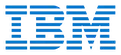




Know More About Techstack
Everyone has watched a movie at some point however, it's rare that people consider what is happening behind the scenes. Editing video and manipulating motion graphics are among the main factors that make successful films so captivating. It's about creating a film that is pleasing for the ears and eyes of the viewers. As you'll see it is an abundance of technical expertise that is required to publish a work. Learn to pursue your career in the video editing field from Techstack Academy as we have the best trainers. In this course, we provide training in most advanced tools like Photoshop, Illustrator, Filmora, Final Cut Pro, Adobe Premiere Pro, Audition and others.
Video editing is a fascinating area of study which has many other areas related to editing in one field. There are various tools for video editing as well as applications for editing photos and finally we provide you with a variety of analytical skills that will make you a professional in the field at Techstack Academy. Our post graduation course in video editing in Mumbai will help you to master this field. This curriculum is developed with the help of top industry experts from the industry, which will help you enhance your skills to the level to grab all the opportunities that come your way after completing our course.
Techstack Academy gives you professional expertise in the field of video editing and helps you become an expert in your area. Our trainers are experts in their respective fields who provide you with the most comprehensive knowledge in our post graduation course in video editing. We offer supervised learning for editing videos in Mumbai with all the learning material in the form of pre-recorded sessions, ebooks, pdfs and other. We provide you with the best environment of learning by which you only enhance your skills and focus on your career.
In our advanced post graduation course in video editing in Mumbai, we will provide you with a thorough understanding regarding photoshop, Illustrator. After effects, Premiere Pro fillmore, as well as other softwares that are used for audio or video editing. We are an organization of well talented trainers who are experts in their field. They will give you the knowledge according to the latest industry standards as they have actual knowledge about your subject. They provide training that is tailored according to your needs, whether you require online video editing classes or offline editing videos.
As a video editor you'll be in charge of material such as camera footage and dialogue audio effects, graphics, and special effects to create a final film or video. Editing is an essential part in the post-production process, and your expertise will decide the quality and the delivery of the final product. The good news is that editing doesn't need to be complicated or difficult. If you have the professional video editing skills, you'll edit like a professional in no time. With a great institute like Techstack Academy, you can become a complete video editor with enhanced skills as they have the best trainers of the field with a lot of experience. After completing our course, you will be rewarded with our certifications which will be very helpful in making your career.
Why choose us?
As we know, your future and careers depends on us, we make sure to deliver a holistic view of the entire syllabus that we provide, helping you attain in-depth knowledge.
Full-Fledged Curriculum
At Techstack, we deliver an amalgamation of courses beyond your field of expertise to help your career reach greater heights.
Step-By-Step Learning
We create a roadmap for your journey, starting from novice to becoming an expert.
Lifetime Support
Your journey at Techstack doesn’t end with the completion of the course, you will gain the status of Techstack Alumni for a lifetime.
Browse Related Blogs
To help inspire you about the latest information, we have pulled together with the most creative, clever and effective information from around the blogosphere!
Contact Us
If you are keen to learn about a variety of courses that can provide you with an ultimatum of knowledge, choose Techstack! We have a International reputation for excellence due to the outstanding quality of our teaching and support, resulting in positive outcomes for your future.
More About Techstack
June 2019 Batch
Rakshit Garg :I've completed the post graduation course in video editing from Techstack Academy. The trainers are highly experienced and provide a practical approach to modules. They teach according to the industry standards. It was a great experience for me as an undergraduate student in Journalism, the course was extremely beneficial in terms of practical training. Techstack Academy is an excellent place to get familiar with the world of video editing, graphic designing, their advanced tools, edits to videos and voice mixing, etc. After completing my course, I got the job in the most prestigious studio. Techstack has very friendly staff and I would highly recommend it.
Mehak Sharma :I've taken the "One-year certification course of post graduation in video editing' from Techstack Academy. It was a wonderful learning experience in a great environment. The program covers theory of video editing, as well as practice and assignment to teach students in all areas of graphic designing and video editing field. The staff is also accommodating and friendly and the academy provides softwares that students require. If you're looking to pursue video editing as your career choice or to enhance your skills as a hobbyist, please explore the Techstack Academy to increase your skills.
Mansi Aggarwal :I completed my training in a post graduation course in video editing from Techstack Academy, and it was an amazing experience. The trainers taught us theory and the practical aspects of the video editing field. They also have the proper equipment needed for photography and video editing. For those who don't have a softwares they also offer academy softwares for students too. In this training institute I acquire numerous video editing techniques. I am taught how to use all the advanced tools with proper techniques. The trainers in the institute are competent in their teaching abilities and are easy to follow. They know how students can learn the art of video editing quickly.
Jaspreet Singh :I'm Jaspreet singh, a video journalist from my profession! I'm taking this post graduation course in video editing from Techstack Academy to enhance my skills and I have learned a lot from the trainers. I am able to learn about various advanced video editing techniques! They teach many advanced tools with all the related techniques to make video editing easy on each platform. It was a great learning program. They have a great environment of learning and provide a lot of assignments to work on to enhance our skills. Great staff. Thanks for all your support.
Shashank Raina :Overall, it was a positive experience at Techstack Academy of learning post graduation courses in video editing. The advanced training sessions helped in improving my skills and my confidence with the help of advanced tools. Our trainer is extremely funny and makes the classes more engaging and easier to grasp with real time scenarios and examples. They provide a combination of practical learning programs with theoretical knowledge. It was an amazing experience. It was a great opportunity to learn all the advanced concepts of video editing to make your career in this field.
Renuka Chatterjee :I'm in the training program of post graduation in video editing in Mumbai at Techstack Academy for the past six months, important thing is that I'm a south Indian I'm not fluent in Hindi, but it doesn't matter as i have got my training in the good combination of english and hindi. They have really great trainers who are always there to help you in any matter. I went to this academy and was given the full knowledge related to my course and other assistance available. I would like to recommend this institute to all the beginners and professionals to enhance your skills in the field of video editing.