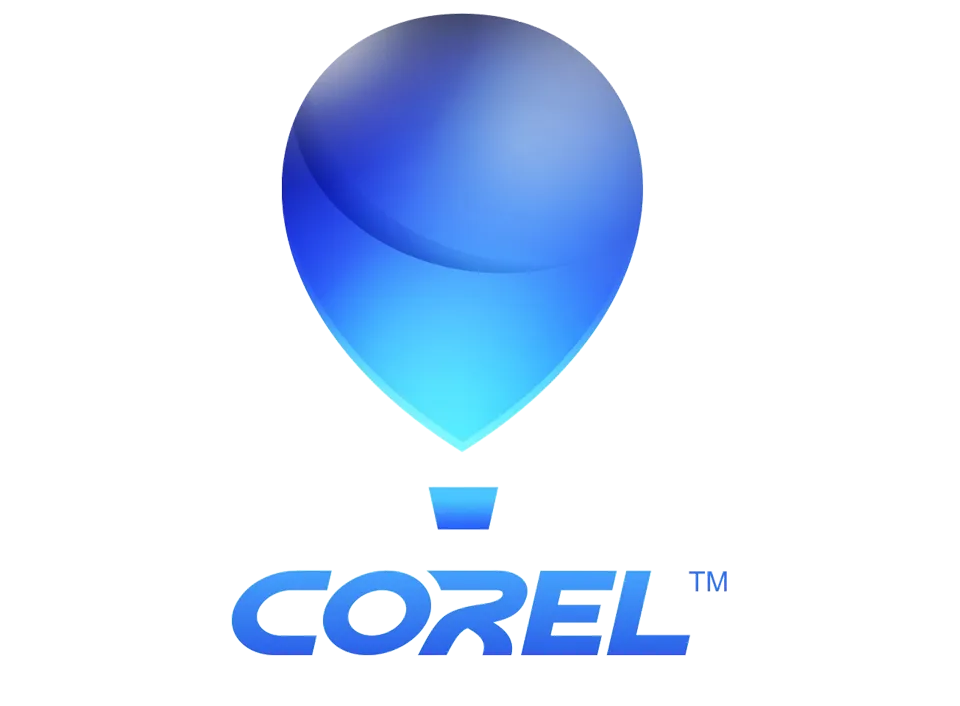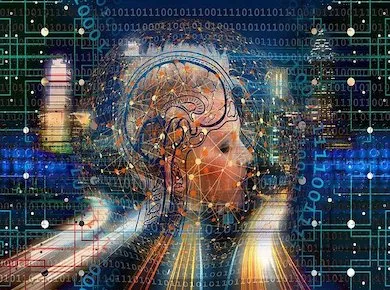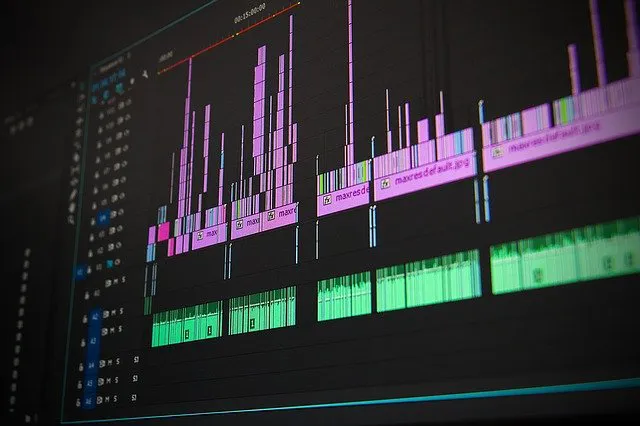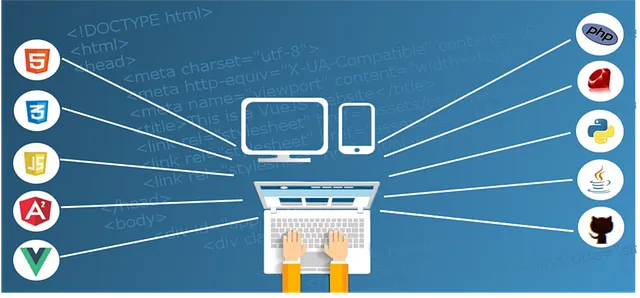55 Modules. 3 Live Projects.
Dual Credentials
Techstack Academy & Orangus
Affiliation
Orangus India
6 Months
Recommended 10-12 hrs/week
29 Apr 2024
Program Start Date
EMI options
Starting at Rs. 11,000
India’s #1 Master in Video Editing in Associated Partner with:




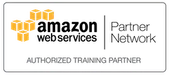
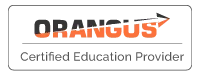

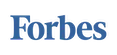
Curriculum
At Techstack, we believe in providing a full-fledged course of your desire where our industry experts have designed a top-notch curriculum just for you.
- Master in Video Editing Program (68 Module)
Introduction
- 2 Quizzes
- 1 Project
- Fundamentals of video editing
- Video editing main concepts
- Video editing importance
- Video editing types
- What is the main process of video editing
- What is the scope of video editing
- Brief history of video editing
- Basic steps involved in video editing
- Softwares related to video editing
- What are video editing apps
- This is the very first module of master in video editing course in Mumbai in which you are going to learn everything about editing videos, its fundamentals, tools and many more important techniques with some special tips and tricks given by our trainers. Editing videos is the act that involves manipulating or rearranging smaller and multiple footages to produce a brand new piece. In the world of film, editing is considered to be a part of post-production, meaning it takes place following production, or after the collection or filming of footage. Other duties that are part of post-production include color correction as well as sound mixing which will be covered in coming modules of the course at Techstack Academy.
NTSC & PAL
- 3 Quizzes
- 1 Project
- Working of NTSC
- Working of PAL
- NTSC vs PAL
- Explain NTSC decoder
- Why do we use NTSC and where?
- Why do we use PAL and where?
- Where do we use the PAL decoder?
- What are the differences between NTSC and PAL?
- Video editors who are professional and also beginners are all dependent on software programs to produce a final product. In our Master in video editing course in Mumbai, we will teach you about all the advanced tools related to video editing and graphic editing as they are an important part of the process. The rapid growth of mobile technology has meant that a lot of software programs can be accessed via tablets and smartphones, as well as high-performance desktops and laptops. We teach you how you can easily access these softwares and apps with the help of your computer with some specifications. Learn with Techstack Academy to grow yourself.
FPS
- 3 Quizzes
- 1 Project
- Fundamentals of FPS
- What is frame rate importance
- What is the best frame rate for videos
- Explain motion
- FPS full form
- Frame rate
- Human eye can see how many frame rates
- 30fps vs 60fps
- Usage of FPS
- Maximum FPS
- After completing our master in video editing course in Mumbai from Techstack Academy, our trainers make sure that you will become a complete professional in editing videos. Being a professional video editor isn't an easy task. However, with a little practice and perseverance you'll be editing professionally in very little time. Editing is a difficult task as it requires a lot of skills and creative thinking. The skills you develop are acquired, so the best method to become better is to get your head down and continue editing. Our trainers will teach you some most crucial tricks and strategies you need to be aware of that will assist you in gaining editing skills.
Analog and Digital Camera
- 3 Quizzes
- 1 Project
- What is analog camera
- What is digital camera
- Analog vs digital
- Which is better: analog vs digital?
- Usage of analog camera
- Usage of digital camera
- Main types of digital photography of present time
- Digital camera examples
- Analog camera examples
- Camera photography main elements
- In the present time, anyone can get seated at home and create high-quality motion-pictures and creative videos. All you require is a camera for video along with the appropriate software and the drive to make something. With modern camera and computer technology, you are able to create a stunning version of your summer holiday, But to produce an amazing video for your work presentation, or video about any subject or issue, you should have video editing skills. At Techstack Academy, we designed a master in video editing course in Mumbai to give you a platform to learn how to edit videos properly with the help of professional softwares and applications and after that you are able to produce your own projects.
Triangle system of Camera
- 3 Quizzes
- 1 Project
- What is triangle principle
- Concepts of linear arrangements
- What is linear arrangements
- What is the basic body position
- Explain the line of interest
- What is external reverse angle
- What is internal reverse angle
- Working of parallel position
- Importance of right angle position
- What are common visual axis
- This module is designed to provide you with tha advanced concepts of video editing, the programs you will need to master and much more. In this course you will learn all the knowledge you need to know about the video editing course. This is essential because when you're not aware of fundamentals, you won't be able to do the right amount of editing and you can not clear any interview to make your career. Techstack Academy offers courses that will help you prepare for your future career. Learn from the most experienced trainers in Mumbai with advanced tools and tricks.
Introduction to Photoshop
- 3 Quizzes
- 1 Project
- Photoshop introduction
- Photoshop basics
- Photoshop main categories
- Tools of photoshop
- What is image manipulation
- Photoshop interfaces
- How to navigate the images in photoshop
- What is layering
- What is the working of masks
- How to manage photoshop documents
- Most likely, you've heard of Adobe Photoshop, even if you're not a professional designer. This amazing program can be used for a variety of business and personal needs. Even though it may seem daunting or overwhelming, you can easily learn it in our master in video editing course in Mumbai with the right techniques. When you become a professional in photoshop you can easily build graphics for your business or video editing projects. It can be used to create graphic designs like mockups of your t-shirts for your site as well as edit and enhance your images of your products, or create advertisements, such as banner ads or sales graphics to mention some.
Selections in Photoshop
- 3 Quizzes
- 1 Project
- What are basic selections
- What are direct selection tools
- Explain how to become brush master
- What is face aware liquify
- How to setup and what are keyboard shortcuts
- Tools related to quick selection
- What is magic wand tools
- Shortcuts related combining selections
- What are reference sheets
- What are vector masks
- There are unlimited institutes which provide training in video editing and photoshop which can teach how to use the software from beginning to advanced but they do not cover them with real time projects and practical approaches. At Techstack Academy, we give you in-depth training in photoshop tools and techniques with a real time approach which will directly help you in enhancing your skills. If you're not familiar with working with photoshop for image editing do not fret. This master in video editing course will teach you the basics of starting and learning to create Photoshop images. After you've mastered how to use Photoshop, you are able to advance into more complex Photoshop techniques.
Tools in Photoshop
- 3 Quizzes
- 1 Project
- What is cropping tool
- What are color stamp tool
- Explain anchor point tool
- Working of dodge, burn and spoon tool
- What is layering panel
- What are eraser tools
- How to work with gradient and healing tools
- Working of blur, sharpen and smudge tools
- What is magnetic lasso tool
- What is path selection tools
- Working of pen tool
- What is eyedropper tool
- Techstack Academy's main objective of video editing training is to create India's top video editors who can work from anywhere around the globe as top Video editors and professional designers and as freelance video editors in any editing studio. Adobe Photoshop is an imaging and graphic design software used by thousands of users in a variety of roles around the globe. You can utilize Photoshop to design sites, edit your videos and even 3D art. Our trainers will teach you each step of editing with the help of examples which helps you to remember all the tools easily. We believe in teaching with the right practical approach which makes students learn better and for a long time.
Effects in Photoshop
- 3 Quizzes
- 1 Project
- Types of Photoshop filters
- What are photo collage effects
- What is artistic effects
- What is lomo photo effect
- Working of vintage or old photo effects
- What are vertical photo panels effects
- Explain text behind object effect
- Working of dispersion effects
- What is blur effects
- Tools related to basic selection
- If you're a novice in Photoshop it is important to be aware of the structure of the interface before getting started to use the complete software. When you start Photoshop, you'll be able to see the main menu on the top, similar to other software. On the left you'll find a sidebar which shows the most important tools. On the right you'll find the color tool and layers tool. In our master in video editing course in Mumbai, we will teach you how you can use the complete interface easily with proper techniques. It is a very important tool to learn as it can help you develop a brand on many different platforms that your customers will be able to easily recognize and understand.
Photoshop Projects
- 3 Quizzes
- 1 Project
- Creation of billboards
- How to hoardings
- Visiting cards
- Edit some brochures
- Logo creation
- Design templates
- Working of web banners
- Working of GIFs
- Design stock images
- Build some animations
- The creation of high-quality product photos can make the difference between convincing customers to purchase your product or opting to purchase from your competitors. Images of products are the closest to your actual product to online buyers. With the use of Photoshop, you can easily make your images sparkle, you can create trust in your business and convince your customers to be more likely to purchase from you rather than other brands. Learn how to make high quality images and animation with the help of Photoshop in our master in video editing course in Mumbai from our most experienced trainers. Our trainers will teach you according to the latest industry standards and offer you to work on real-time projects.
Introduction to Illustrator
- 3 Quizzes
- 1 Project
- What is an illustrator and why did we use it?
- Tools related to illustrator
- What is creation of CC
- What is object appearance
- Explain drawing and brushing
- Usage of illustrator
- How to create graphics
- How to design in most feasible manner
- Some exercise files
- Study guides related illustrator
- You're either a blogger, an educator, or owner of a service-based business and you need to create animations, graphics, or vector based designs due to reasons of some sort. Illustrator is an ideal application to make them all with creative ideas! There's no limit to what you can design with this application with your special and specific needs. Learn every basic and advanced concept related to video editing in Techstack Academy’s master in video editing course in Mumbai including how to use all the tools, effects, raw camera filters function, and different ways to combine choices of right keys.
Illustrator Selections
- 3 Quizzes
- 1 Project
- Selection basics of illustrator
- Tools related to selections
- What is direct selection tool
- What are reflect and rotate tools
- Explain layering
- What are image plus masks
- Effects and appearances
- Typography in illustrator
- What is output
- Object manipulations
- Techstack Academy offers the best master in video editing course in Mumbai which is designed specifically for those who are new to the field and learn with clear step-by-step directions. Our video editing course will turn you into a professional in handling the software with ease and you can easily make your own projects with the help of selection tools, and other important tools with proper effects. The course will provide you with an in-depth learning of each module along with a step-by step method for each software that is used for image and video editing. After completion of our course, you can easily make your dream career in the field of video editing.
Illustrator Tools
- 3 Quizzes
- 1 Project
- What is paintbrush and blob brush tool
- Explain lasso tool
- What is blend tool
- Working of perspective grid
- What is symbol sprayer tool
- Working of eraser, scissor, and knife tools
- Join tools
- What are shape builder tool
- Working with eyedropper tool
- What is gradient tool
- What is blend tool
- Pattern and color swatches working
- Techstack Academy designed a master in video editing course in Mumbai to provide a platform for all editors and designers to work with advanced tools and techniques. With the help of Illustrator tools, you can easily get your hand-written work to computers and it is a very advanced technique. Hand-writtern calligraphy is the best for any kind of business or work. You can digitize it or tracing it using the pen tool, or using the live-trace tool. The best thing is? It doesn't require you to be skilled in drawing real-life in order to use the software. Learn how to use each tool with proper examples in our advanced course.
Illustrator Effects
- 3 Quizzes
- 1 Project
- What are vector enhancement effects
- Explain blur effects
- Working with grain effect
- Drop shadow working
- Color correctors working
- What is illustrating
- What are boundary and outlining
- What are typography effects
- Working of wrap effects
- What is editing and creating
- Adobe Illustrator can be described as the industry standard software that allows you to create vector art quickly and efficiently, and for editing graphics because it provides a wide range of tools and effects with which users can create things like creating scribble effects, brochures, employ to draw, work with the swatches and colors, enjoy fun with pattern, utilize the mesh tools to create logos, etc. However, with continued practice and hands-on training on Illustrator it is easy to get the ability to design and edit. Techstack Academy designed this master in video editing course that is suitable for everyone from beginners to intermediates, as well as professionals.
Illustrator Projects
- 3 Quizzes
- 1 Project
- Create some vector images
- Brand logos creation
- Design icons and make drawings
- Design character arts
- Design 3D characters
- Build animations
- Working of posters
- Create invitations
- Design flyers
- Working of GIFs and banners
- Everyone who wants to build graphics easily and in very less time, should learn Illustrator. It is one of the best and time efficient tools with lots of effects and techniques. If you want to build a graphic project on your own, you can easily complete it with the help of illustrator and for that you need to have the proper training in this software to kowl the functionality of all the tools and how you can apply specific effects which are very important to make your graphic more creative. Making use of the Adobe Illustrator tools also triggers the ability to be pushed out of your brain by constant practice and hands-on. Even if you're an experienced Illustrator professional you will find plenty of amazing tips and tricks you can still master in our course. Learn from the best trainers in Techstack Academy in our master in video editing course in Mumbai.
Introduction to After Effects
- 3 Quizzes
- 1 Project
- After effects working
- Interface designing
- What is toolbar
- Design timeline control
- After effects shortcuts
- How to design composition
- Customize workspaces
- How to import files
- What is project management
- What is composition panel
- In this module, you are going to learn about another important and popular software, After Effects. Animation is something which you all have heard of. In probably all production houses, big production companies, industries, Adobe After Effects is used for animation purposes and you all have seen its work. This tool is one the most powerful creative tools ever created. In our master in video editing course, our trainers will explain how to use Adobe After Effects with all its tools and techniques. We broke down the whole course into different modules, each with its own value and techniques. The course lasts 6 months and gives you in-depth learning with hands-on training programs.
Selection in After Effects
- 3 Quizzes
- 1 Project
- Selection basics
- Tools related selection
- What are anchor point tools
- Properties related keyframes and layers
- What is layering
- Types of layering
- Tools related to texts
- What is layer alignment
- What is null object
- Working of keyframe interpolation
- Our trainers will be delivering a lot of useful information with important tips and tricks related After Effects in this master in video editing course in Mumbai. Our goal is to give you a clear explanation as to why you should learn After Effects. Perhaps you are a professional looking to find out more about After Effects. Maybe you are new to After Effects, and want to learn everything about it. This course is for you, regardless of which category you fall into. This module will give you a deep understanding of advanced topics and allow you to apply for large companies. These Illustrator modules can be used to create projects that will help you during interviews.
Graphs in After Effects
- 3 Quizzes
- 1 Project
- Graphs working
- What is a speed graph
- What is value graph
- Explain time remapping
- What is stretching
- Working of reverse
- What is time layer
- How to import and project panel
- What is freeze frame
- What is frame blending
- Adobe After Effects is a 2.5D animation software used to create animations, visual effects and motion picture composites. This software can be used for film, television, and web video production and widely used during post-production and offers hundreds of effects to manipulate images and animations. Our trainers will teach you how you can combine layers from video and images into one scene. These are just a few of the skills that you can learn, whether you're a beginner or an intermediate user. We developed the best step-by-step methods to make it easy to apply the tricks and techniques to enhance your creatives and photos.
Particles in After Effects
- 3 Quizzes
- 1 Project
- Working of particles
- What is particle CC system
- Explain particle world
- What is VFX through particles
- How to animate particles with cameras
- Explain turbulence
- Explain 3D particles
- Particles with effects
- After Effects is well-known for its versatility and very popular software used by almost all kinds of industries. You can find After Effects work everywhere in any condition. Our trainers will teach you in a way which makes everything easy to understand and apply. After completing our course, you can easily apply in companies as a professional video editor. Our trainers are industry professionals and provide training according to the latest industry standards. Techstack Academy designed this course to give you a complete knowledge of the video editing field by covering all the advanced tools and techniques with latest projects to enhance your skills to a level. Video editing can be complex but with our tips and tricks, you can find it easy.
3D in After Effects
- 3 Quizzes
- 1 Project
- What is 3D
- How to switch in after effects
- How to work with 3D layers
- How to work with 3D cameras
- Cameras working
- Settings related camera
- Tools related to 3D after effects
- Lights working
- Options of material
- 3D space working tips
- After Effects was created in 1993 and it has been very popular and purchased countless times from all kinds of industries and professional workers. The Company of Science and Art (CoSA) was the original developer. They created two versions that allow you to create layers and modify various properties. Techstack Academy is the best institute in Mumbai which provides a top master in video editing course for all the editors and professionals. All the video editing classes were taught in a great working environment with 100% placement assistance. Students are also encouraged to self-develop and given the motivation to achieve amazing creative skills.
Compositing in After Effects
- 3 Quizzes
- 1 Project
- Compositing fundamentals
- How to do composition
- How to composite and project in AE
- Techniques related to basic compositing
- Techniques related to advanced compositing
- 3D animation compositing
- What is pre-composition
- What is nesting
- Explain pre-render
- Working of footage panel, reduce and consolidate
- Techstack Academy is one of the top institutes which provides best learning programs in the video editing field. In the course, we cover 17 modules for all the basic and advanced concepts related to Adobe After Effects software with proper projects. Adobe After Effects uses a completely different approach to creating movement. Motion graphics animation uses vector and rasterized artwork to tell a story. It is possible to integrate physical media through videography and photographs. Video editing requires patience, good knowledge and practice. Editing video involves more than just creating a scene, you need to have the proper creativity and processing knowledge.
VFX in After Effects
- 3 Quizzes
- 1 Project
- VFX working
- How to import footages
- How to create composition
- How to add VFX in after effects
- How to export the composition
- Ways to use professional end credits
- Usage of mattes in after effects
- Tips and tricks related compositing
- What is tracking masks
- How to create audio waveforms in texts
- Learn after effects in-depth in our master in video editing course in Mumbai at Techstack Academy where you will learn how you can easily manipulate media in a project using a variety tools, code, and user input. To transform images and videos, you can rotate, tilt, scale, rotate and many other options. These are advanced softwares and it is difficult to learn them. That is why our trainers will teach you with the help of examples and demonstrations which will directly enhance your skills. You will quickly learn the steps and be able to recall them for a long period of time if you continue practicing. We will only give practical sessions.
Rotoscoping and Masking
- 3 Quizzes
- 1 Project
- What are masks
- Explain rotobrush
- Explain mocha
- Working of rotoscope
- What is masking
- What is mask, mask layer
- Working of mask path, mask feather, and mask expansion
- Explain animating mask
- How to duplicate through masks
- How to make GIF with AE
- Plug-ins are small modules of software that add functionality to an app and After Effects plugins allow you to implement effects and creativity with certain file types. In our master in video editing course in Mumbai, we teach how you can easily use plugins to increase your efficiency. After the video has been created, editors edit it. We teach you the best methods and tricks to easily edit any type of visual media including films and soundtracks. You should learn the course from one of the top video editing institutes in Mumbai.
Motion Graphics in AE
- 3 Quizzes
- 1 Project
- Explain motion graphics
- Full motion graphics animation creation
- Tools related graphics creation
- Visual effects for graphics
- Ways to animate illustrator graphics
- Properties related use motion graphics
- Methods to use motion graphics
- Techniques related visual effects
- What is motion tracking
- Explain motion tracking with mocha
- After effect is a very big and complex software and you can bring your artwork to life with this software. After Effects has digital tools that allow you to manipulate and modify various properties. After Effects offers many ways to create animated effects. Techstack Academy offers extensive training for Master in Video Editing courses in Mumbai. This includes the use of various softwares such as After Effects, photoshop and premiere pro. You can easily learn all the advanced concepts related to these softwares in-depth under the guidance of our most experienced trainers and they will teach you everything with a good practical approach. Enroll for our advanced courses today.
Matte in After Effects
- 3 Quizzes
- 1 Project
- Explain track mattes
- Tools related to finding tracks
- Usage of track mattes
- Track matte types
- What is alpha matte
- What is alpha inverted matte
- Explain luma matte
- Working of luma inverted matte
- Usage of advanced track matte
- What are color channels
- Adobe After Effects can be used for other purposes than animation. We will teach you properly how you can use this software for visual effects workflows. Techstack Academy is the top video editing institute that encourages students to tackle real-world challenges. After completing the course, students will be offered internships at media houses to help them work on real projects. In our courses, we cover almost all the advanced concepts related to video editing to make you a complete professional and teach you how you can build visual effects and animation easily with proper techniques and steps. People have been manipulating video and film for years to add many post-production effects. Learn how they manipulate the videos easily and effectively.
Camera in After Effects
- 3 Quizzes
- 1 Project
- Understanding of cameras
- How to create cameras in AE
- What is camera menu
- What is one node cameras
- What is two node cameras
- Explain null object approach
- Settings related to camera in AE
- What is focal length, film size
- Explain angle of view and zoom
- What is depth of field
- Working with focus distance
- Tools related to camera
- After Effects can do many things and it is one of the most popular software and can perform tasks including smoke, fire, explosions and background replacements with green screen technology. You can create smoke trails or lighting effects that make it appear like objects are flying across a city. In our master in video editing course in Mumbai, our trainers will teach you how you can create animations. This advanced course lasts six months and will provide students with a solid foundation in video editing. Students who are interested in learning video editing can find Techstack Academy, Mumbai the perfect place.
Lighting in After Effects
- 3 Quizzes
- 1 Project
- How to create a light
- What is parallel light
- What is spotlight
- Explain point light
- What is ambient light
- How to apply a light on scene
- What is casting shadows
- How to control the lights
- What are light effects on objects
- How to create shadows
- Anyone who lives in Mumbai or anywhere in India, and is passionate about the video editing field is welcome to join us at Techstack Academy as we are one of the best video editing training institutes in Mumbai. We will take you on a journey to the glittering realms of imagination, talent, creativity, and glamour. Our trainers will teach you how to use advanced concepts in a step-by-step manner and teach you how to use the latest video editing softwares. After Effects can be used with many other programs. Learn how you can import 3D scene data and can help with compositing with us in our course.
Render in After Effects
- 3 Quizzes
- 1 Project
- Rendering fundamentals
- Explain rendering
- What is exporting
- What is encoding
- Explain pre-rendering
- What is render queue
- What is typical render/ export
- How to complete process step by step of rendering
- Techstack Academy designed this master in video editing course in Mumbai for those students who want to have advanced training in video editing and want to enhance skills with advanced tools like Photoshop, Illustrator, After Effects, Final Cut Pro and others. Our trainers will provide the step by step learning program to complete each task with a proper working scenario of tools available in the software for animation creation and video editing. You can create 3D environments and models with the help of After Effects easily. If you have no knowledge about the after effects, you can join our course as we provide a learning program from scratch to the most advanced level.
Trackers
- 3 Quizzes
- 1 Project
- Explain motion tracking in AE
- Usage of motion tracking in AE
- Motion tracking types
- Introduction to after effects with trackers
- What is single point tracking
- What is two point tracking
- Explain corner pin tracking
- What is planar tracking
- What is spline tracking
- Explain 3D camera tracking
- Learn advanced tools of video editing with us at Techstack Academy in our master in video editing course in Mumbai. After Effects can be extended with additional tools that complement or enhance the core functions. These tools are called plugins and you can automate your process with these methods and make your workflow more time efficient. There is a huge demand in India in the field of video editing in current time and it is best to learn the technology which is currently in trend. Every company wants to reach their customers online. Video is the main source of information and it travels quickly around the world. Learn with us and make your career with high salaries job opportunities in India and across the globe.
Effects in After Effects
- 3 Quizzes
- 1 Project
- How to make a disintegrate photo
- How to capture frozen action scene
- Motion graphics introduction
- What are realistic lighting effects
- How to make cartoons in AE
- How to make a 2D image with 3D videos
- What are advanced call out titles
- How to project your soul effect
- What is color grading in AE
- How to rise from the dead effect
- How to give demon eyes effect
- How to create blue or red glitch effect
- Learn video editing with the best institute in order to learn under the supervision of India’s most experienced trainers at Techstack Academy. In our master in video editing course in Mumbai we teach according to the latest industry standards and cover all the advanced tools to make you a complete professional and right person for the job. It is an excellent career choice to be a video editor in India, as there is a large industry. Students can look for a job or business opportunity after the course is completed and can find the best job for themselves. Video editing is an exciting career. India's video editing industry has reached its peak.
Animation in After Effect
- 3 Quizzes
- 1 Project
- How to create and animate 2D texts
- How to add special effects in videos
- How to create film, television or web videos
- How to create 2D original animations
- What are the ways to create custom special effects in motion graphics
- How to use masks to create and animate unique effects
- Ways to integrate other softwares like photoshop, illustrator and cinema 4D in AE
- How to render video for web or mobile devices
- How to create and animate 3D texts
- Ways to create and animate original lowe third
- How to turn video into cartoon
- What are the ways to create 3D original animations
- Ways to animate a cartoon character
- How to create and animate masks
- Ways to add lights and cameras inside AE
- Ways to color correct video footages
- Let’s learn what After Effects can do and what it isn't in Techstack Academy’s master in video editing course in Mumbai. This software is extremely complex and has many tools, techniques of animation and in our course we will cover everything in-depth. This course will provide a good understanding with After Effects tools, effects and other techniques. Each film presents a different challenge. Techstack Academy offers the best video editing course in Mumbai which covers everything and covers all the advanced concepts and provides dedicated training. We make video editing easy for you by encouraging you about more practice.
Tools in After Effects
- 3 Quizzes
- 1 Project
- What are shape layers
- Explain pen tools and masks
- What are track mattes
- Blending modes working
- What is pre-composting
- Explain adjustment layer
- What is pick whip
- Null layers working
- What are cameras
- What is graph editor
- In our master in video editing course in Mumbai, we teach you how you can add visual effects and animations through key poses and layer stacking with the help of After effects software. You can do almost anything with an image with the transformative properties of After Effects. You can change color, size, rotation and many other things. Techstack Academy is the best video editing institute in Mumbai. It provides students with the most current skills and concepts that are relevant to the industry. We teach you with real time projects to enhance your skills and help you in making your own projects. This course of video editing teaches you how to create effects and compositing.
Introduction to Premiere Pro
- 3 Quizzes
- 1 Project
- Premiere pro introduction
- Working of premiere pro
- Premiere pro usage
- Premiere pro complete history
- How to import still images and movies in premiere pro application
- What are the main file formats for premiere pro
- Main video project file formats of premiere pro
- Tips and tricks related premiere pro
- Adobe Premiere Pro can be a powerful tool once you learn how to use it. You can cut clips from larger files, add an audio track or create a collage of still images, moving pictures, text elements and sound. Premiere Pro is powerful enough to create and edit full-length feature films. Video editing is an exciting career and if you want to enter this field, you should learn Adobe Premiere Pro. While video editing is not something that you can do in a day, you can learn it quickly by enrolling at Techstack Academy. It is important to be open to learning video editing and to have the discipline to create original ideas.
Selection in Premiere Pro
- 3 Quizzes
- 1 Project
- How to select in premiere pro
- What are selection tools
- How to trim with selection tools
- What is video preset
- Explain album view and list view
- What is ripple edit tool
- What is rolling edit tool
- Explain layers
- What is hand tool
- Working of workspaces
- Techstack Academy is the top video editing institute in Mumbai for many reasons. Students receive a demo class for free and 100% job assistance. In our master in video editing course we will teach you about Adobe Premiere Pro in-depth. It can be used to convert a video clip into a format that is compatible with a website's browser. Before you upload a clip to the internet, you might add captions and an intro/outro. You can remove a few seconds from a video and then replace it with another. For better viewing, you might change the color. If you are able to do this, you will find a fulfilling career that is why we will teach you everything in these coming modules.
Tools of Premiere Pro
- 3 Quizzes
- 1 Project
- Working or selection tool
- What is rate stretch
- Explain track select forward tool
- Explain track select backward tool
- What is razor
- What is slip tool
- What is slide tool
- What is pen tool
- What is hand tool
- Explain zoom
- Premiere Pro is great for editing and creating video compilations. However, you can also have lots of fun with tools that allow you to play in virtual reality or augment your creativity. Professional courses should be concise and short with advanced concepts and It is not easy to find the best Video Editing Institute. To become a professional and creative video editor, you will need to have outstanding knowledge. Techstack Academy is the best institute for learning video editing courses in Mumbai. In this we teach you about Premiere Pro and the best feature of this software is ability to keep improving as it evolves with technology.
Video Preset in Premiere Pro
- 3 Quizzes
- 1 Project
- Techstack Academy is always trying to make an advanced platform for students with standard technologies which covers present world scenarios. In this master in video editing course in Mumbai, you will learn advanced concepts like auto ducking, mixing sounds, compositing and other with Premiere Pro software. To keep our courses up to date with current trends in audio, video editing, and composition, the syllabus is continuously updated. With the guidance of our professional trainers, all of our students can edit videos. This course is designed for students who want to work in the top video editing companies with good packages in hands.
Masking in Premiere Pro
- 3 Quizzes
- 1 Project
- Working of masking in premiere pro
- How to create masks with shape tools
- How to create custom forms with pen
- Ways to modify and move masks
- Mask edges adjusting and feathering
- How to copy and paste masks
- Masking bonus tips
- Usage of masks
- How to track masks
- How to refine masks
- Adobe Premiere Pro provides us many features to work on like graphics panel, audio tools and other and we teach you all the rules of functions according to their places in the interface one by one in our master in video editing course in Mumbai at Techstack Academy. We are a well-respected and top video editing training institution in Mumbai which is highly recommended by students and professionals. The institute offers video editing sessions that provide extensive knowledge on the techniques and methods of editing videos. We are the leading video editing training institute and we offer short-term and long term courses with live project based training that will help you get connected to the industry.
Chroma in Premiere Pro
- 3 Quizzes
- 1 Project
- Working of green screen
- How to edit green screen footage
- Usage of ultra key
- Effects related ultra key
- How to use eyedropper tool
- Why do we use mainly green screens?
- Chroma settings
- Ways to do effective cropping
- Premiere Pro is a standard tool in the industry and if you want to make your career in the field of video editing, it is the must tool to learn. Techstack Academy provides a 6 months master in video editing course in Mumbai to make you a professional in the field with latest tools like Premiere Pro, After Effects, Final Cut Pro and others. Our trainers will provide you different templates to run with tips and tricks which help you to build your projects quickly, and professionally. Video editing is an important post-production step that allows for the perfect blending of sound, images. Techstack Academy offers best online video editing courses which covers all aspects of editing for jobs within the media, film and entertainment industries.
Color correction in Premiere Pro
- 3 Quizzes
- 1 Project
- Working of color correction
- What is lumetri color panel
- What are basic correction section
- How to use creative section
- How to use curves section
- What are color wheels and match
- What is HSL secondaries section
- Explain HSL secondaries issues
- What is Vignette
- How to easily reset sliders, curves and color wheels
- Post production and video editing skills can be improved through online and classroom training sessions. You can join our professional master in video editing course in Mumbai which will provide you with the best learning program covering all the important tools of video editing under the supervision of India’s best trainers. Our trainers will guide you to develop skills which are completely creative and time efficient. After completing our course, you can easily work in multinational companies as professional video editors. We also provide you with learning material which will benefit you after completing the course also. Enroll in our courses today to become a professional Premiere Pro editor.
Multi Camera Edit in Premiere pro
- 3 Quizzes
- 1 Project
- How to sequence projects
- Settings related to overlay
- How to edit and switch camera angles
- How to adjust and refine multi camera sequence
- What is the way to change and angle after edit
- Ways to change edit point
- Multi camera tips
- Ways to audio synch
- How to replace clips
- What is the way of color correction properly
- Premiere Pro has been around for a while. But, with the introduction of Creative Cloud, Premiere is now used only by professional video editors all over the globe. Learn how to use Premiere pro professionally to make videos, films and post production works. We teach you how you can use Premiere for both small and large projects. Our training programs are held by highly skilled faculty who will help you excel as a video editor. To ensure professionalism and quality, we use the best tools and focus on real-world situations. Techstack Academy offers free demo classes for all the students. Contact us to arrange a demo.
Cinematic Sequence in Premiere Pro
- 3 Quizzes
- 1 Project
- Explain sequence in premiere pro
- What is sequence presets
- Creation of sequence
- Settings related to customizing
- Creation of custom sequence
- Ways to save sequence as preset
- Settings related to multiple sequence
- Ways to edit and duplicate sequence
- If you don't know how to edit or manipulate video, now is the best time to learn and it is becoming more popular day by day in India. Adobe Premiere Pro is the best tool for video editing and post production purposes. For designers and creatives who are already familiar with Adobe tools, the learning curve will be less steep because it works with existing Adobe files. Video editing is an essential part of post-production services that are used in production companies and industries. This allows for the perfect mixing and summing sound and images. Our master in video editing program covers basic to advanced skills necessary for creative jobs.
Transition, Audio Transition Effects
- 3 Quizzes
- 1 Project
- Explain transitions and transition effects
- What are keyboard shortcuts for transitions and audio transitions
- Explain metadatas
- Settings related to track
- How to add transitions
- How to adjust transitions
- Default transitions settings
- Types related audio transition
- How to save transition presets
- What is morph cut
- Techstack Academy is the leading institute in providing best video editing courses in Mumbai both online and offline. Students can learn online video editing courses or can take offline classroom training programs. The expertise of our trainers will allow you to improve your skills and help you apply them in your professional workflow. Not only do we offer online and offline professional courses, but we also provide live connections to the industry through projects. Techstack Academy is committed to a pragmatic approach and high-quality learning programs. Learn with us to take your career to the next level of success.
Interfaces of Final Cut Pro
- 3 Quizzes
- 1 Project
- Explain browser
- What is viewer
- What is timeline
- Explain canvas
- What is tool palette
- What are audio meters
- Explain window properties
- What are menus
- Shortcuts related to interfaces
- Working of mouse
- Final cut pro is an apple based editing software with full functionality, and is much more powerful than you might imagine. This software offers editors many useful features, such as background rendering and multicam editing. Final cut pro can be compared to Premiere in many ways of video editing as they both have similar functions, with a few exceptions. This software can be used for video editing, graphic editing, color correction and for other features. It is used in post-production of films, video games and television production. Its impressive tool list has made it the preferred choice for filmmakers and designers.
Selections in FInal Cut Pro
- 3 Quizzes
- 1 Project
- How to launch in final cut pro
- How to manage project elements
- Basic selections tools
- What is the way to edit selection tool
- Explain the range of selection tool
- What is select track forward
- What is select track backwards
- Explain track selection
- How to select all tracks forward
- How to select all tracks backward
- Techstack Academy designed this master in video editing course in Mumbai for those students and professionals who want to become achievers in their field and want to follow their dream career in video editing. In these modules, you are going to learn about Final Cut Pro and its Libraries which allow you to keep assets together so that they can be used in multiple projects. They combine previously separate Events and Projects panels. In that Libraries can be backed up to separate drives and receive automatic backups, they are very similar to Adobe Photoshop Lightroom's Catalogs. Learn how to use these arrangements properly with us in our course.
Tools in FInal Cut Pro
- 3 Quizzes
- 1 Project
- What is selection tool
- What is group selection tool
- How to edit tools
- How to view tools
- Working of hand tool
- Working of distort tool
- Ways to use pen tool
- What is pen smooth
- What are image modifiers
- Tools of keyframe
- In final cut pro software, Libraries are an important part of organizing your assets. However, you must import media before you can use them. You can also analyze video for color balance and fix audio issues. Techstack Academy is a leader for Final Cut Pro training and covers almost every module related to this software in our master in video editing course in Mumbai. This program helps you develop the skills required for the competitive job market. Get advanced, job-oriented training with our experienced trainers who have a lot of experience of working in industries.
Chroma in Final Cut Pro
- 3 Quizzes
- 1 Project
- Chroma introductions
- Settings related to chroma editing
- Working of green screen
- Why do we use green screens?
- Way to edit green screen videos
- Usage of ultra key
- How to add effects with ultra key
- Usage of eyedropper tool
- Chrome settings
- Ways to effective cropping
- Learn all the functions of final cut pro software in our master in video editing course in Mumbai. Final Cut Pro has many unique concepts which includes categorizing clips into roles. Roles are what clips are used for. This could include video, titles and dialog. This is where the power lies when you can create your own sub-rolls like effects, dialogue background, and B-roll. Techstack Academy has India’s best faculties who have a lot of experience of teaching with unique concepts. We will teach you how you can make rolls, use effects and make your videos best. With our training, you can easily edit your own projects with good creativity.
Color correction in FInal cut pro
- 3 Quizzes
- 1 Project
- What are color wheels
- What are wheels
- Explain color curves
- What is color board
- Explain color and shape masks
- What is hue and saturation curves
- What are LUTs
- What is auto/manual white balance
- Final Cut Pro was originally developed as a video editing program that Apple has created. It was initially designed to make simple video editing easy for independent filmmakers and hobbyists. Final Cut Pro's capabilities have improved significantly over the years and you can now see major Hollywood movies being edited using this software. Techstack Academy offers a master in video editing course in Mumbai which covers every updated feature of final cut pro software and gives you the tips and tricks to use its features easily. This course is designed for professionals and beginners who have no prior experience in final cut pro’s video editing and covers basic to advanced concepts.
Audio and Video Transition
- 3 Quizzes
- 1 Project
- Explain FCPX transitions
- How to prepare projects for trimming
- How to prepare your sequence
- How to create subclips
- How to reconnect with media for FCP
- How to connect with sources for capture
- How to evaluate project needs
- How to prepare projects
- How to change speed properties
- How to detect audio peaks in FCP
- Techstack Academy offers video editing courses that are the best in India. We'll provide you with the most current tools and techniques which are used in today's video editing market. We are committed to all of our students and will do everything we can to help you succeed in your professional career. Final Cut Pro is used by small businesses, organizations to catalog, share, edit, and produce marketing content for streaming on industry-leading platforms.. The key factors of this software that determine the success are the ease of use, features, cost, and organizational performance. It is useful to have a basic understanding of editing terminology and the processes involved.
Effects in Final Cut Pro
- 3 Quizzes
- 1 Project
- What are different effects in final cut pro
- How to add effects
- How to add artificial effects
- How to modify effects
- How to add photo recall effect
- Ways to modify effects
- Ways to copy effects from clips
- How to color balance a shot easily
- Final Cut Pro is widely used by professionals in the photography business to edit, produce and publish videos for clients and businesses. Final Cut Pro is the best video editing program available. The interface and features are intuitive and very helpful. Final Cut is a great tool for professionals who want to make marketing campaigns on their own for their businesses. The master in video editing course will teach you how to use Final Cut Pro, Premiere Pro and After Effects for non-linear editing. Our professional trainers will teach us how to use your video editing skills and highlight the artistic control that a videographer has over the final product.
Projects
- 3 Quizzes
- 1 Project
- Create a 5 AX from raw footages
- Edit 2 popular songs with different visuals
- Design 1 logo motion
- Design 2 3D composite
- Animate 5 background for TV shows
- Make a demo reel for presenting portfolio show
- Techstack Academy offers training to students who want to learn in-depth video editing with the help of advanced video editing tools for multiple platforms with real time projects. Techstack Academy is a top institute that offers the best IT programs and provides students with current industry standards. Video editors are one of the most difficult roles in the filmmaking industry. Each student in the Video editing department will receive a high-quality training program that covers all aspects of video editing. This will help you to be successful in your career. To help students get a job, we offer 100% job assistance. Enroll in our courses today.
- Capstone Project
- Career Assistance: Resume building, Mock interviews, 1:1 mentorship and Career fair
- Program Certificate from Orangus India and Techstack Academy
Capstone Projects
Live Projects from the Partner Agency ( Orangus & Team Variance ).

5000+Projects Completed
500+Domains
3M+Keywords
How to Make a Cinemagraph
Learn how to make a cinemagraph in VideoStudio by combining a still image with subtle motion to grab attention on your website or social media platform.
How to Add Text to an Animated Image
Add text to a photo animation to create a fun or inspirational animated file to share on social media, using PhotoMirage and VideoStudio.
Make Your Own Promo Video
In this tutorial we'll walk you through the steps to create a short promotional video for your business, starting with a storyboard to the finishing touches on the final video.
Creating a Ghost Effect
Add a spooky, supernatural effect to your video projects. Follow steps of shooting your footage and using various video editing tools to get the final result.
Creating an Old-fashioned Silent Movie
This tutorial will show you how to create an old-fashioned silent movie in VideoStudio. Learn how to speed up your clips, add title slates, and use filters to get the right look.
Turning Natural Motion into Animation
The Track Motion feature in VideoStudio allows you to capture a natural motion path, for example a bouncing ball, and turn it into a custom animation you can apply to titles and video clips.
How to Make Stop Motion Video
This tutorial will show you how to create a stop motion animation video in VideoStudio, starting with how to capture frame-by-frame videos, to exporting the final video.
Create a Star Wars Intro Text Effect
Here’s how to easily replicate the famous scrolling Hollywood Movie Star Wars intro text effect using the title editor and custom motion options in VideoStudio Software.
Join India's #1 Master in Video Editing Program
Faculty and Mentors
With years of experience, our faculty members are here to deliver you a high-quality learning experience both online and offline, whilst providing wings to your tech skills!
20+Professors
1300+Industry Mentors
2+Award winning faculties
Our Faculty
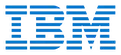


Career Support
Our well-connected placement team is dedicated to providing you with the best opportunities from the top organizations that are relevant to your profile.
350+Leading organizations hire our alumni
7000+Successful career transitions
Reviews by Students
Know what our students have to say about us.

Rachna BhardwajMVE
Best Academy for Master in Video Editing Course in Mumbai! This is where I am currently doing Video Editing and its best in providing advanced concepts. Trainers are the best. I would highly recommend Techstack Academy to others.

Anshika ChaubeyMVE
This institute is where I studied video editing. I have gained a lot of experience. I find the knowledge of my sir very useful. This institute has many positive aspects. First, the environment is great. Second, the faculty are supportive teachers. If you are looking for an institute to help you in your career, please consider this institute.

Rihan AhujaMVE
Techstack Academy is the best video editing training institute. Teachers are supportive and guide you to a better future. I got selected in a big company as a video editor in the middle of the course. Techstack Academy has been a great experience.

Saksham SainiMVE
This institute has just offered a master in video editing course which is best because of advanced tools. It was amazing how they taught. The trainers and other faculties were supportive. Our trainer is kind and humble. It is a must-go and learn place. We are grateful.

Viraj VashisthMVE
Techstack Academy is one of the most renowned institutes to develop and expand your creativity. Techstack gave me the motivation and opportunity I needed to achieve my goals.

Hemant GangulyMVE
Techstack Academy provides a great platform for learning and practicing Video editing with advanced video editing tools. They also offer the industrial-based experience and expertise faculty for guidelines. I would like to recommend it to all who are serious about making their careers.
Batch Starting: 29 Apr 2024
Master in Video Editing Program
Program Duration: 6 Months
Program Certification from
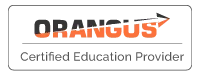

100% Classroom Training
Upskill with Techstack Academy
25+ Case Studies
Become Production Artist, UX designer, Multimedia designer, Animator, Layout artist.
Get 150+ hours of intensive learning in WD over 3 months.
Create portfolio-worthy projects
Start Your Own Startup
Payment Method
We have variety of payment methods in Techstack Academy.

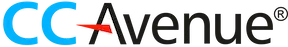

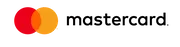


Application Process
Fill the application form
Fill the application form to help us understand about you and all your necessary details before you move further to join Techstack.
Counselling Process
Take a word with our counsellor and know-how about the different subjects running at Techstack! Our cooperative process is held to give you the necessary information required.
Join Program
Fasten your seat belts to become an industry-expert by joining one of our courses.Get yourself acquainted with the best of the knowledge provided by Techstack Academy!
Upcoming Application Deadline
Have you filled up our forms yet? If not, then buckle-up before the batches get full! We are waiting to hear from you, and take your career onto the next level, with us!
Deadline: 29 Apr 2024
Frequently Asked Questions
Techstack Academy offers extensive video editing courses and hands-on training with advanced editing concepts, techniques and the basics. Students learn by creating and editing multiple projects with different softwares. Students learn to use various editing techniques in their projects under the guidance of our most experienced trainers. The duration of this course is 6 months with a proper internship program. After successfully completing our course, you will be rewarded with our certifications and make your career with multinational companies. Our trainers will teach you unique methods to enhance your skills to the next level.
Techstack Academy is founded on the principle of teaching video editing to all students through practical exercises that are in line with current industry standards. These exercises are based upon the idea that video editing can be both an art form and a profession. Techstack Academy created this master in video editing course in Mumbai to teach advanced techniques according to the latest trends of market and industry standards. Our trainers will provide you learning material in the form of pdfs, recorded sessions, ebooks by which you can revise your lessons easily and can do practice in order to become professional.
Techstack Academy is one of the best institutes for video editing courses. We have a number of experienced trainers with a lot of industry experience in learning video editing programs. These trainers will help you to understand the industry standards and how to get work done in those industries. With a lot of effort, we train thousands of students and help them get jobs in multinational companies. Our focus is always on quality, not quantity. We provide 100% job placements and if you are serious about video editing, learn with us. If you're passionate about video editing, we will help you become the best in the field.
Video editing is a field that involves computer-controlled integration of video and graphics, audio, drawings, animations. Digital media (audio, video, and animation) can represent the information and content related to companies and other organizations in the form of multimedia. Digital media is the current trend in comparison to traditional media and widely used by almost all types of industries and organizations. Being a video editor is a rewarding career in the present time. There are many options and new ideas are constantly coming up. An excellent career choice is to work in an evergreen field and for that learn with Techstack Academy.
Techstack Academy is a training institution that has been in operation for more than 10 years. It has seen a remarkable growth in student placements in large companies and has had a success rate of over 100%. Techstack is the top institute for video editing courses and provides the best online video editing course in Mumbai. It also offers the most comprehensive curriculum and project training. We have the best trainers of India who will teach with a practical approach and give you advanced tips and tricks. After successfully completing our course, you will be rewarded with our certifications which will help you broadly in your placements. Register now to be admitted to our upcoming video editing training batches.
Our Learners Work At
Know where our students get placed.

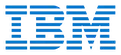




Know More About Techstack
Video editing is the process that selects and prepares visual media to convey information. Editing can include corrections, condensation, organization and other modifications with the intention of producing a consistent, accurate, complete, and correct work. Video editing is widely used in present time as it is being used by almost all types of organizations for film making, promotions and other purposes. Its basic elements are:
- Create a compelling script
- Select the best color combination for your video
- High-quality images are essential
- Make sure you get the right sound
- Your video should be formatted like a pro
- Market your video
- All of it together
Video editing is the act of manipulating and rearranging videos to create new works. Editing is often considered one of several post-production tasks. Other post-production tasks include colour correction, sound mixing and titling. Techstack Academy designed a master in video editing course in Mumbai to offer a platform to all the students and professionals who want to upgrade their skills in the field of video editing. We teach you almost all types of video editing with the help of advanced tools and tricks.
These are the main types of editing video:
- Linear video editing
- Non-linear video editing
- Offline editing
- Online editing
- Cloud-based editing
- Vision mixing
Techstack Academy is a leading video editing training institute in Mumbai, offers professional training in audio editing and video editing. Techstack was founded on the principle of providing hands-on training and career-oriented courses for video editing in Mumbai. Get started now to achieve your dream job. Our trainers will teach you Adobe Photoshop, Adobe Illustrator, After Effects, Adobe Premiere Pro, Final Cut Pro and other softwares in this program of master in video editing course in Mumbai. You can take online or offline sessions according to your convenience. Our goal is to make our students professional video editors by providing all technical and practical knowledge.
Techstack Academy is the most dedicated and skilled training institution for video editing programs. We also offer certification courses in video editing. Our approach to training, methodology, curriculum, and creative thinking are completely different from any other training institutes. If you do good practice of our course, video editing is not difficult at all as you need proper guidance of the tools. Our students are exposed to a variety of live projects, which allows them to enhance their skills and increase their confidence in their work. Our students have placed well all around the globe due to their excellent performance on projects.
A Video Editor is responsible for converting raw footage from a director or film crew into a final product. This involves following a script, shot list or outline and then assembling the footage to make a combined video or film. There are often many takes and camera angles in video and film work. To meet the growing demand for video and entertainment, this Master in Video editing course was created. This course covers all aspects of editing and rearranging videos. The course also provides practical training for students who are interested in editing and rearranging video. We teach the functionality of Adobe After Effects, Premiere Pro, final cut pro, Photoshop, Illustrator softwares.
Why choose us?
As we know, your future and careers depends on us, we make sure to deliver a holistic view of the entire syllabus that we provide, helping you attain in-depth knowledge.
Full-Fledged Curriculum
At Techstack, we deliver an amalgamation of courses beyond your field of expertise to help your career reach greater heights.
Step-By-Step Learning
We create a roadmap for your journey, starting from novice to becoming an expert.
Lifetime Support
Your journey at Techstack doesn’t end with the completion of the course, you will gain the status of Techstack Alumni for a lifetime.
Browse Related Blogs
To help inspire you about the latest information, we have pulled together with the most creative, clever and effective information from around the blogosphere!
Contact Us
If you are keen to learn about a variety of courses that can provide you with an ultimatum of knowledge, choose Techstack! We have a International reputation for excellence due to the outstanding quality of our teaching and support, resulting in positive outcomes for your future.
More About Techstack
June 2019 Batch
Kajol Sharma :First, I want to say thank you for giving me the opportunity to learn how video editing is done using one of the most popular tools which are used in current industries. HI, My name is Kajol Sharma and I am a student at the Techstack Academy. It was wonderful to learn from them and have a lot of experience. Our trainer is my favorite teacher. He teaches in a very gentle way. I loved this academy. They provide us with a good in-depth training program which is highly needed to work in the industries.
Rahul Jain :This is the best place to learn a master in video editing course in Mumbai if you are serious about making your career in the field of video editing. The faculty is very knowledgeable, helpful and experienced. Placements are excellent as well. This is the best multimedia course in Mumbai under the guidance of some experienced trainers. Great institution to sharpen digital skills, great staff and teachers. I recommend you take a quick look at the curriculum they are providing as it is an updated one and covers all the latest standards of industries.
Saryu Sinha :It was a great experience to learn here at Techstack Academy under the guidance of India’s best trainers. We have in-depth training in our online master in video editing course and have a lot of fun. It is great for reviewing class sessions and providing different assignments. The course was well-organized, practical, and informative. The faculty are enthusiastic and very aware of the information he is presenting. I was able to increase my knowledge and build a solid foundation for my future career. It was a great experience.
Vishesh :The best training institute for learning a master in video editing course in Mumbai is Techstack Academy. A six-month advanced master course in video editing was just completed. It was an amazing experience. The teachers and staff were all very polite and kind. You have many facilities like providing timely assignments and doubt clearing sessions. They are affordable, unlike other institutes which charge between 70-80k and their teachers are not skilled. However, they offer a great environment to learn and understand. Techstack Academy is the best place to learn video editing. Recommend to all.
Rashmi Singh :I learned a lot and am still learning from this experience. I was very satisfied with the classes and the surrounding environment. Staff is very friendly, helpful and always guiding. This academy is a great place to learn a master in video editing course in Mumbai. I highly recommend it to Mumbai residents. Any teacher can help you with any problem. You can also attend class if you have completed your course but have some questions or doubts. This was the best thing about the Techstack Academy.
Anant Thakur :Students who are interested in a career as a professional video editor will find this the best institute. Techstack Academy offers the best environment for learning step-by-step through its helpful and friendly teachers. This institute was a great experience because of the advanced curriculum and way of teaching style. I highly recommend it. I found the best way to study here. The teachers were very helpful and cooperative. Institute has the best environment to learn. This institute offers the best master in video editing courses in Mumbai.