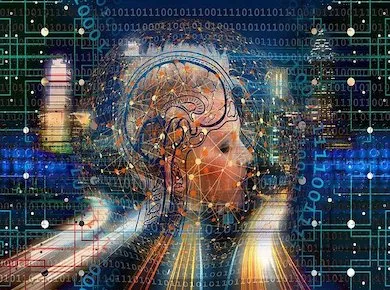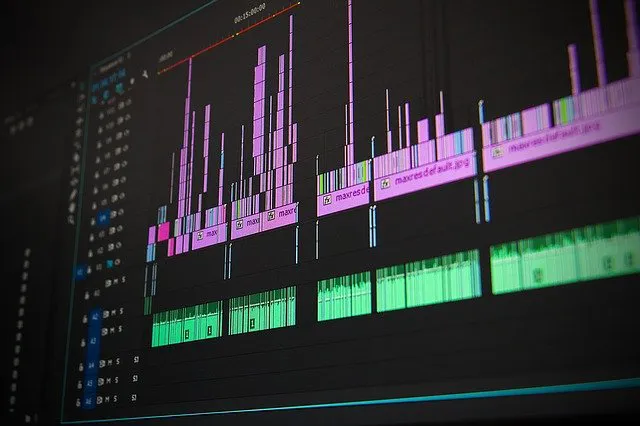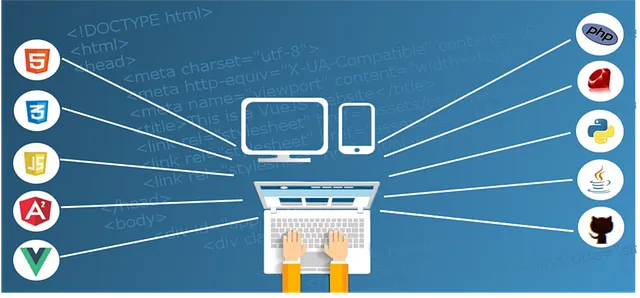55 Modules. 3 Live Projects.
Dual Credentials
Techstack Academy & Orangus
Affiliation
Orangus India
3 Months
Recommended 10-12 hrs/week
29 Apr 2024
Program Start Date
EMI options
Starting at Rs. 11,000
India’s #1 Master in Graphic Designing Program in Associated Partner with:




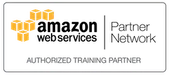
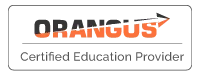

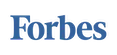
Curriculum
At Techstack, we believe in providing a full-fledged course of your desire where our industry experts have designed a top-notch curriculum just for you.
- Master in Graphic Designing Program (40 Module)
Introduction to Graphic Design
- 2 Quizzes
- 1 Project
- Overview to graphic design
- Different ways to use the colours
- Importance of colour schemes
- Colour codes and format
- Extensions
- Size and Resize
- Different types of graphics
- Process of graphic designing
- Scope of graphic designing
- Print media
- Join Techstack Academy for the course of master in Graphic Designing in which we are providing professional advanced topics related to Graphic Designing course. We believe in giving in-depth learning with practical sessions. Our designed curriculum covers topics from very basic to advanced level and prepares students for making careers in the field of graphic designing with the help of specialization in the topics and tools. We provide extensions, color codes, process of graphic designing, color schemes, and more in this very first module of graphic designing course in Noida.
Introduction to Photoshop
- 3 Quizzes
- 1 Project
- Overview to Photoshop
- Scope of using photoshop
- Different ways to use photoshop in graphic design
- Process of photoshop
- Overview to a variety of tools
- How does Photoshop work?
- Basics and version history of photoshop
- Image editing
- Layering
- Tool uses
- Techstack Academy provides you the best graphic designing course in Noida where you can learn advanced techniques with the help of experienced trainers. Enroll yourself in our course of graphic designing and discover new areas of learning and become a successful graphic designer after completing our course. You will get certification of completion after completing a course from our institute which is very useful for you at the time of your interview. In this module you are going to learn about photoshop software which is an image editing software. We will teach you step by step processes of how to apply photoshop on images to edit.
Selections in Photoshop
- 3 Quizzes
- 1 Project
- Overview to photoshop selections
- Basic selections
- Direct selection tool
- Clone stamp tool
- Custom shaping
- Quick Mask
- How do you use the selection tool in Photoshop?
- Selecting portions
- Adjustment layers
- 3D in photoshop
- Photoshop is a very popular tool in the field of graphic designing and it needs to be covered in the guidance of professional trainers to learn every module related to the tool. Techstack Academy provides you with a wide range of learning programs to make your career in the IT field. Our trainers are always available to assist students if they have any query and guide them with the best possible solution. We groom our students and teach them the basics of photoshop with examples. This module is related to the most important topic selections in photoshop which is very useful in editing. We will provide you thorough learning in these modules.
Photoshop Tools
- 3 Quizzes
- 1 Project
- Overview of photoshop tools
- Healing tools
- Eyedropper tool
- Eraser tools
- Magnetic lasso tool
- Pen tool
- Brush tool
- Smudge tools
- Black and white with colours
- Gradients
- This module is related to the photoshop tools which are used for different purposes. We will provide you step by step processes to use different tools. There are many tools in photoshop which are very popular and do magic with the images. Enroll yourself for our graphic designing course in Noida and get the best emerging variants of photoshop and working of different tools. We provide hands-on knowledge in graphic designing courses and will provide you with a dedicated paid internship to build your better future. In this module, we will provide you learning for eyedropper tools, eraser tools, brush tools, pen tools, and more.
Photoshop Effects
- 3 Quizzes
- 1 Project
- Introduction to different photoshop effects
- Masks and watercolour brushes
- Tilt-shift effects
- 3D and realist effects
- Lomo photo effect
- Action features
- Vintage effects
- Retro photo masks
- Image correction
- Size and colour correction
- Join Techstack Academy to learn from professional trainers who have experience in the industry to unveil your creative skills. We designed this master course in Graphic Design to provide you with better learning to enhance your skills to have a better future ahead with the right education. In this module, you are going to learn about photoshop effects which are lomo photo effect, vintage effects, tilt-shift effect, image correction effects and more. Learn our graphic designing course in Noida to learn best extravagant effects and know how to color correct a photo step by step to make it extraordinary.
Photoshop Projects
- 3 Quizzes
- 1 Project
- Creation of 2D and 3D images
- Design a Glossy Icon
- Craft a Vintage Letter
- Draw a Pirate Character in Photoshop
- Learn to Paint Beautiful Realistic drawings
- Brochure designing
- Pamphlet design
- Digital creatives
- Billboards
- Hoardings
- In this module, you practice photoshop projects and become more advanced in your skills related to photoshop software. With the Photoshop tool you can do a lot of extraordinary and new stuff which make your photos beautiful and creative. We provide you hands-on knowledge in graphic designing by which you can create any kind of graphics and images. You will become eligible to work in multinational companies with the help of a certification program. Our trainers are dedicated towards the learning program of students and give them the best quality learning program.
Introduction to Illustrator
- 3 Quizzes
- 1 Project
- Overview to illustrator
- Different tools in illustrator
- Significance of using an illustrator
- Projects in illustrator
- Line segmentation
- Colour schemes
- Shaping
- Free transformation
- Versions of illustrator
- 2D and 3D effects
- Get ready to learn a master in graphic designing course with the most powerful methods to create extraordinary illustrations and graphics at Techstack Academy. We made this course for all the students who are keen to learn graphic designing and want to make their career in this field. We aim for a quality learning program and take a responsibility to make you industry ready for your better career. We teach you advanced techniques and step by step processes to use different tools for editing. We are one of the most popular graphic designing institutes in Noida.
Selections in Illustrator
- 3 Quizzes
- 1 Project
- Ways to selection tool
- Basics of selection
- Direct selection tool
- Magic wand
- Curvature tools
- Easy perspective grid selection
- Appearance Panel
- Revolving
- Opacity masking
- Clipping mask
- Techstack Academy is dedicated to give you a highly skilled training program and makes you a complete expert in different softwares of graphic designing. In this module, you are going to learn about selections in illustrator which is an important topic to make graphics and editing. There are many selection tools there like direct selection tool, curvature tools, easy perspective grid selection, opacity masking, and more. We provide the best learning program in graphic designing with step by step procedure. We provide you learning material also for the future learning in the format of pdfs, ebooks, and recorded sessions.
Illustrator Tools
- 3 Quizzes
- 1 Project
- Introduction to different illustrator tools
- Different ways to use the tools
- Bristle brushes
- Reflect tools
- Path eraser tool
- Pen tool
- Anchor point tool
- Colour swatches
- Typography
- Map art
- Custom symbols
- Aligning panel
- In this module of graphic designing in Noida, you will learn about several illustrator tools like pen tool, anchor point tool, map art, custom symbols, color swatches, reflect tools and more. All the tools work differently and you need specialization to use them properly under the guidance of experienced trainers. Our trainers are dedicated to teach you advanced designing and editing techniques with the help of illustrator tools and give you expertise in this module. Learn to have in-depth knowledge in editing and complicated vector design graphic editing.
Illustrator Effects
- 3 Quizzes
- 1 Project
- Unique effect creations
- Blur Effect
- Grain Effect
- Drop Shadow
- Inner Glow Effect
- Roughen Effect
- Liquefying effects
- Opaque effects
- 3D effects
- Vectors
- Realistic fur effect
- Neat typography effects
- Illustrator is an advanced and most popular software for graphic design like making cartoons, vectors, and icons. In this one year course of graphic designing in Noida, you will learn different techniques to edit any graphic and how to use several effects on particular graphics and multiple graphics at the same time. With this module, you will be able to put any effect on your graphics and make them creative. There are many effects available in this software like roughen effects, opaque effects, realistic blur effects, typography effects, grain effects and more.
Illustrator Projects
- 3 Quizzes
- 1 Project
- Web graphics
- Posters
- Vectors
- Brochure designing
- Web banners
- Icons
- Animated illustrations
- Infographics
- T-shirt poster designing
- Slide graphics
- Techstack Academy provides online training in graphic designing in Noida to reach needy students across the world. We teach you this updated curriculum with the help of a practical approach ects with the help of different tools of softwares. If you are unable to attend any class and want a recorded session of that class, we will provide you to learn effectively without any gap. With the help of graphic designing, you can make different billboards, sign boards, hoardings, t-shirt posters, and more.by which you will be able to learn quickly. In this module, you are going to make different proj
Introduction to Corel Draw
- 3 Quizzes
- 1 Project
- Overview to corel draw
- Applications of corel draw
- Corel draw functionalities
- Elements and components
- How to use the tools?
- What all can be created with corel draw?
- Making trendy and unique transitions
- 3D depth through gradient
- New document and page setup
- Practical knowledge
- Learn Graphic Design Course in detail at Techstack Academy to get complete knowledge in detail. In this module, you are going to learn an introduction to corel draw with its applications, functionalities, and more. Corel draw is a vector based designing software which is used to make logos, brochures, cards, and more. We will teach you special tips and tricks related to corel draw software by which you can make any kind of graphics in just a few minutes. The main difference between photoshop and corel draw is that photoshop is pixel based software while corel draw is vector based software.
Selections in Corel Draw
- 3 Quizzes
- 1 Project
- Basic selection tools
- Save and copy commands
- Selection objects
- Selecting similar objects in Corel Draw
- Pick tool in Corel draw
- Selecting nodes
- Selection box
- Cut, copy and paste command
- Zoom and pan tool
- Applying a master page
- Selection tool is the most important tool in any editing software because with the help of this tool you can make a particular selection in graphic to edit or apply changes. There are many selection tools in corel draw like pen tool, basic selection tools, and more. In this course of graphic designing in Noida, we provide you training according to the latest trends in the industry. With these techniques and step by step teaching you can easily make any kind of graphic for websites, advertisements, and other forms of marketing.
Corel Draw Tools
- 3 Quizzes
- 1 Project
- Introduction to different tools
- Working with multiple artboards
- Content placer tool
- Working with fonts
- Use of opacity
- Exporting of different objects
- Shape, crop and curve
- Changing colour values
- Colour swatches
- Picker tool
- Get ready to make creative graphics with the most popular tools for graphic designing Corel Draw. It is one of the most used software and has some great tools within which you can make several types of graphics. There are many tools like content placer tools, crop and curve tool, pocket tool, and others by which you can do different kinds of editing and make your graphic stand out from normal graphics. Corel draw is widely used in print media and generally used to design logos, brochures, batches and more. Learn complete Corel draw in our latest graphic designing course in Noida at Techstack Academy.
Corel Draw Effects
- 3 Quizzes
- 1 Project
- Opacity within graphics
- 3D effect
- Contouring
- Gradient interactive effects
- Glowy effect
- Creative effect
- Colorful creatives
- Artistic texts
- Block shadow effect
- Rhinestone effect
- If you want to shape your career in the niche of graphic designing, join Techstack Academy. Our dedicated trainers are always there to help our students according to their needs. Learn to use different effects of Corel draw to make your graphics extraordinary. These effects can make any colourless photo completely colourful. We will teach you the most incredible effects like 3D effects, creative effects, block shadow effects, and more. In this one year course of graphic designing we provide you training in many tools and software to make you a complete professional.
Corel Draw Projects
- 3 Quizzes
- 1 Project
- Designing Brochures
- Catalogues
- Newspapers Designing for publications
- Case studies and Projects
- Typography projects Symbols
- Icon Design for Publications
- Posters
- Magazine designing
- Branding logo
- Web graphics
- Our master program of graphic designing course in Noida is one of the finest courses available in India. You will learn how to do product advertisement, branding and information dissemination with the help of this course and our professional trainers. We develop your skills to a level and make you a complete expert. In this module you develop some projects with the help of different concepts and tools. With the help of our graphic designing course you will be able to make catalogues for companies, bankers, branding brochures and more. Enroll in our courses to learn from the best trainers.
Introduction to InDesign
- 3 Quizzes
- 1 Project
- Overview to InDesign
- Different tools available in InDesign
- Photoshop or InDesign?
- Basics to advanced techniques
- Different strategies
- Applications of InDesign
- Components, elements and functionality
- InDesign templates
- Versions of InDesign
- Significance of InDesign
- Learn new technologies and softwares related to the graphic designing field and design something creative with your skills with the help of Adobe InDesign tool. Techstack Academy always wants to provide you with the best skills for you to build your future in a direction and find yourself a great placement. We designed this course to provide you with complete knowledge related to indesign and its other methods, techniques with a practical approach. We give you step by step training related to all the techniques of InDesign.
Selections in InDesign
- 3 Quizzes
- 1 Project
- Basic selection tool
- New document and page setup settings
- Open and copy commands
- Creating facing pages
- Selecting all objects
- Direct selection tool
- Free transform tool
- Tools panel
- Different ways to use InDesign
- Significance of InDesign
- Learn how to use the select tool of InDesign software with step by step presentation. We provide you with different projects which help you learn all the tools with ease and by learning with practice, you can remember all the tools functionality for a long time. We teach you a masters in graphic designing course under the guidance of industry experts who are always there to help you in every problem you are facing in the modules. We teach you how to use direct selection tools, free transform tools, how to select different objects, what is the tools panel, how to use different shortcuts and commands in inDesign software.
InDesign Tools
- 3 Quizzes
- 1 Project
- Introduction to different tools
- Presets and slug setups
- Eyedropper tool
- Picker tool
- Numbering in master page
- Cut, copy and paste commands
- Blank rule using paragraph style
- Indent in paragraph style
- Changing colour values
- Colour swatches
- In InDesign software, there are many tools that you can use to design your graphic easily and creatively. With the help of these creative features you can create different illustrations and design any graphic as per your imagination. Graphic industry is growing rapidly and you need to update yourself too to be the right fit for the industry. With the help of different tools and techniques, you can win over other graphic designers. We provide you with appropriate knowledge related to all modules of different software such as cut, copy commands, color swatches, how to use picker and eyedropper tools and more.
InDesign Effects
- 3 Quizzes
- 1 Project
- Overview to different InDesign effects
- Effects panel in InDesign
- Shadow effect
- Animated effect
- Paper cut-out effect
- Flexible professional effect
- Gradient style
- Multiplying effects
- 3D effects
- Realistic effects
- To make a graphic look extraordinary and excellent, you need various types of effects and in Indesign software too there are many effects which you can use easily according to your need. The most flexible and beautiful yet easy to use effects are gradient effects that can be used in any kind of software. In this course of graphic designing in Noida, you can learn how to use different effects step by step and move forward to use them in real time projects. You can create realistic designs with the help of these softwares and make any graphic as it is according to your imagination.
InDesign Projects
- 3 Quizzes
- 1 Project
- Postcards
- Invitation
- Brochure Packaging
- Invoices
- Label Book Covers
- Tickets
- Postcard Invitation
- Magazine Cover
- Calendars
- School advertisement
- After learning the effects, tools, introduction and other related things of the software, you can move ahead to make the real time project with the help of these tools. You can create different layouts with the help of these inDesign software. This software is widely used for designing brochures, calendars, packaging and more. Techstack Academy provides you everything to make you creative and industry ready. These softwares are used in the real world and to make something unique, you need to learn these different tools with step by step procedures.
Introduction to Canva
- 3 Quizzes
- 1 Project
- Overview to Canva
- How to save Canva designs to mailchimp?
- How to create pie charts?
- Uses and functionality of Canva
- Canva vs Photoshop
- Canva vs Illustrator
- Features of Canva
- Canva templates
- Canva from beginners to advance level
- Components of Canva
- Techstack Academy designed this master in graphic designing course in Noida to unleash the utmost creativity within you. If you want to build your career in the field of creative designing, you need to learn different softwares and canva is one of them which is really important to design creative images and posters for your website, instagram, and more. In this module, we will teach you an introduction to canva, how to use it, how to create charts, posters, what are the different components of canva, and more. In today’s time, canva is the best software to make creative images.
Selections in Canva
- 3 Quizzes
- 1 Project
- Ways to select easily in Canva
- Inserting a subscript in Canva
- Uses of different tools
- Elements of Canva
- Advantages and disadvantages
- Selecting the tool bar
- Layering and alignment in Canva
- Shortcuts
- Customizations
- Canva features
- We provide you the best curriculum with all advanced tools in our course of graphic designing in Noida at Techstack Academy. With the help of these softwares, you can do digital painting, graphic designing, animation, and more. Our trainers will teach you how to design graphics, images step by step in the most creative way. You will know how to install these softwares on different devices. With the help of canva software, you can design any kind of image and transform it with the power of AI. In present time, canva is one of the most powerful, easy, and the smartest way to customize images with creative effects.
Canva Tools
- 3 Quizzes
- 1 Project
- Custom dimensions
- Setting up shops with Canva
- Line charts
- Canva toolkit
- Finding the right template
- Zoom backgrounds
- Editing text
- Ways to design from scratch
- Print and publish your design
- Changing the text font
- In Canva software, there are many tools available for editing your pictures and graphics, and you can design any graphic easily by using them. You can create creative posters, book covers, banners, page designs, and more with the help of canva tools. In this module, you will be taught line charts, canva toolkit, how to edit text, change the font, zoom background and other techniques. You can print your design anytime while editing your poster or image. We will provide you in-depth knowledge of canva software with all its related tools in our master in graphic designing course in Noida at Techstack Academy.
Canva Effects
- 3 Quizzes
- 1 Project
- How to add effects in Canva?
- Animations in Canva
- Dramatic blurring effect
- Image effect
- Abstract wash colours
- Editor toolbar
- 3D effects in Canva
- Advanced effects
- Overlaying
- Branded logo
- Techstack Academy is dedicated towards their students and always works in the field to provide them the best education to make their future. We designed this master in graphic designing course for those students who are serious about their career and want to make this field as their working field. In this module of canva software, you will learn about how to add effects in canva, how to edit your toolbar, how to use advanced effects, how to make logos, how to do overlaying and more. We provide you great support in learning these softwares and are always there to help you whenever you get stuck on any topic.
Canva Projects
- 3 Quizzes
- 1 Project
- Create Event Poster
- Make a Resume for a Relevant Character
- Digital illustrations
- Invitation cards
- Diagram creation
- Book cover
- Assignments
- Infographics
- Ebooks
- Magazines
- After learning basics of canva software, selection tools, canva effects, advanced tools related to canva, you can make any kind of project by using the above concepts. Canva provides you with an easy drag and drop feature and you can customize your image with it to make beautiful designs. We provide you theoretical and practical sessions related to this software and give you step by step presentations of editing graphics. With in-depth knowledge in canva software, you can make projects and show them at the time of your interviews to show your skills.
Introduction to Adobe XD
- 3 Quizzes
- 1 Project
- Overview to Adobe XD
- What is XD Adobe used for?
- What are its features?
- Colour ideas
- Design ideas
- Transition in native devices
- Adobe XD vs Figma
- Latest versions of Adobe XD
- Components
- Detailings of Adobe XD
- Learn at Techstack Academy how to create the most amazing designs for your mobile apps, websites, different games, and more. Enroll in our graphic designing course in Noida to learn from the best professionals and have knowledge with innovative ideas to design the most creative designs and transitions with good detailing. These Adobe XD insights will help you to design interactive graphics if you do practice effectively. We are the best institute for graphic designing in Noida.
Introduction to User Experience
- 3 Quizzes
- 1 Project
- What is user experience?
- Getting started with Adobe XD
- Basic elements of user experience
- User testing
- UI vs UX
- Easy navigation
- User friendly and responsiveness
- Research and design
- UX templates
- User experience tools
- Have deep understanding with interactive procedures of designing with our best graphic designing institute in Noida. We provide you the best user experience to design a complete creative product or service to keep our user fully satisfied. We provide you with online and offline courses in graphic designing in Noida. You can take our graphic designing course which covers all the basic and professional topics in order to provide you with complete graphic design techniques. You will learn how to get started with Adobe XD software in this module in the easiest manner and create easy navigation and user friendly designs without any problem.
Introduction to User Interface
- 3 Quizzes
- 1 Project
- What is User Interface?
- What are the different types of interfaces?
- Basic elements of UI
- UI designing
- Graphical user interface
- Areas of UI and UX
- UI design tools
- UI templates
- Navigation
- Parameters of user interface
- Learn with us what are different parameters for user interface in designing and how to customize website designs. Techstack Academy has the best faculties who believe in the theory that before creating an actual app or website, you should learn how to create a basic interface to clear ideas from your mind. You can do it with adobe xd tools and user interface designs. Your user interface should be user-centered by which you can include any class or product with understanding of the user's needs. In this module, you will learn different parameters related to user interface like UI designing, UI design tools, Navigation, graphical user interface and more.
Wireframing
- 3 Quizzes
- 1 Project
- Wireframing (low-fidelity) in XD
- How wide should the website be?
- What is a wireframe in programming?
- How wide should an app be in adobe XD?
- Working with existing UI kits in XD
- Using shapes as image placeholder
- Animating the wireframe
- Symbols
- Different artboards
- How do I export wireframe from Adobe XD?
- The Wireframing module of Adobe XD software is one of the most important factors in designing an interface prototype for your website. For successful creation you should know all the basic steps like size, shaping and more for your first artboard. Techstack Academy provides this graphic designing course in Noida to provide you with the best exposure of learning related to graphic design and we have the best professionals of graphic designing who have industry experience of 8 to 10 years. Adobe XD wireframing module will give you access to the powerful features related to design by which you can easily design any kind of designs.
Buttons and Icons
- 3 Quizzes
- 1 Project
- Different ways to create an icon
- Working with type in your wireframes
- Basic colour schemes to follow in Adobe XD
- Basic buttons to follow in Adobe XD
- Adding footers to wireframe
- New page creations
- Artboard designing in XD
- Projects in wireframe
- Homepage and contact us page
- Free icons to add without templates
- Adobe XD’s buttons and icons also play a very important role in designing your website interface. This software has many features installed in it but all the features have their significance and role in designing. To create super attractive designs you need those advanced tools. Learn with our best curriculum of graphic design to master your skills in designing and how to put the right icons at the right place. With this you can achieve any design which is created in your mind. These buttons and icons have many designs and unique concepts in it, you can use any of them.
Designing Web Pages
- 3 Quizzes
- 1 Project
- Introduction to web pages
- Define your site's purpose and strategy.
- Research
- Content updation
- Website trends
- Select a template / theme
- Branding guidelines
- Add in and optimize your content.
- Publish your website
- Monitoring regularly
- In this module, you will learn about designing interactive web pages for your apps or websites. The topics you will cover are content updation, branding guidelines, how to publish your website and more. With our realistic approach, you can choose any design approach to create most realistic web pages designs for your users. It is very important to know all the related procedures to design interactive web pages. This module covers all the topics. Learn with our professionals to know the step by step procedure to learn advanced graphic designing solutions.
Prototyping
- 3 Quizzes
- 1 Project
- Website mockup
- Prototyping and adding interactivity
- How to create a pop up box in XD?
- Projects for prototyping
- How do you create a prototype web application?
- Build interactive sites
- User friendly
- Accommodating to all kinds of devices
- Drop ready-to-use
- Easily customizable
- If you are looking for the procedure of prototyping and what are the different techniques to make prototypes easily, this module is just for you. In this course of graphic designing in Noida, you will learn all the creative steps of prototyping with user friendly methods. Our strategies related to prototyping and website mockup helps you in creating best designs with adobe Xd software easily. Learn the different ways to create best prototypes with the help of Adobe XD and have the best demonstrations of works related to designs from our experienced trainers.
Transitions
- 3 Quizzes
- 1 Project
- What is a page transition?
- How do you do transitions in HTML?
- Web page transition with easy layout
- CSS transition effect
- Creating a multipage website
- Website templates
- Bootstrap page transitions
- Page load transitions
- Advantages of a transition
- Easy and basic steps to follow
- With this advanced graphic designing course in Noida with certification at Techstack Academy, you will become an expert of this field and can join any multinational company with the help of your knowledge. Our course of graphic designing is one of the best courses in Delhi NCR by which you can grow your skills to the next level and learn how to create transitions, templates, and more. In this module, you will understand different transitions like css transition, bootstrap transition, transition in HTML and more. With the help of these topics, you can create the best user experiences.
Animation
- 3 Quizzes
- 1 Project
- Overview to animation
- How do websites use animation?
- Magic animation effect
- CSS animations
- Effective design details
- What is the best animation website?
- What are the types of animation?
- CSS alongside HTML animation
- Features of an animated website
- 3D animation websites
- Our graphic designing course in Noida, will cover all the aspects related to animation modules and assist you with the best tools and techniques related to graphic designing to make your career successful in this field. With Techstack Academy, you will be able to create different animations and apply them on user experience with HTML, CSS programming languages. Our graphic designing experts will provide you with the best education related to the tools which are used to make creative graphics. With these tools you can create different designs and showcase your abilities as a digital artist to any company and your users.
Components and Symbols
- 3 Quizzes
- 1 Project
- Where are symbols in Adobe XD?
- What are components in Adobe XD?
- How do I use icons in Adobe XD?
- Creating and managing symbols
- Organizing Adobe XD in components
- Versatile artboards
- Assets for reuse
- Adobe XD plugins
- Selecting layers
- Outlined icon or UI element
- In this module, you will learn about different symbols and components by which you can design any creative icons, designs, website wireframes and more. You can turn these designs to build creative and fast responsive websites. Our certification online course of graphic designing will help you to learn all the related aspects of the graphic designing field in Adobe XD. enroll yourself now in one of our courses to experience the best graphic designing learning exposure. You can take online or offline mode of learning.
States
- 3 Quizzes
- 1 Project
- Different ways to use states in Adobe XD
- What are Button States?
- Creating reusable element with component states
- Adobe XD nested components
- Adobe XD multiple hover states
- Usage of Auto-Animate and Component States
- Features of Adobe XD states
- Interactive elements
- Adobe XD pressed state
- Prototyping
- With the help of this module, you will learn about different states and its related topics like button states, nested components, hover states, adobe xd states, and more. You will see the advantages of states and why they are used in designs. Our graphic designing course in Noida will cover all advanced topics and modules related to the graphic designing field and solve every problem that comes in your way of interactive designing. Tecstack Academy believes in quality learning and always works in the field to provide you the best learning experience with practical exposure which is very important for interactive learning.
Navigation
- 3 Quizzes
- 1 Project
- How to navigate in Adobe XD?
- Ways to add menu in Adobe xD
- User-friendly navigation
- Mobile navigation patterns
- Design essentials
- Tips and tricks to use Adobe XD
- Bottom navigation bar
- Menu prototype
- Linking with other Artboards
- Updated typography
- Navigation without any doubt is the most essential part of the website and you need to learn different ways of creative, beautiful, attractive navigations. In this module, you will learn how to create user-friendly navigations with different transitions. Techstack Academy has the best trainers who provide you with the best tips and tricks related to navigation with Adobe XD. you will learn about different plugins which are required to make easy navigation with different features like search tools and more. Your navigation should be responsive in order to create the best user experience. Enroll in our master in graphic designing course in Noida and avail your free demo session.
Certificate 1
- 3 Quizzes
- 1 Project
- Techstack Academy designed this course to provide advanced training to the students who want to make their career in the field of graphic designing. We provide you hands-on training for each module and give a live practical training program to amplify your skills. After successfully completing the training program, you will be regarded with certification for the training program which is used as evidence of learning graphic designing with projects. The certificate will be provided from Orangus India for your better future. Learn from our professionals to gain skills similar to industry standards.
Certificate 2
- 3 Quizzes
- 1 Project
- In a one year masters program of graphic designing in Noida, we also provide a paid internship program of 6 months to give you the experience of real industry. Upon completion of the program if you have quality and skills, our company will also provide you with a permanent job in the same industry as well. You will get another certificate for internship as well which is very powerful to get the jobs in current industries with handsome packages. Techstack Academy is famous for providing hands-on training programs in IT courses in India. Learn from our Academy to have the best advanced techniques in Delhi NCR.
- Capstone Project
- Career Assistance: Resume building, Mock interviews, 1:1 mentorship and Career fair
- Program Certificate from Orangus India and Techstack Academy
Capstone Projects
Live Projects from the Partner Agency ( Orangus & Team Variance ).

5000+Projects Completed
500+Domains
3M+Keywords
Logotypes
Creation of Brand Logos
Icons
Icons Which can be used in websites and mobile apps.
Brochures
Create Interactive Brochures, to impress your Clients.
YouTube Graphics
Create Video Layouts for your Live and recorded Youtube Videos.
Facebook And Twitter Graphics
Create Post Layout to attract users towards your Social Media Ads.
Banners
Designing beautiful Banner for social media profile, websites and apps.
Business Cards
Making of Business Cards that directly impact positive on a Client.
Photo Collages
Photo Collages that beautify walls of a home.
Join India's #1 Master in Graphic Designing Program
Faculty and Mentors
With years of experience, our faculty members are here to deliver you a high-quality learning experience both online and offline, whilst providing wings to your tech skills!
20+Professors
1300+Industry Mentors
2+Award winning faculties
Our Faculty
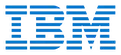


Career Support
Our well-connected placement team is dedicated to providing you with the best opportunities from the top organizations that are relevant to your profile.
350+Leading organizations hire our alumni
7000+Successful career transitions
Reviews by Students
Know what our students have to say about us.

Avantika AroraMGD
The learning experience in Techstack Academy was so good for a master in graphic designing course. Faculties and classes are very good and they covered all the topics within one year of time period. I love the fun-learning sessions and want to do more advanced courses in future. Fine institute with great trainers.

Sugandha VarshnayMGD
I am sure Techstack Academy is one of the best graphic designing institutes in Noida. The trainers here will lead you towards your bright future and make you an expert with a great learning program. You will get a lot of opportunities after completing the course. This is a remarkable institute where you can build up your extraordinary skills in graphic designing.

Aarav ChoudharyMGD
Techstack Academy is just the best institute so far for the course of graphic designing in Noida as they have the best trainers and teaching method is just outstanding. They will provide you with practical sessions and provide you new opportunities for your future. They will help you to build your skills in a great way. Overall the institute is the best and the learning program is excellent.

Mehak SharmaMGD
I had no knowledge of graphic designing before taking admission in the institute but after the learning program I became an expert just because of the quality training in graphic designing. I would like to give 5 out of 5 to the institute and trainers here. It’s been a very great time with the institute and I got to work on real-time projects also.

Mandeep KulkarniMGD
Training program is so amazing at Techstack Academy and they have the best teachers of graphic designing. This institute provides quality training and covers all the advanced topics. If you are serious about making your career in the field of graphic designing, you should consider Techstack one time. They provide the best curriculum.

Harsh SuriMGD
After taking online training in graphic designing from Techstack Academy, I can say it is one of the best online training I have ever had. Online training can be a fun learning program, if your trainer is good. I have learned a lot here and tried so many new things. Now I can say I am an expert in graphic designing. Thank you Techstack.
Batch Starting: 29 Apr 2024
Master in Graphic Designing Program
Program Duration: 6 Months
Program Certification from
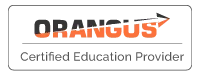

100% Classroom Training
Upskill with Techstack Academy
25+ Case Studies
Become Production Artist, UX designer, Multimedia designer, Animator, Layout artist.
Get 150+ hours of intensive learning in WD over 3 months.
Create portfolio-worthy projects
Start Your Own Startup
Payment Method
We have variety of payment methods in Techstack Academy.

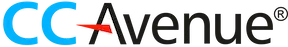

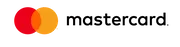


Application Process
Fill the application form
Fill the application form to help us understand about you and all your necessary details before you move further to join Techstack.
Counselling Process
Take a word with our counsellor and know-how about the different subjects running at Techstack! Our cooperative process is held to give you the necessary information required.
Join Program
Fasten your seat belts to become an industry-expert by joining one of our courses.Get yourself acquainted with the best of the knowledge provided by Techstack Academy!
Upcoming Application Deadline
Have you filled up our forms yet? If not, then buckle-up before the batches get full! We are waiting to hear from you, and take your career onto the next level, with us!
Deadline: 29 Apr 2024
Frequently Asked Questions
The duration of the course of master program in graphic designing in Noida is of 12 months. We provide you in-depth knowledge, to learn better you should attend all the sessions and complete given assignments in time as well. We provide you with a real-time project to work on for better understanding of the subject. Our trainers here are always dedicated to solve all your problems and give right knowledge towards graphic designing.
Yes we provide internships for all one year courses and 6 months courses to all the students at Techstack Academy. In the masters in graphic designing course, we provide an internship of 6 months in total which will be paid too. With the help of internships you will have better understanding with your course and earn experience of working in the real industry. After successful completion of internship with ys you will earn your certification as well which you can show to your recruiters to provide your experience proof of skills you have gained.
The masters in graphic design courses are presently in very high demand in the world and this particular domain is growing at a very fast rate. There is a very high requirement of good graphic designers across India and a lot of job vacancies are there. This course will make you an expert in graphic designing and you can work in any industry which has requirements of graphic designing work. This course is best as it has all updated modules with tools for those who want to make a career in the graphic designing field.
Graphic designing course has a great scope in present time and it will be the same in future. The demand for talented graphic designers continues to rise and when all the businesses go digital, everyone needs graphic designers for their promotion and editing work. When you learn how to create digital graphics and are able to create good visual effects with the help of different softwares, you can work as a freelancer too and earn a good amount of money. You can do a full time or part time job after learning the course.
Techstack Academy always wants to provide the best platform for the students to learn efficiently. When everything is going digital, why not training also. We provide training in graphic designing courses in online and offline formats. Our teachers are completely dedicated towards the betterment of students with the help of advanced learning. You will get the same quality of learning as you get in offline batches. The course structure is also the same as the offline batches. Learn with our experienced teachers and become an expert in the field.
Our Learners Work At
Know where our students get placed.

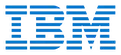




Know More About Techstack
Graphic designing is a big concept and consists of around 40 modules in total which makes it a very lengthy course. There are many broad topics and all the necessary to learn to know effectively about how that particular tool works in graphic designing. The main basic elements of graphic design are shape, line, color, type, texture, image and space. If you want to make your career in this field, you should focus on these elements properly. You can master your skills in these basic elements with our graphic designing course in Noida.
The demand for experienced graphic designers is increasing day by day and it is one of the popular careers nowadays. All the companies for their editing and promotion work need good graphic designers. The main role of a graphic designer is to create awesome visual concepts with the use of softwares. All the creation done by graphic designers should be creative, motivating, and captivating customers' intention. A graphic designer is responsible for designing and creating overall layouts of company production needs like brochures, magazines, designs, reports, advertisements, and more.
Yes, graphic designing is the most popular field in freelancing work from across the world. Graphic designing is a combination of different softwares which has separate roles and you can do freelance work with any of the software. You can earn a good amount of money with the help of freelancing. The graphic design industry is growing at a very fast rate and in the recent decade it has gained so much popularity in making hot careers. You can do graphic designing from the comfort of your home.
v
Your graphic or design is not completed without a tagline in most of the cases and that is why typography is a very important part in graphic designing. Whether your visual is very creative, colorful but you should always consider text combination to make it complete. A graphic designer should be aware of all types of typography like fonts, font sizes, font length, font style, font color and more. To present your graphics in a great way, you should use lines which grab the attention of viewers. Learn how to design best graphics with Techstack Academy by enrolling in the course of graphic designing in Noida.
Why choose us?
As we know, your future and careers depends on us, we make sure to deliver a holistic view of the entire syllabus that we provide, helping you attain in-depth knowledge.
Full-Fledged Curriculum
At Techstack, we deliver an amalgamation of courses beyond your field of expertise to help your career reach greater heights.
Step-By-Step Learning
We create a roadmap for your journey, starting from novice to becoming an expert.
Lifetime Support
Your journey at Techstack doesn’t end with the completion of the course, you will gain the status of Techstack Alumni for a lifetime.
Browse Related Blogs
To help inspire you about the latest information, we have pulled together with the most creative, clever and effective information from around the blogosphere!
Contact Us
If you are keen to learn about a variety of courses that can provide you with an ultimatum of knowledge, choose Techstack! We have a International reputation for excellence due to the outstanding quality of our teaching and support, resulting in positive outcomes for your future.
More About Techstack
June 2019 Batch
Tamanna Jha :My experience at Techstack Academy was so great and I have many things to say about it and all of them are about positivity. Trainers here are very talented and dedicated towards students to give quality training. Our trainer was always ready to help if any doubt occurred during the course. I have completed a master in graphic designing course from Techstack and in a one year program I have learnt so much. I also got a job during my course because of the knowledge about important tools. Complete training was fun learning and gave me positive energy as there was a lot to learn with creative techniques. Thank you Techstack for giving me a great training program.
Nitika Sharma :Techstack Academy is one of the best training institutes for graphic designing courses in Noida and the best part about learning there is they provide paid internships which helps a lot in making your career in this particular field. It is really a good platform to start your journey towards graphic designing. They provide you in-depth knowledge related to all modules and give you assurance of 100% job assistance. After your course completion, you will get a lot of interview calls. After completion of the certification program I got placed in a graphic designing company and now I am a full time graphic designer. All thanks to Tackstack Academy.
Achintya Dhingra:I would like to rate Techstack Academy 5 out of 5 as they provide the best training program in the master course of graphic designing. They have the best environment of learning and provide you with real time training programs to work on. Trainers here provide you the best learning experience and provide you solutions related to your problem regarding the course. All the trainers I must say are very talented and always there to help you. I learned a lot here and I would like to recommend the institute who really wants to make their career in this field. Techstack Academy is one of the best institutes for IT technology courses.
Pradeep Chawla :If you are searching for the course of graphic designing by which you can start your career journey, Techstack Academy provides you the best learning program in graphic designing in Noida. They provide online training and offline training in the same courses. I have completed my online training in Graphic designing from Techstack and it was a great experience of learning. They taught us from a very basic level to complete advanced which helped us a lot during our interview sessions. We learned many softwares related to the graphic design field. All our donuts have been cleared and the faculty there was amazing with a lot of experience. Great institute.
Sudesh Mishra :Techstack Academy provides the best training program in graphic designing and one of the best institutes of Noida for providing advanced IT courses. I had completed my master in graphic designing course from there and it was a wonderful experience to learn from there. They provide training according to begineeres level and take it to the advanced level. This is a whole new era of learning for me to learn from experienced trainers. They provide you training for each and every module of the curriculum and give you industry-like training. You will not face any difficulty in working in industries after learning a course from Techstack.
Prateek Bhatnagar :In my view, Techstack Academy is one of the finest institutes for graphic designing in Noida and they have the best faculties of Delhi NCR. If you want to learn advanced topics and real time projects to work on, this institute is the best match for your requirements. I have got in-depth knowledge in each module and they provide regular assignments and practicals which makes you an expert of the field. They helped you to grow and provide you training in advanced tools. If you have any issue during the course, they provide you extra sessions for that too and it is the best quality service they are provided. I would recommend it to all students.