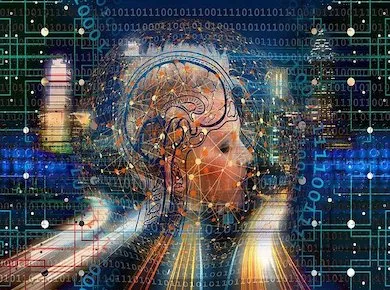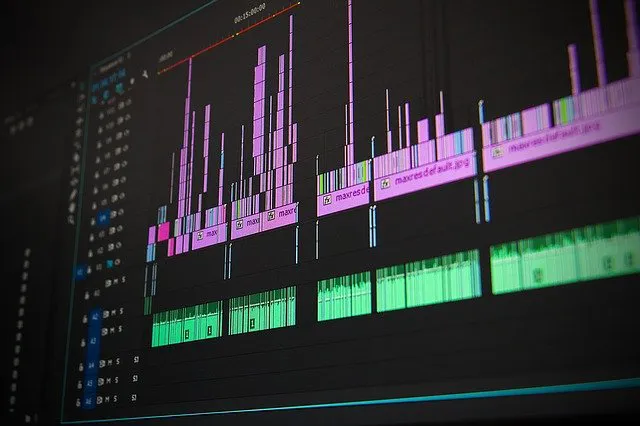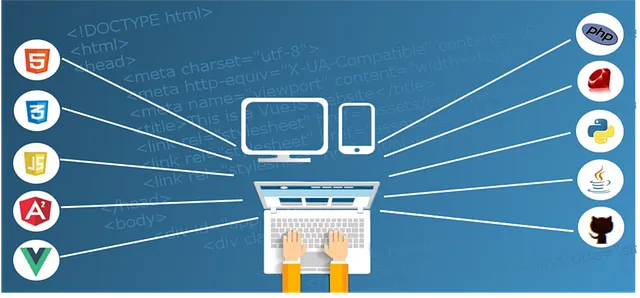55 Modules. 3 Live Projects.
Dual Credentials
Techstack Academy & Orangus
Affiliation
Orangus India
12 Months
Recommended 10-12 hrs/week
29 Apr 2024
Program Start Date
EMI options
Starting at Rs. 11,000
India’s #1 Post Graduation Program in Creative Designing in Associated Partner with:




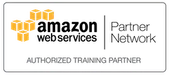
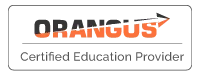

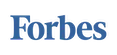







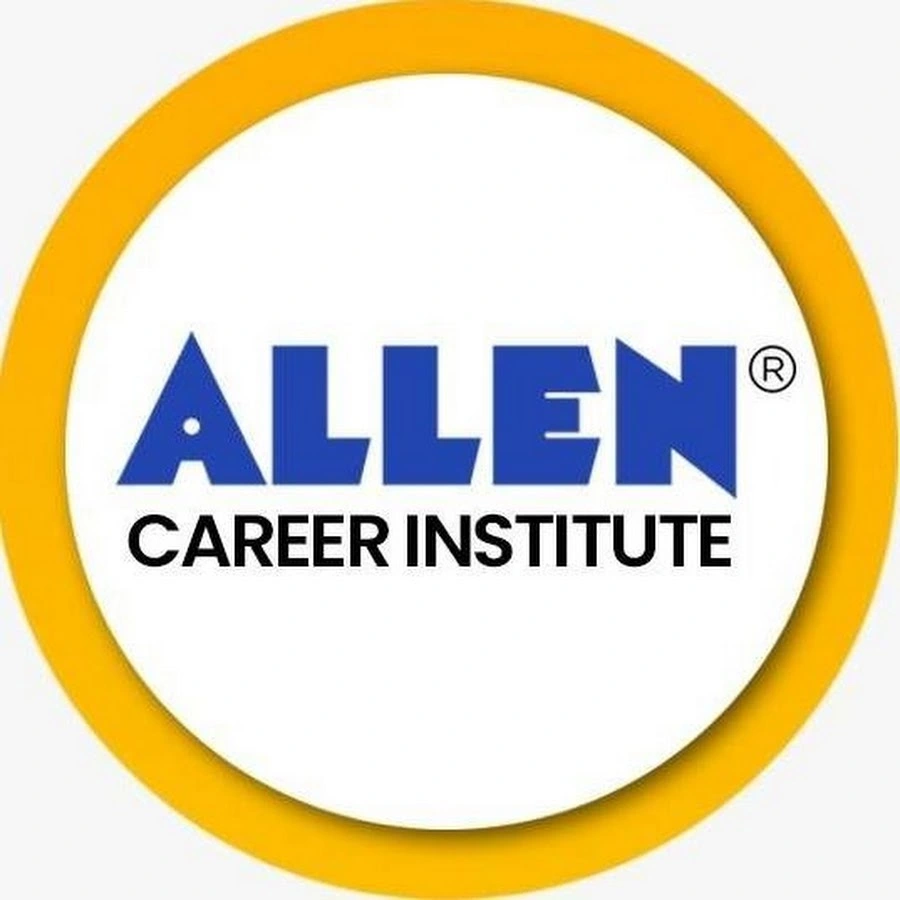
Curriculum
At Techstack, we believe in providing a full-fledged course of your desire where our industry experts have designed a top-notch curriculum just for you.
- Post Graduation Program in Creative Designing (46 Module)
Introduction to Photoshop
- 2 Quizzes
- 1 Project
- Photoshop Intro
- Basics of photoshop
- Photoshop main categories
- Tools of photoshop
- What is image manipulation
- Photoshop interfaces
- How to navigate an image in photoshop
- What is layering
- How to work with masking
- How to manage documents in photoshop
- Adobe Photoshop is a very popular software designed to edit photos as well as compositing digital art, animating, graphic design. It is great software for artists as it helps them in designing according to their moods. Adobe Photoshop comes with professional tools that make everything simple. One of the main advantages of Adobe Photoshop is its ability to create layers, which are able to be modified in isolation of one another. Learn all the new features and tools of Adobe photoshop in our exclusive post graduation course in creative designing in Mumbai at Techstack Academy.
Selections in Photoshop
- 3 Quizzes
- 1 Project
- Explain photoshop basic selections
- What are direct selection tools
- What is brushing
- Explain face aware liquify
- Know keyboard shortcuts
- Working of quick selection tools
- What is magic wand tool
- How to combine different selections
- What are reference sheets
- Explain vector masks
- In this second module of post graduation course in creative designing in Mumbai, you will learn about selection tools of Adobe photoshop. Selection tools are important tools for photoshop editing as they can decide any particular selection for the editing part. Nowadays, Adobe Photoshop is used by a wide range of creative professionals and artists in the business. It is used for graphic design, photography as well as digital art. In this course, we will provide you with a couple of real life examples on how Photoshop can be utilized to create stunning work.
Tools in Photoshop
- 3 Quizzes
- 1 Project
- Working of cropping tool
- What is color stamp tool
- Anchor point tool
- What are dodge, spoon and burn tools
- Explain layering panel
- How to use eraser tools
- What are the working of gradient and healing tools
- How to use blur, smudge and sharpen tools
- Explain magnetic lasso tools
- What is path selection tools
- Explain pen tool
- Working of eyedropper tools
- Photoshop is perfect for editing and creating any kind of social media material for an Instagram, Twitter, or Facebook page. In this course, we will teach you how you can utilize at most Adobe Photoshop to color correct as well as sharpen and alter photos. Adobe Photoshop allows for more flexible control in editing images. The ability to utilize layers to make specific adjustments is essential in creating images like this. We will teach you advanced tools and techniques to make more specific and essential adjustments for the betterment of photos. We will teach you all the in-depth modules with all shortcuts of tools.
Effects in Photoshop
- 3 Quizzes
- 1 Project
- Photoshop filters
- What is photo collage effect
- Explain artistic effects
- How to use lomo photo effect
- How to work with vintage effects
- Explain vertical photo panel effect
- How to use text behind the object effects
- What are dispersion effects
- Working of blur effects
- Tools related to basic selections
- This module is related to the photoshop effects in post graduation course in creative designing in Mumbai. Photoshop is an amazing tool to work with and create logos. It allows you to put your thoughts written down in a creative way. The ability to arrange all your layers by groups of layers is a great benefit. Additionally, editing and adding text is easy using Photoshop by using the panel for characters. You can add multiple effects in a single image with Photoshop and make it look more creative and original. Our trainers at Techstack Academy will teach you about all the effects and related tools of photoshop with clear understanding and examples.
Photoshop Projects
- 3 Quizzes
- 1 Project
- Billboard creation
- Hoardings creation
- Make visiting cards
- Edit some brochures
- Edit logos
- Design some templates
- Design creative web banners
- Working with GIFs
- Edit some stock images
- Edit some animations
- Techstack Academy designed this post graduation course of creative designing in Mumbai to provide you the knowledge of all the creative tools used to develop websites and web apps. Photoshop is one of the creative tools which is an absolute powerhouse in the creation of real-looking packaging and mockups of your designs. This is a huge help in working with customers to assist them comprehend the concept you are trying to convey. Learn with us how to create different projects in this software without any problem and how you can create your future in editing and designing creatives with our talented trainers at Techstack.
Introduction to Illustrator
- 3 Quizzes
- 1 Project
- Fundamentals of illustrator
- Tools of illustrator
- How to use creative cloud
- Object appearances
- How to draw and brushing
- How to use illustrator properly
- How to create graphics with illustrator
- Illustrator designing
- Some exercises
- Study guide of illustrator
- Adobe Illustrator is another expert and popular digital design software. As part of a bigger workflow for design, Illustrator allows for the creation of anything from simple design elements to whole compositions. In this post graduation course in creative designing in Mumbai, our trainers will teach you everything from the designer’s perspective. Designers use Illustrator to create posters, symbols, logos, patterns, icons, etc. Understanding the distinction between graphics can help to create, edit and import images in the right way. Our trainers will teach you according to the real time projects which will help you to understand the quality of graphics and how you can design professional designs.
Illustrator Selections
- 3 Quizzes
- 1 Project
- How to use illustrator selections
- Tools of selection
- How to use selection tools with magic wand tool
- What is the working of rotate and reflect tool
- Explain layering
- What are image plus masks
- Explain appearances and effects
- What is typography
- Explain output
- How to manipulate objects
- This module is related to illustrator selections which plays an important role in editing images. With Adobe Illustrator, you can create vector graphics that are made up of curves and lines defined by mathematical objects referred to as "vectors." For instance a bicycle tire within the form of a Vector graphic can be drawn with the mathematical formula for the shape of a circle that has a particular radius, positioned at a particular location and filled with a certain color. You can alter the size, move it or alter your tire's color, but not lose graphic quality since the equations will adjust for the actions you take. This is the variety of vector based editing and we will teach you everything from tools to effects in-depth to make you a complete professional.
Illustrator Tools
- 3 Quizzes
- 1 Project
- What is paintbrush and blob brush tools
- Explain lasso tool
- Explain blend tool
- How to use perspective grid
- What is the working of symbol sprayer tool
- What are eraser, knife and scissor tools
- Explain join tool
- How to use shape builder tool
- Working of eyedropper tool
- Working of gradient tool
- What is blend tool
- Explain pattern and color swatches
- Techstack Academy always provides you with a learning program that covers all the latest and creative tools to make you a professional editor. Illustrator is a vector graphic software that is resolution-independent which can be scaled to any size and printed on any output device at any resolution without losing its detail or clarity. Therefore, graphic vectors are the ideal option when it comes to fonts and bold designs which must maintain crisp lines when scaled up to various sizes. Learn how you can use this software properly, and how you can edit your photos and graphics effectively for your websites and apps. We provide advanced training programs to provide you in-depth knowledge.
Illustrator Effects
- 3 Quizzes
- 1 Project
- Explain vector enhancement effects
- What is blur effect
- Grain effect
- Explain drop shadow
- What is the working of color corrections
- What is illustrating
- Explain boundary & outlining
- How to use typography effects
- What are wrap effects
- Explain editing and creating
- Illustrator is a widely used software and the layout of the menus and toolboxes in Illustrator is just similar to the Adobe Suite softwares. If you've had the pleasure of using Photoshop previously, using Illustrator will be easy. If you've never tried any, we are here to help you in that completely. Illustrator's interface is easily divided into categories that can be accessible to understand. At Techstack Academy, we will teach you everything step by step from the main toolbox on the left side to the right. How you can use different effects on images and graphics. This post graduation course in creative designing will provide you in-depth knowledge of how to become a creative designer to follow your career.
Illustrator Projects
- 3 Quizzes
- 1 Project
- Create some vector images
- Brand logo designing
- Draw some icons
- Draw character arts
- Design some 3D characters
- Make some animations
- Design posters
- Make some invitations
- Build flyers
- Design some GIFs and banners
- Illustrator is the graphic editing software which you need to create logos, banners, graphics. It is not just a primary or regular software, it is a fully functional software which permits you to design fully customized logos that are unique to your company. You can design any kind of logo related to vector graphics with illustrator. Vector graphics permit users to alter the size of the image to be as big or smaller as you need, without diminishing resolution or quality. You can learn the art of graphic design in our post graduation program in creative designing at Techstack Academy which is the only institute that you need to be a professional graphics or creative designer.
Introduction to User Experience in Adobe XD
- 3 Quizzes
- 1 Project
- What is the working of user experience
- How user experience work
- How to design awesome user experiences
- User interface vs user experience
- User experience needs
- Usability vs user experience
- User friendly website importance
- Importance of end user experience
- In this module, you are going to learn about a new editing software Adobe XD which is widely capable and most popular software. In this post graduation course in creative designing, we will teach you about its properties and tools step by step with the help of real time projects and examples. Adobe XD is a vector-based UI and UX design tool that can be used to create everything from smartwatch applications to full-fledged websites. We will teach you everything that Adobe XD offers for designers and how it has become an essential tool for the world of web design.
Introduction to user interface in Adobe XD
- 3 Quizzes
- 1 Project
- What is user interface
- How to create user interface with Adobe XD
- UI design fundamentals
- What are interfaces and shortcuts
- Explain inspirations searching
- What are colors structures
- How to import content from illustrator
- How to import content from photoshop
- How to import content from creative cloud libraries
- How to import content from sketch
- The web offers a different set of design challenges than printing. If you have designed websites using Photoshop only, you are well aware of the difficulties (especially when fluid and responsive design is involved) however Adobe XD is a completely different beast. It was created from scratch especially designed with UI as well as UX concept. As such, it includes a lot of features that were not available in other graphic software. Learn these features with us in our post graduation course in creative designing in Mumbai. Our trainers will offer real time scenarios to give you a real perspective to understand the design and how you finally design it step by step.
Introduction to Adobe XD
- 3 Quizzes
- 1 Project
- Usage of Adobe XD
- Adobe XD introduction
- How to start a project
- Tools of digital design
- How to add and edit artboards
- Why we set columns & margins
- How to start your design with UI
- How to create scrollable artboards
- Explain resolutions and retina screens
- How to exchange assets
- It is important to keep in mind the fact that Adobe XD addresses the two major issues Photoshop and other graphics programs can't solve: Interaction design and wireframing. Adobe XD is ideal for vector-based UI design, wireframing prototyping, interactive design and high-resolution web/app design for individuals or entire teams. In this post graduation course in creative designing in Mumbai, you are going to learn all the advanced techniques and tools related to Adobe Xd like wireframing, PDF conversion, how to start wireframing from scratch, how to high quality import and export and more. Our trainers will teach everything from scratch to advanced level.
Wireframing
- 3 Quizzes
- 1 Project
- Explain wireframing
- Usage of adobe xd wireframe
- Adobe xd wireframe export
- Exportation of high quality content
- Ways to convert in PDF
- Ways to convert adobe XD to html
- What is Adobe xd prototype
- Ways to share prototype
- How to wireframing from scratch
- How to leverage UI kits
- Learn Adobe XD handling, features and other services in our latest post graduation course in Mumbai at Techstack Academy. There are many amazing features that can be built in Adobe XD, because it began with a blank slate. Grids with repeated features are amazing. They permit you to create duplicates of elements and automatically place them in the grid. By using controls, you are able to easily modify the vertical and horizontal spacing. Because of these features, you can save a lot of time and modify your elements of designs easily. Learn with us in our online or offline course to become a complete professional of Adobe XD. This is the best software for UX and UI designs.
Buttons and icons in Adobe XD
- 3 Quizzes
- 1 Project
- How to use icons in Adobe XD
- Adobe XD symbols
- How to import material icons
- Special characters usage
- Components of Adobe XD
- Type tools
- Ways to create buttons
- Ways to design a button
- Adobe XD effects and how to add them
- What is border radius in Adobe XD
- At Techstack Academy, our trainers will teach you how you can design creatively in our latest post graduation course in Creative Designing in Mumbai. With the help of Adobe XD, you can design any kinds of buttons and icons with multiple colors. There are many components in Adobe XD by which you can modify any kind of graphics or you can make any graphic from complete scratch. You can build awesome UX and UI designs with Adobe XD. Our trainers will teach you everything step by step to provide you with the right understanding of the tool to make you a complete expert. After completing our course, you can work as a UX and UI designer in the top multinational companies as we also provide 100% placement assistance services too.
Colors in Adobe XD
- 3 Quizzes
- 1 Project
- Ways to add colors
- Way to get the color from Adobe XD file
- How to find RGB colors
- Ways to change the color of object
- How to change text color
- Creation of gradient in Adobe XD
- Ways to extract color from a PDF
- How to find assets of Adobe XD
- Ways to apply color to element designing
- How to washed out colors from XD export
- In this module, you are going to learn about colors in Adobe XD software. Our trainers will teach you about all the color transitions and other features step by step. Additionally we have documents assets, which permit you to save character styles and colors in a single repository and then apply them to different elements. This, along with other components, can be stored in an archive of documents, which is shared among other people. This is an excellent option for designing systems and you are going to learn it in our post graduation course in creative designing with our experienced trainers. You can take our classes online or offline in any format according to your convenience.
Designing web pages in Adobe XD
- 3 Quizzes
- 1 Project
- Why we use Adobe XD for web designing
- Creation of web pages in adobe xd
- How to create PDF in Adobe XD
- Ways to convert Adobe XD to html
- How to export Adobe XD to html
- Ways to build templates
- Usage of Adobe XD for web prototype
- How to create a website with Adobe XD
- You can design any kind of web design with UX UI features in this post graduation course in creative designing in Mumbai at Techstack Academy. Adobe XD offers three most loved features, prototyping, animating, and transiting. Our trainers will teach you different methods and features by which you can create smooth animations and showcase your designs in a more authentic setting, using transitions and multiple screens, as well as object states. After completing our course successfully, you can easily bring your designs to life in the most creative manner. Learn with us to become a complete professional in creative designing to follow your passion.
Prototyping in Adobe XD
- 3 Quizzes
- 1 Project
- How to make a prototype in Adobe XD
- How to convert an XD prototype to PDF
- Exporting of prototype in Adobe XD
- How to make a clickable prototype
- Ways to convert an Adobe XD to PDF
- Exporting of PDF prototype
- Techstack Academy offers you the best training program in most of the IT fields. We have designed all the courses with advanced curriculums and tools. This module is related to Adobe XD which has many great features and is absolutely free to download. There is the option of paying for anyone who would like access to collaboration capabilities, but the free application itself is sufficient for the majority of people. Another good point is the fact that it's accessible for both Mac OS and Windows, and you can save all of your XD files to Adobe Cloud, meaning you are able to access them on various devices. Learn this software completely with our experienced trainers and make your own UX and UI designs with symbols and all.
Transitions in Adobe XD
- 3 Quizzes
- 1 Project
- Ways to add transitions of Adobe XD
- Adobe XD modes
- What are time triggers
- Explain repeat grid
- How to enter and exit edited context
- Ways to adjust padding
- How to insert the data
- What is drawing
- How to draw and resize from center
- What are bezier curves
- Adobe XD is an incredible tool for anyone who is interested in UI as well as UX design. It certainly takes your work to a higher level than the capabilities of Photoshop or Illustrator can offer. We teach you in the most advanced way as this software is easy to master and is constantly upgraded by adding new functions and upgrades. At Techstack Academy, you'll find a lot of Adobe XD projects to practice on and our trainers also provide learning material related to all the softwares to enhance your skills. After completing our course, Adobe XD will be the primary tool you use to design your wireframes, along with interactive prototypes. You can easily make your career in the field of UX and UI designing.
Animation in Adobe XD
- 3 Quizzes
- 1 Project
- Usage of animation in Adobe XD
- How to use auto-animate in prototypes
- Explain voice prototyping
- How to share your work
- What is mobile version
- Explain different animations
- How to export assets
- What is parallax effect
- Ways to create animations
- How to use different animations
- In the year 2016, Adobe unleashed a new program known as Adobe XD that appeared as if it was specifically designed for UX and UI designs. Techstack Academy has a group of experienced trainers who will train you from sketch to an advanced level with the help of best curriculums and techniques. After some years of launching software, Adobe enhanced XD with several features that altered the way I create my designs. We will teach you all the enhanced features of Adobe XD software to make you a complete professional. We will provide you to work on some real time projects by which you can easily enhance your skills to get better placements.
Component and symbols in Adobe XD
- 3 Quizzes
- 1 Project
- How to use different names for components
- What is component override
- Explain component flexibility
- How to set up component
- What are component states
- Explain component interactions
- Explain how to make symbols in Adobe XD
- Exporting of different symbols
- Techstack Academy is the best institute to learn post graduation courses in creative designing in Mumbai as they offer the best curriculum with almost all creative tools with latest techniques. They have India’s best trainers who have a lot of experience in the field of teaching and industries. They teach you according to the industry experience and provide you knowledge on how you can cope up with the standards of industries easily. If you want to learn in-depth UX and UI designing, you should do this course to become a complete professional. Techstack also provides a step by step learning program with 100% placement assistance services.
States in Adobe XD
- 3 Quizzes
- 1 Project
- What are states and how to add them
- What are hover states
- Explain advanced interactions
- What are E-commerce UI elements
- Overview of interactive elements
- How to add new screens
- How to create sections
- What are testimonials screen
- One of the major reasons designers love Adobe XD so much is because it doesn't require lots of system resources. Based on our experiences, XD files are five to 10 percent smaller in size in comparison to Photoshop files. A majority of the time, the XD documents are so light that I could attach them to emails as opposed to using cloud-based tools for sharing. Our trainers will teach you how you can design effectively and use all the tools that skilled designers require to work efficiently and uninterrupted. If you want to become a full time creative designer, this post graduation course in creative designing is the best course for you. After completing our course, you will be able to work in any creative designing industry.
Navigations in Adobe XD
- 3 Quizzes
- 1 Project
- How to create anchor links
- What is web link
- How to navigate with components
- What are navigate buttons
- How to create presentations
- Animations related to navigation menu
- What are page navigation button
- Explain Adobe XD PDF Export
- Techstack Academy designed this post graduation course in creative designing for those students who want to make their career in the field of Adobe XD. Adobe XD has the capability for multiple artboards to be created. Since it's a vector-based system, our trainers will teach you how you can create and modify the vector file that is simple to optimize and scale for the high-resolution displays found on mobile phones of today and computer monitors. You can design an entire site or complete a mobile app in one XD document. Learn how you can use XD for sharing work-in-progress with other stakeholders, including developers, clients and other designers easily.
Web development fundamentals
- 3 Quizzes
- 1 Project
- Explain web development
- How do websites work in actuality?
- How to work with HTML, CSS and JS
- What is the procedure to code with HTML
- Know about the contribution of internet
- What is unix command line
- Explain about power user and bash commands
- Overview of GIT, GITHUB and version controls
- Way to key to troubleshooting
- What are the ways of debugging for applications
- Techstack Academy is the top institute for post graduation courses in creative designing in Mumbai. This module is related to web development fundamentals. Computers are everywhere. In our offices, our pockets, our cars, and so on. Computers are so common in our daily lives that we don't often realize how complicated they really are. We often forget that all computers follow instructions written by humans in a set language that computers can understand. These languages allow a programmer to instruct computers to do just about anything: build a website; create an AI chess player; store and retrieve data in a table; even drive our cars. These are some of the web fundamentals, you should know. Our trainers will teach you everything in-depth step by step with the latest features and techniques. Enroll in our courses today.
HTML5
- 3 Quizzes
- 1 Project
- Explain HTML5
- Syntax of HTML5
- What are HTML5 doctypes and boilerplate
- How to structure web page
- How to create ordered and unordered lists
- What are hyperlinks with anchor tags
- What is HTML and its best practices
- Explain HTML forms
- What are HTML5 divs
- How to separate content with CSS styling
- The HTML language is a key building block of web development. HTML is used for putting content on web pages. It can include text, images and buttons. To create a simple website, we will learn the basics of HTML. in this post graduation course in creative designing, we will teach you how you can use HTML to develop creative web pages. HTML was developed as a language in the early 1990s when the first visual web browsers were created. HTML is not a programming language, it is a markup language. This is because HTML was specifically designed to display data in a graphic form, rather than perform tasks. Learn these kinds of HTML fundamentals with full practical knowledge with us at Tecchstack Academy, Mumbai with our world-class trainers. We provide online and offline training in all major IT courses.
CSS3
- 3 Quizzes
- 1 Project
- Explain cascading style sheets
- Ways to use CSS3
- Explain CSS properties and its selectors
- How to use inline, external and internal css
- What is class vs id
- How to do CSS font styling
- Explain CSS display and how to implement them
- Syntax of CSS and its structure
- How to combine CSS selectors
- Tips and tricks related CSS
- Post Graduation Course in Creative Designing in Mumbai is the top course to learn if anyone wants to make a career in the field of creative designing, UX and UI development. This module is related to CSS3 concepts and It can be daunting for you to learn your styling language. This requires precision that might not be used too. But, CSS is just as easy to learn as human languages. Our trainers will teach you how to write the syntax properly in different ways. When you learn CSS for the first time, it can become fun learning as it gives styling to your HTML pages. After successfully completing our course at Techstack Academy, you will be rewarded with our certifications.
Bootstrap 4
- 3 Quizzes
- 1 Project
- Fundamentals of Bootstrap and how to make responsive designs
- What is balsamiq and wireframing
- What are the fundamentals of UI design
- Explain how to install Bootstrap framework
- Explain Bootstrap containers and its layouts
- What are the ways to add symbols with great fonts
- What are Bootstrap carousels
- How to add different Bootstrap cards in your website
- How to use navigation bars in Bootstrap website
- Explain applications and significances of Bootstrap
- This module is related to Bootstrap 4 which is a framework for web designing. For web designing and development, you need to learn some languages like HTML, CSS, Javascript, PHP, and others. There are many computer programming languages. They can all differ in their grammar structure, spelling, meanings, and intent. When a group of programmers discovers that the existing languages are not sufficient in a particular area, they create new languages. Learn the functions of Bootstrap, its symbols, navigation bars with us at Techstack. Our trainers will teach you in-depth and teach you with the help of a practical approach. After completing this course, you are able to design creative websites on your own with various advanced features.
Document Object Model (DOM)
- 3 Quizzes
- 1 Project
- What is DOM
- Explain traverse through documents
- How to use object notation
- What is the tree structure of HTML based websites
- Explain manipulation of code
- How to change HTML elements
- DOM structure
- What is separation
- Special tips and tricks
- Understand unique techniques and significances
- Learn how to code and make your website fully functioning and creative with us at Techstack Academy. Once we have created a little bit of code, it is time to actually check if the code is working fine or not. This is known as running the code or executing it. Depending on the language used and the task, the exact process for running code may vary. You can open a HTML file with a web browser to run a little HTML code. But, it would be impossible to open other code files like java or c in the browser. We provide the best post graduation course in creative designing in Mumbai at Techstack by following all the current industry standards.
Javascripts 6
- 3 Quizzes
- 1 Project
- How to code in JavascriptES6
- How to start coding with alerts and prompts
- Variable and data types understanding
- How to do specific naming
- How to work with strings and numbers
- What is randomisation and logical operators
- What are loops, conditions and collections
- Explain about java scripting
- What are scope and closures
- Explain refactoring and debugging
- Explain about JS operators, statements, expressions and declarations
- What are different jS objects and prototypes
- Techstack Academy offers you with the future technologies which brings you a lot of knowledge and enhancements which directly help you to become a creative developer. Web development is an area of software engineering that focuses specifically on the creation of web pages. Web pages are codebases that can be downloaded and run in the web browser (e.g. Google Chrome) every time a user navigates towards a website address. Web development is a great career choice because it allows you to work faster and get more control over your project. Learn how to design and develop a fully functional website with us at Techstack to follow your career in the creative web development field.
jQuery
- 3 Quizzes
- 1 Project
- Explain Jquery
- How to install and usage of Jquery framework
- What is Jquery functionality
- Jquery functions
- How to manipulate text and styles
- What are the jquery attributes
- How to create animations
- What is jquery customization
- How to respond to user with initiated events
- How to make your website fully interactive
- Techstack Academy designed our curriculum for post graduation courses in creative designing in Mumbai under the guidance of industry experts and according to the latest technology trends. All of the information you see on the internet is considered "front end". The front end is what you see when you open a web site or an app. A web browser renders the code that is downloaded from a server. Front end is what happens when we interact directly with the code. HTML, CSS, JavaScript are the three major building blocks of web development. All three languages will be covered in this course which you can take online or offline according to your preference. Web development can be divided into two main categories: the front end and the back end. Our trainers will teach each one in-depth.
GIT, GitHub and version control
- 3 Quizzes
- 1 Project
- What is GITHUB
- Explain version control and GITHUB usage
- What is GITHUB collaboration
- What is GIT branching and forking
- Explain cloning in GIT
- What is remote repository and usage of GITHUB
- Explain GIT checkout
- Explain GIT and rolling back changes
- What is GITHUB and Xcode
- GITHUB related important tips and tricks
- The HTML, CSS and JavaScript languages are used to build the front end. HTML lets you add content to your page, including text, images, headers and buttons. CSS is used for styling your page. This allows you to change the text color, background color, and the position of your content on the page. JavaScript makes our page dynamic. JavaScript allows the page to be dynamic by changing content on a mouse hover, click, and even lets us submit data to have it rendered on our site such as creating a blog post or having your Facebook feed populate when you open it. Techstack Academy will teach you according to the latest industry standards and provide you in-depth knowledge of every concept related to web development and creative designing.
Wordpress
- 3 Quizzes
- 1 Project
- Explain wordpress
- Wordpress basics
- Explain how to use different themes
- Explain categories of wordpress
- How to customize and manage backend of website
- Components related CMS
- How to make your website interactive
- How to install some important plugins
- How to take backup and restore your website
- How to style up your complete wordpress website
- This module of post graduation course in creative designing in Mumbai provides a learning program which can easily be done by any beginner or professional level students. WordPress is the core development tool of creating a website or blog. WordPress powers more than 40% of all websites on the Internet. WordPress is likely to power more than one-fourth of all websites. WordPress is an open-source content manager system that can be modified and used for free. A content management system, or CMS, is essentially a tool that allows you to manage important aspects of your website without having to be able to program. You can take our sessions live online or offline and our trainers also provide extra doubt clearing sessions too.
Magento2x
- 3 Quizzes
- 1 Project
- Explain Magento2x
- How to enable Magento
- How to disable Magento
- How to apply drop ship extension
- How to enhance your functionality of Magento website
- Explain how to create and customize your magento website
- How to set your image durations
- Ways to structure of your text in appropriate format
- Magento vs other sites
- How to maintain your Magento website and its compatibility
- Techstack Academy is one of the top institutes for creative designing courses in Mumbai and our professionals teach you with latest real time projects which leads you to enhance your skills to a level. This module is related to the Magento framework which you can cover with practical sessions. Magento is a top choice for individuals and businesses who are looking to build a professional eCommerce website. Magento is an open-source platform that allows you to create an online store. It's also very easy to use and completely free. Our trainers will provide you with a step by step presentation of learning material by which you can develop your e-commerce project easily and conveniently.
PHP (Personal Home Page)
- 3 Quizzes
- 1 Project
- PHP introduction
- PHP data types
- How to control structure
- Functions in php
- What are built-in functions
- How to use custom functions
- How to use PHP form data
- How to connect with PHP database
- What are the applications of PHP
- Explain some PHP elements
- PHP vs other languages
- What is modular programming
- PHP is an Open Source Framework. This means that PHP is easy to use, free and comes with tons of documentation. PHP is one of the most popular systems, and has been integrated into many applications such as Facebook, Twitter, Wikipedia and WordPress. Techstack offers the best post graduation training program in creative designing in Mumbai to provide you with advanced techniques related to web and app development. Our trainers have a unique teaching method that combines both practical and theoretical sessions to provide a deep understanding of the subject. Techstack's creative design certification program will make you an industry-ready professional.
CMS project blogging system
- 3 Quizzes
- 1 Project
- What is CMS
- Explain PHP and bootstrap usage
- How to create templates
- How to create fast and powerful sites
- What is blog management system
- How to do blog PHP
- CMS elements
- What is industrial strength with low maintenance
- Explain user registrations
- What is domain purchase and clear hosting
- This module of post graduation course in creative designing in Mumbai provides you the in-depth knowledge base of CMS systems. Content management systems are software that allows users to create, manage and modify content without needing any technical expertise. A content management system, in simpler terms, is a tool that allows you to build a website without having to create all the code. The content management system is a tool that allows you to focus on the more important parts of your website, such as creating pages and storing images. Learn how to make your cms more effective and creative with us at Techstack Academy under the guidance of our India’s best trainers with a complete practical approach.
CMS- categories
- 3 Quizzes
- 1 Project
- Working with cms categories
- What are the functions and applications of CMS
- How to create navigation links
- How to display data
- How to add different categories
- Ways to edit and update categories
- How to add some special function
- How to delete unnecessary categories
- How to create admin category page
- Some secret tips to excel in CMS
- Our trainers will take you on a tour through the WordPress interface to give you an overview of content management systems. WordPress is an excellent example of such a system. Let's begin by creating some content. To create a piece of content without a content-management system, you would need to write a static HTML code and upload it to your server. But with the help of cms systems, you can easily make your creative piece of content and automatically post it on servers. CMS is very easy to use and the most important benefit of using cms is that you can categorize each piece of content easily. Learn with us how you can give categories to each article in your website at Techstack Academy.
CMS posts
- 3 Quizzes
- 1 Project
- Explain CMS posts
- How to create HTML table
- How to display posts by admin
- What are the condition techniques
- Explain how to create posts in HTML form
- How to insert post data
- How to delete post data
- How to create and display HTML editing
- What are dynamic category editing
- How to display image and update posts
- This module of post graduation course in creative designing in Mumbai is related to CMS posts. The content management system makes sure that all the content you create is displayed for visitors exactly how you want it. WordPress is an example of a popular content-management system. There are many content management systems out there, but WordPress has a greater market share than any other system. A Content Management System is software that allows users to create and edit websites. CMS can do more than manage text and images on websites. Learn with us how CMS assists in designing websites, tracking user sessions, handling searches, collecting visitor comments, hosting forums, and many other functions in our certification course.
The UNIX command line
- 3 Quizzes
- 1 Project
- How to use UNIX command line
- What is the use of basic bash commands
- Explain how to manipulate files
- What are the ways to manipulate folders
- What is graphical user interfaces
- How to download it easily
- How to install in your computer with the help of command line
- How to control shell scripts and its execution
- Unix command line advantages
- Documentation related unix manuals
- In this module, you are going to learn about the Unix command line and our trainers will teach you about the right commands that work in Unix systems. Unix is an operating-system. It supports multitasking and multi-user functionality. Unix is used most often in all types of computing systems, including desktops, laptops, and servers. Unix has a Graphical user interface that is similar to Windows. It supports easy navigation and provides support. Techstack Academy is one of the most popular training institutes for creative designing and web development courses. Our students can ask their doubts in our doubt clearing sessions by which they can easily enhance their skills.
Node.Js
- 3 Quizzes
- 1 Project
- What is Node.js
- Back-end development components
- How to work with MVC framework
- Data types, methods and objects concepts
- How to use node command line
- What is NPM
- Explain file system interaction
- What are Javascript build processes
- Explain evern loop and emitters
- What are modules
- Explain native node drivers
- What are server-side javascript
- Techstack will assign small groups of students to each trainer in order to give you the opportunity to really understand everything and easily clear your doubts related to your studies. Our trainers are able to provide training using real-time projects and solve student problems that are impossible with larger batches. Our goal is to increase your knowledge and make you an expert in this area. We provide expert knowledge, solid training, and greater access to the best tools. Learn node.js function with us in our post graduation course in creative designing in Mumbai and make yourself job ready by having hands-on learning program. Our trainers are responsible in a dedicated way to provide a quality learning program for all our students.
Express.js
- 3 Quizzes
- 1 Project
- What is express.js
- How to install express.js
- How to use node applications
- How to create node servers
- How to create express based servers
- What is Restful routing
- What is the use of middleware
- Explain scaffolding
- What are cookies and templation
- Explain app routing related specific logics
- The course of post graduation in creative designing in Mumbai at Techstack Academy will teach students how to plan, design, and develop web pages. They also learn how to write HTML and CSS code with all the latest tools and techniques. You can improve your web pages using page layout techniques, images and graphics. Techstack Academy does not overlook any topic, no matter how small, large, important, or unimportant it is. We will teach you in-depth manners because we know everything is important when it comes to coding and designing your websites. Learn about express.js techniques in this module and know about node applications and servers.
EJS
- 3 Quizzes
- 1 Project
- What is EJS
- EJS functions
- How to use Node and Express
- What is templating with EJS
- How to run code in EJS templates
- How to pass data from server to template
- How to create layouts and partials with EJS
- Explain nodes
- Overview of REPL using process object
- What are rendering server-site website with EJS template
- Techstack Academy will teach you how to create beautiful websites and dynamically use PHP programming. With basic HTML, CSS and PHP programming, you can create social websites, e-commerce, blogs, and other web applications. We provide assistance and support to students in our post graduation course in creative designing course in Mumbai. This includes covering all topics, as well as providing clarification sessions until they are satisfied. Learn how you can design a fully functioning website in PHP and increase its performance with new techniques and tools. Our trainers will teach you all the necessary industry standards and give you the job oriented growth hacks.
NO SQL with mongo DB and Mongoose
- 3 Quizzes
- 1 Project
- Explain NoSql
- What is serialization
- Explain model NOSQL data
- What are document databases (MongoDB)
- Explain create-read-update-query operations
- Best practices related NoSql
- What is Mono Shell and common line use
- How to install MongoDB
- How to map relationship with MongoDB
- How to use object-data modeling library (Mongoose)
- This post graduation training in creative designing course in Mumbai contains some beautifully designed modules that will help you learn more. Techstack believes in giving students the opportunity to work on real projects. Students can learn programming languages related to web development and creative designing in Mumbai by being patient and applying practical skills. To provide your website with the best functionality, you can use both basic and advanced principles in design and coding. To create a fully functioning website, you will need to first create a working design. Then you will need dynamic coding and connection with the database.
Application program interfaces (APIS)
- 3 Quizzes
- 1 Project
- What are API’s
- Explain working of an API
- API functions
- How to call API’s
- How to read API documentation
- What are Basic API authentication
- Explain server to server communication
- How to report of API
- Explain JSON vs XML
- How to send data over the wirez
- API is the acronym for Application Programming Interface, which is a software and works intermediary that allows two applications to talk to each other. Each time you use an app like Facebook, send an instant message, or check the weather on your phone, you're using an API. Web applications use APIs to connect user-facing front ends with all-important back end functionality and data. After successful completion of our post graduation course in creative designing, you will learn how to design and develop a business model on the internet or in simple words how you can make a website for a company or for personal use.
Database fundamentals
- 3 Quizzes
- 1 Project
- Explain database fundamentals
- What are data relationships
- How to design a data model
- What are database concepts
- Explain relational database
- What is alternative database
- Explain entity relationship modelling (ERM)
- What is object relational mapping (ORM)
- What is backup and restore
- What are constraints and indexes
- The term database refers to an organized collection of structured data, usually data stored electronically on the computer system. A database is typically controlled by the database management software (DBMS). The structure of databases is designed to ease data storage and retrieval as well as alteration and deletion of information as well as various data processing processes. Through our post graduation course in creative designing, you'll become an expert and be employed in any field based on your experience. The certifications are crucial because they put the icing on the cake that distinguishes you in comparison to other applicants.
SQL
- 3 Quizzes
- 1 Project
- What is SQL
- Explain how to work with database schemas
- What are CRUD operations
- Explain database joins
- How to query SQL databases
- What is DDL & DML
- Explain data commands
- How to access appropriate database
- How to filtering data
- How to retrieving data
- The term database refers to a mathematically modelled cluster of data which is saved on a computer, or some other kind of hardware that can be easily accessible in a variety of ways. Database management systems are an application on a computer or another kind of program which permits users to connect with and alter the database. SQL is utilized to connect with databases. It is the primary language for relational management systems. SQL statements can be used to complete tasks such as updating information in a database or to retrieve data from databases. Learn how to run queries in Sql to handle databases in our post graduation course in creative designing in Mumbai.
Deployment
- 3 Quizzes
- 1 Project
- Introduction to deployment
- What are hosting and deployment
- Explain fundamentals of deployment
- What are hosting static websites
- Explain how to host websites with GITHUB pages
- How to deploy server based application with Herolu
- How to deploy databases
- How to build real-world infrastructure
- How to set up DNS records
- What are imposition of resources
- Techstack is the biggest and most trusted creative design training institute located in Mumbai and provides our students a variety of options for choosing multiple courses. Techstack helps all students to be creative design professionals for a reasonable cost of designing and creative courses that have been designed according to the current industry standards and the requirements of each student. Our trainers will guide students to comprehend each and every module, so that you can take advantage of every opportunity that comes your way in the development and designing of websites. Our Academy is always ready to provide quality education for all of our students.
Projects
- 3 Quizzes
- 1 Project
- Introduction to deployment
- Custom theme designing in wordpress
- Work on CMS
- Design some mobile applications using UI-HTML5, CSS3
- Website preloaders
- Game designing and development
- Design websites with photoshop and illustration
- Design logos, brochures, pamphlets and banners
- Design mobile apps using photoshop and illustrator
- Design some custom website preloaders
- Design landing pages
- After you've enrolled in our academy, you'll be eligible for an unpaid internship lasting 45 days in which we provide you with all the practical experience that will allow you to put your hands on live-streamed projects. Our highly rated Post graduation course in creative designing training in Institute focuses majorly on industrial-based learning that is live to Creative Professionals and students. When you have completed your time with us, you'll receive a letter of internship knowledge from our partner firm Orangus Digital. The certificate is easily stored as an official document for future reference.
- Capstone Project
- Career Assistance: Resume building, Mock interviews, 1:1 mentorship and Career fair
- Program Certificate from Orangus India and Techstack Academy
Capstone Projects
Live Projects from the Partner Agency ( Orangus & Team Variance ).

5000+Projects Completed
500+Domains
3M+Keywords
Logotypes
Creation of Brand Logos
Icons
Icons Which can be used in websites and mobile apps.
Brochures
Create Interactive Brochures, to impress your Clients.
YouTube Graphics
Create Video Layouts for your Live and recorded Youtube Videos.
Facebook And Twitter Graphics
Create Post Layout to attract users towards your Social Media Ads.
Banners
Designing beautiful Banner for social media profile, websites and apps.
Business Cards
Making of Business Cards that directly impact positive on a Client.
Photo Collages
Photo Collages that beautify walls of a home.
Join India's #1 Post Graduation Program in Creative Designing
Faculty and Mentors
With years of experience, our faculty members are here to deliver you a high-quality learning experience both online and offline, whilst providing wings to your tech skills!
20+Professors
1300+Industry Mentors
2+Award winning faculties
Our Faculty
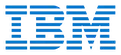


Career Support
Our well-connected placement team is dedicated to providing you with the best opportunities from the top organizations that are relevant to your profile.
350+Leading organizations hire our alumni
7000+Successful career transitions
Reviews by Students
Know what our students have to say about us.

Rimjhim VermaPGPCD
It's the ideal location to study creative designing courses with important programming languages. I learned about this institution online. They provide education on all IT technologies beginning with the most basic. They offer excellent study material for each topic and module. They provide us with a practical approach so that we can increase our technical abilities. Thank you for giving me an opportunity to gain knowledge of things. Thank you so much Techstack for the great learning program.

Sai ShahPGPCD
It's a great institute to master post graduation courses in creative designing in Mumbai and they've covered all the basics. That was very helpful to understand all the advanced concepts greatly. You can take advantage of doubt cleaning sessions for your doubts. Staff are extremely helpful and eager to help you with your queries anytime you need to. The assistance with placement is also great and I'd be grateful to Techstack Academy for getting me my first job. Thank you.

Ankur ChoudharyPGPCD
I'd like to mention here at Techstack Academy the learning environment is excellent, which means that the trainer is an expert in the subject and effectively addresses every question with logical reasoning, and they are equipped with a great lab. The other staff also communicates with each student to receive feedback on the class. I am confident that I made the right decision in joining a long term post graduation course in creative designing here. I would recommend it to others. Thank you to the entire Techstack staff.

Akash GuptaPGPCD
Techstack Academy is the best training institute in the country If you're interested in learning web development and creative designing. What you will learn here will allow you to be a leader in all career fields. They provide learning according to the industry standards. Our trainer is the most knowledgeable in creative designing and can provide you with opportunities for continuous growth until you're not able to be placed in the industry. Thank you so much Techstack for real time examples.

Shweta SinhaPGPCD
My name is Shweta and I completed my post graduation course in creative designing in Mumbai from Techstack Academy. I joined this institute and completed my designing course. The institute provides us with study materials as well as live classroom training programs. I've attended six interviews and was placed in the next interview. It is a great place to learn. Thanks for the help and the placement.

Pankaj SharmaPGPCD
I have successfully completed my post graduation training program in creative designing in Mumbai from Techstack Academy. In the beginning, I would like to be grateful for everything. It has been a great institute to master creative skills and they've covered all the basics and advanced concepts. The staff is very friendly and willing to answer your questions anytime you need to. Assistance in placement is also great and I would appreciate Techstack Academy for getting me my first job. Thank you.
Batch Starting: 29 Apr 2024
Post Graduation Program in Creative Designing
Program Duration: 12 Months
Program Certification from
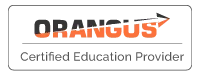

100% Classroom Training
Upskill with Techstack Academy
25+ Case Studies
Become Production Artist, UX designer, Multimedia designer, Animator, Layout artist.
Get 150+ hours of intensive learning in WD over 3 months.
Create portfolio-worthy projects
Start Your Own Startup
Payment Method
We have variety of payment methods in Techstack Academy.

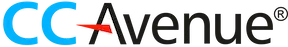

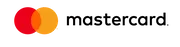


Application Process
Fill the application form
Fill the application form to help us understand about you and all your necessary details before you move further to join Techstack.
Counselling Process
Take a word with our counsellor and know-how about the different subjects running at Techstack! Our cooperative process is held to give you the necessary information required.
Join Program
Fasten your seat belts to become an industry-expert by joining one of our courses.Get yourself acquainted with the best of the knowledge provided by Techstack Academy!
Upcoming Application Deadline
Have you filled up our forms yet? If not, then buckle-up before the batches get full! We are waiting to hear from you, and take your career onto the next level, with us!
Deadline: 29 Apr 2024
Frequently Asked Questions
Techstack Academy designed this post graduation course in creative designing in Mumbai for those students who want to make their career in the field of UX/UI development, web development and web designing. We have designed the curriculum of this course under the guidance of India’s best trainers and included all the required tools and technologies for creative designing. The duration of the course is 1 year in complete and we cover mainly 47 modules in total. In this course, you will learn with hands-on training programs and you will become an expert creative designer.
Techstack Academy designed this creative designing course in Mumbai to provide an advanced platform to our students to enhance their skills with hands-on training on new tools and techniques of web development and creative designing. In this course, you will be taught from one of our experienced trainers who is always there to solve all of your study related problems. To become a creative designer, you should learn all server side and client side scripting languages with graphic designing tools. This course covers all the latest programming languages which are used to develop web designs with respective advanced tools.
Techstack Academy’s Post Graduation Course in Creative Designing helps you create stunning websites using various kinds of technologies. If you want to make your dream come true in the field of innovative design, Techstack is the best training institution to learn exact creative designing. You will learn a lot here as they have the best faculty trainers who have a lot of experience and are very friendly with students and a pleasant environment to study in. In this course, we provide our students an exclusive internship program lasting 45 days, during which you'll discover new skills under the supervision of industry experts.
Techstack's Placement department works alongside other departments in helping students meet the requirements of various organizations. We have a highly proactive placement department that has contacts across various sectors as well as connections with large companies that help our students receive numerous interviews to help them achieve their dream job. In this post graduation course in creative designing in Mumbai, our trainers will provide the knowledge of the importance of eager developers in the field of web development and give them advanced training in our online classroom training programs to make their careers. These courses assist students in achieving their goals through their skills and knowledge.
When you successfully complete our program of post graduation course in creative designing in Mumbai, you will be rewarded with our certification program that will largely comprehend you when you are looking for your dream jobs. The certification is valid in every industry and is certified according to ISO classifications. The certification is awarded to the project's creators by presenting it before our authorities. This project will provide you with experience working in real-world industries. Techstack certification is highly regarded throughout India and in other countries. This certification is the rear view of your qualifications and knowledge base which you get in our course.
Our Learners Work At
Know where our students get placed.

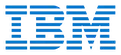




Know More About Techstack
There are a variety of methods to master Adobe Photoshop tools. Some of the most popular options include attending in-person Photoshop training as well as Live online Photoshop classroom training programs, as Techstack provides a post graduation course in creative designing in Mumbai. We designed our classes to ensure that students gain from both individual and group sessions. Learning in the classroom can also be beneficial in helping students overcome obstacles with a guided approach to instruction. Photoshop can be a very useful tool for all designing and editing purposes. It is a widely used product for graphic designing. Learn with us and master your skills as a professional graphic editor.
In its most basic sense the term "software engineer" refers to an individual who creates codes for computers in order to build and manage software. Software engineers need to be familiar with the computer language in order to create software, but most importantly, they must be competent to think on their feet. Software engineers are usually called upon to maintain, extend and fix existing codebases. They are also required to master new frameworks or languages during the course of their work. Learn how you can use your analytical skills in web development and creative design to become a professional software engineer at Techstack Academy.
This is usually the term for what happens behind-the scenes: databases, servers, etc. The back end is what we don't see. It consists of servers and data storage. It can be difficult to visualize the back end, especially for those who don't have much experience. In web development terminology, the back end is often referred to simply as the "data access layer" or "server". Your browser uses the back end to compute the data and content that is sent to it. Learn how to easily handle your backend processes with required programming skills in our post graduation course in creative designing in Mumbai at Techstack Academy.
Frameworks are essential for web development in real life. Frameworks aren’t new languages. They are more like extensions to existing languages. Frameworks can be used to modify the syntax and rules of a language but they also save us time and effort when writing web development code. Bootstrap, for example, will require that we write CSS with slightly different rules than regular (vanilla), CSS. This will limit the customization that CSS can allow us to do. The drawbacks can be costly, but Bootstrap allows us to design our websites much more easily and create mobile-friendly pages in a fraction of the time.
To design the most creative websites for your client or personal purposes, you need to learn some automated tools, languages and graphic designing softwares. These tools are very necessary to design a website from complete scratch. You need to learn basic languages for web page designing: HTML, CSS, Javascript, Jquery and others. For scripting and database handling, you need to learn PHP, SQL. For graphic designing purposes, you should learn softwares like photoshop, illustrator, Adobe XD. For CMS designing purposes, you need to learn wordpress, and other e-commerce frameworks. Techstack Academy designed a single course including all of the above programming languages and tools to make you a complete creative designer. You can join our post graduation course in creative designing in Mumbai online or offline.
Why choose us?
As we know, your future and careers depends on us, we make sure to deliver a holistic view of the entire syllabus that we provide, helping you attain in-depth knowledge.
Full-Fledged Curriculum
At Techstack, we deliver an amalgamation of courses beyond your field of expertise to help your career reach greater heights.
Step-By-Step Learning
We create a roadmap for your journey, starting from novice to becoming an expert.
Lifetime Support
Your journey at Techstack doesn’t end with the completion of the course, you will gain the status of Techstack Alumni for a lifetime.
Browse Related Blogs
To help inspire you about the latest information, we have pulled together with the most creative, clever and effective information from around the blogosphere!
Contact Us
If you are keen to learn about a variety of courses that can provide you with an ultimatum of knowledge, choose Techstack! We have a International reputation for excellence due to the outstanding quality of our teaching and support, resulting in positive outcomes for your future.
More About Techstack
June 2019 Batch
Pratibha Saini :I have completed my post graduation course in creative designing in Mumbai from Techstack Academy. It is the best place to learn creative designing courses with all the important tools and they taught us every topic from basics. They also provide study material for learning in future. They regularly take assessments and provide assignments to enhance our skills, and also provide labs to do the practicals and also they provide us new topics to learn according to industry standards. The entire staff is very friendly and always there for us to provide extra doubt clearing sessions. I would like to give 5 stars to provide me this great opportunity to learn creative designing. Thank you.
Shakti Singh :I have done my web development and post graduation in a creative designing course from Techstack Academy. This is one of the best institutes to learn all new development technologies. They always provide us with the latest technologies and tools. They also provide 100% placement assistance and it provides us different opportunities. I have attended many interviews and got placed in one of the best UX/UI development companies. I came to know about the Techstack Academy from my friend and he is right about the advancement of training programs. They have great trainers who are always there to help you in every condition. They provide hands-on training programs with a practical approach.
Anant Jain :Techstack Academy provides the best post graduation course in creative designing in Mumbai and they have very experienced trainers to teach us with the latest tools and technologies. I got my job after completing my course and it is all possible only because of my knowledge base. Our trainers are world best and taught us according to the industry standards. It really helped us in tackling real time projects. This institute really helped me to grow in my career in a long way. If you want to learn creative designing from scratch and want to strengthen your hands in managing tools, this course is the best match for you. I would definitely recommend this institute to every student out there.
Rishabh Sharma :They have designed their courses in a more practical way and provide learning programs with full concentration and wide-exposure. Techstack Academy has the best trainers and provides in-depth knowledge in each module related to creative designing. They taught us step by step learning programs on how to use each tool and how to set up your website with full functionality. I recommend this post graduation course in creative designing to everyone who wants to make their career in the field of creative designing. This course is for all the beginners and professional level students. The staff and environment of the institute is damn good.
Richa Mehra :I have joined Techstack Academy for a post graduation course in creative designing in Mumbai and got real time project based training under the guidance of one of the best trainers of Techstack. He taught us each and every topic with an in-depth knowledge base and provided real time example scenarios for each concept. This approach really helped me in clearing my skills and doing a lot more practical things. Techstack is without any doubt one of the best platforms for learning new technologies. I have got the best knowledge and concepts here at Techstack and now, I can say I am a professional creative designer.
Shiva Malik :I would like to recommend Techstack Academy as the best platform to learn creative designing courses in Mumbai. Our trainer is the best trainer of web development and provides us with the complete practical programming and helps in each step of our projects. Detailed training helped us in enhancing our skills and getting through interviews. This is an excellent training institute which provides daily assignments and takes assessments to enhance our skills. Faculties are best and other staff are also very co-operative. If you want to make your career in the field of web development or creative designing, you should consider Techstack Academy for learning programs.