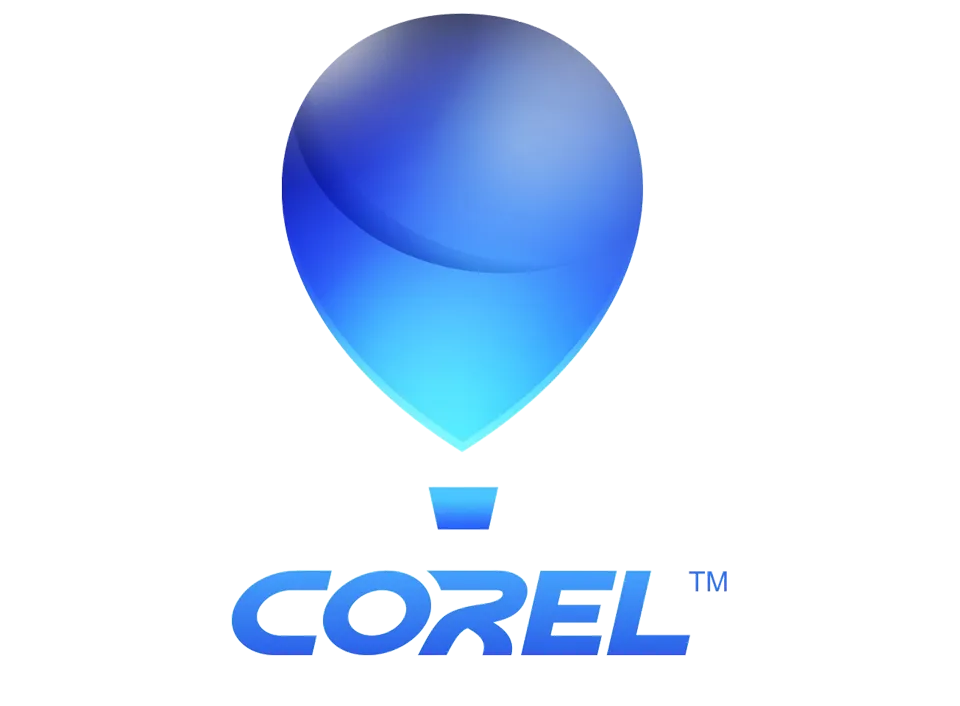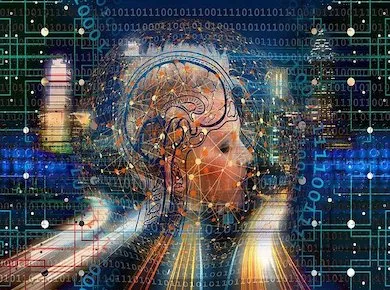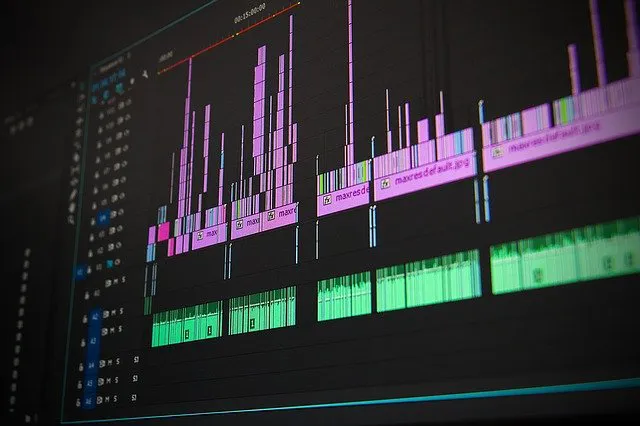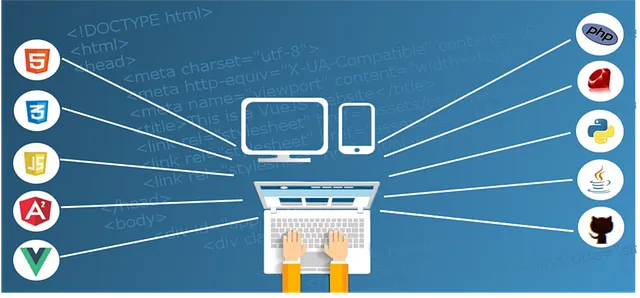55 Modules. 3 Live Projects.
Dual Credentials
Techstack Academy & Orangus
Affiliation
Orangus India
3 Months
Recommended 10-12 hrs/week
29 Apr 2024
Program Start Date
EMI options
Starting at Rs. 11,000
India’s #1 Master in Video Editing in Associated Partner with:




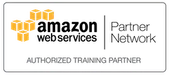
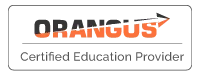

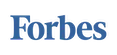
Curriculum
At Techstack, we believe in providing a full-fledged course of your desire where our industry experts have designed a top-notch curriculum just for you.
- Master in Video Editing Program (68 Module)
Introduction
- 2 Quizzes
- 1 Project
- What is video editing?
- Concepts of Video
- Importance of Video Editing
- How many types of video editing?
- Process of video editing
- Scope of video editing
- Who invented video editing?
- What are the basic steps of video editing?
- What are the video editing softwares?
- What are the video editing apps?
- In our first module at Techstack Academy, we provide you with an introduction of video editing. With the help of this module, you will learn about the importance of video editing, process of video editing, what are the basic steps of video editing, and more. With the help of these topics, you can learn about the current scenarios related to the video editing field. You can know about the scope of this field and work to achieve your goal. There are many video editing apps available which are free to use and you can do many interesting things with them. You will learn this course in a completely advanced way.
NTSC & PAL
- 3 Quizzes
- 1 Project
- What is NTSC
- What is PAL
- Which is better between NTSC and PAL
- What is NTSC decoder
- Where is NTSC used
- What is PAL decoder
- Where is PAL used
- Difference between NTSC & PAL
- Enroll in our courses at Techstack Academy to learn from the best trainers in Delhi NCR. We will prepare you for your career with advanced tools and techniques. NTSC is an abbreviation for national television standards committee, which is developed originally for black and white color television systems. On the other hand PAL is an abbreviation for Phase Alternating Line which is a color encoding system used for analogue television systems which are used in broadcast television systems. In this module of video editing course in Noida, you will learn about the working of NTSC and PAL.
FPS
- 3 Quizzes
- 1 Project
- What is FPS?.
- Why does frame rate matter?
- How do I choose the best frame rate for my video?
- Motion
- What is the full form of FPS?
- What is frame rate?
- How many frames per second can the human eye see?
- Which is better, 30 fps or 60 fps?
- How do you use FPS?
- What is the maximum FPS you can get?
- Video editing scope is increasing day by day as all the big companies and brands require talented video editors for their promotional work or media work. In this module, you will learn about different techniques and tactics related to video editing programs. FPS stands for frames per second which is generally used to measure frame rate. Frame rate is the number of consecutive full screen images which are displayed to you each second. These are very common modules used in video capturing and playback or in video games. Learn these methods with our video editing course in Noida at Techstack Academy.
Analog and Digital Camera
- 3 Quizzes
- 1 Project
- What is Analog Camera?
- What is a Digital Camera?
- What is the difference between Analog and Digital?
- What is better Digital and Analog?
- What is a digital camera used for?
- What is an analog camera used for?
- What are the two main types of digital photography in use today?
- Examples of digital cameras
- Examples of analog camera
- What are the main elements of camera photography?
- Techstack Academy designed this video editing course in Noida for those students who want to make their dream career in this field by learning all advanced topics and techniques related to video editing. In this module, you will learn about analog and digital cameras. Analog cameras are used to capture different images just by exposing photographic film to light, with the capturing scene in front of the camera and with the help of chemical reaction film print is generated. Digital cameras record all the photos and videos in digital form. All present time cameras are generally digital cameras. Learn this module with us to know complete functioning of these different cameras.
Triangle system of Camera
- 3 Quizzes
- 1 Project
- What is the triangle principle?
- Basic concepts of Linear arrangements
- Linear Arrangements
- Basic Body Position
- Line of interest
- External reverse angle
- Internal reverse angle
- Parallel position
- Right angle position
- Common visual axis
- Techstack Academy always works to provide you with the best services of learning to make your career. We provide you hands-on training in each module and give you step by step presentations to work on to build your confidence in each tool. The triangle system of the camera proposes that every shot with the camera for any subject is taken only with these three points that form a triangle within the currently chosen halfspace of the plane of action. We will teach you with every detail related to the course to provide you with the best exposure of learning related to video editing courses in Noida.
Introduction to Photoshop
- 3 Quizzes
- 1 Project
- What is Photoshop?
- Learn the basics of Photoshop
- What are the four main categories of Photoshop?
- Introduction to Photoshop tools
- Image manipulation
- Interface of Photoshop
- Navigating the image in Photoshop
- Layering
- Working with masks in Photoshop
- Managing documents
- Adobe Photoshop is a very popular tool which is widely used for editing of images, graphic designing, making digital arts and more. In this module, you will learn all the basics related to the photoshop software, image manipulation, layering, and other. This software is very fast and performs various tasks very easily. It allows you to use the layering concept which upgrades the flexibility and depth of any project and is very helpful in the editing process. With this software and its related tool, you can do any type of editing with ease.
Selections in Photoshop
- 3 Quizzes
- 1 Project
- Basic selections
- Direct selection tools
- Become the brush master
- Face aware liquify
- Setup and keyboard shortcuts
- The quick selection tools
- The magic wand tool
- Shortcuts and combining selections
- Reference sheets
- Vector masks
- Adobe Photoshop is a combination of different tools and effects which is widely used in graphic designing and image editing in industries. There are many basic things you should learn in this video editing course in Noida like converting black into white, how to use camera raw filter, healing brush, different shortcuts and how to combine selections, and more. With the help of a selection tool, you can select any area and perform editing on a particular palace of an image.
Tools in Photoshop
- 3 Quizzes
- 1 Project
- Cropping tool
- Color stamp tool
- Anchor point tool
- Dodge, burn, spoon tool
- Layering panel
- Eraser tools
- Gradients and healing tools
- Blur, sharpen, and smudge tools
- Magnetic lasso tool
- Path selection tool
- Pen tool
- Eyedropper tool
- With the help of our video editing course in Noida, you will become a complete expert of the field. We will provide you in-depth knowledge in each module and provide you step by step approach regarding every software used in video editing. This module is related to different tools of photoshop and you will learn how to use each tool in your projects. Every tool in photoshop works differently and provides you with some great features to use in your graphic designing or image editing. Learn from Techstack Academy for advanced tools and techniques which are used in current industries
Effects in Photoshop
- 3 Quizzes
- 1 Project
- A variety of filters used in Photoshop
- Photo collage effects
- Artistic effects
- Lomo photo effect
- Vintage/old photo effect
- Vertical photo panels effect
- Text behind the object effect
- Dispersion effect
- Blur effects
- A basic selection of tools
- Techstack Academy made every module of this course of master in video editing after good research and try to include everything which is necessary to be a good video editor. In this module, you will learn about different filters, effects like artistic, lomo photo, blur, dispersion and more. We will guide you with step by step representation of effects and how to use them in different layers. Our trainers will provide supervised training in video editing and provide you with some real time projects to work on which will help you to understand every topic clearly.
Photoshop Projects
- 3 Quizzes
- 1 Project
- Creation of billboards
- Hoardings
- Visiting Cards
- Brochure Editing
- Logo editing
- Template Designing
- Web Banners
- GIFs
- Stock image Editing
- Animations
- After learning several modules related to Adobe Photoshop software, you can make any kind of project with ease. Our approach of training is also based on a real time approach which helps you to understand every topic in depth. We will provide you in-depth knowledge in advanced topics by which you will be able to apply in any big companies. These photoshop projects you made will help you in clearing your interviews, you can mention your best projects in your resume too. We will provide online and offline sessions in our video editing course in Noida, you can take any as per your convenience.
Introduction to Illustrator
- 3 Quizzes
- 1 Project
- Overview to illustrator
- Introduction to different illustrator tools
- Creation of CC (creative cloud)
- Appearance of objects
- Drawing and brushing
- Basic rules to use illustrator
- Creation of various graphics
- Designing in the most feasible manner
- Exercise Files
- Study guide
- We will provide you thorough knowledge in each and every module of our video editing training in Noida at Techstack Academy. We provide you with different projects to work on to clear your concepts. We will teach you with a hands-on training program and you can ask for your doubts or problems any time. In this module, you will learn about different illustrator tools, how to do drawing and brushing, what are the basic rules to use illustrator, and more. We also provide you with regular study guides and assessments to give you confidence about your knowledge.
Illustrator Selections
- 3 Quizzes
- 1 Project
- Basics of illustrator selection
- Selection tools
- Direct selection tool alongside magic wand
- Rotate and reflect tools
- Layering
- Image plus masks
- The effects and appearances
- Typography
- Output
- Manipulation of objects
- Techstack Academy is one of the best institutes for video editing courses in Noida and we provide you a step by step approach to use different software for video editing. In this module, you will learn about selection tools which are very important tools for editing. If you want to crop or edit a particular part of the graphic, you need to select the area first and it can be done with the help of selection tools. There are many selection tools in illustrator software, we will teach you all separately. Learn with us to become a complete editor.
Illustrator Tools
- 3 Quizzes
- 1 Project
- Paintbrush and blob brush tool
- Lasso tool
- Blend tool
- Perspective grid
- Symbol sprayer tool
- Eraser, knife, scissor tools
- Join tool
- Shape builder tool
- Eyedropper tool
- Gradient tool
- Blend tool
- Pattern and color swatches
- Our trainers are dedicated towards students and provide training on the basis of current industry trends as they are professional industry experts. Techstack Academy designed this course to give you complete knowledge regarding video editing tools and techniques. There are many tools used in video editing and you need to learn most of them to do effecting editing. On the other hand illustrator is used to edit graphics and images which are used in video editing. There are different tools in this software which have separate work and with them you can edit any kind of photo. Learn a video editing course with Techstack Academy to learn from the best professionals.
Illustrator Effects
- 3 Quizzes
- 1 Project
- Vector enhancement effects
- Blur effect
- Grain effect
- Drop shadow
- Colour correctors
- Illustrating
- Boundary and outlining
- Typography effects
- Wrap effects
- Editing and creating
- This module is related to different effects on illustrator software which are used to make images and graphics more creative. This is our master program of video editing course in Noida which is of 6 months duration. You will learn all the advanced methods of video editing which are used in the present time. You will be able to make different projects by yourself after completing the course. We cover all the important topics related to current trends. Learn from the best teachers of Delhi NCR.
Illustrator Projects
- 3 Quizzes
- 1 Project
- Creation of vector images
- Create brand logos
- Different icons and drawings
- Character Arts
- 3D characters
- Animations
- Posters
- Invitations
- Flyers
- GIFs and banners
- After learning related modules of illustrator, you will be able to make different projects by yourself. We teach you in a step by step approach which is very necessary for giving thorough knowledge related to any topic. Video editing is a kind of course which requires a lot of practice and we also believe in this. We provide 100% job assistance to all our students to make their future better. You should give full attention towards learning as this course has many many things to learn and you only understand them if you do practice them by yourself.
Introduction to After Effects
- 3 Quizzes
- 1 Project
- Overview of After Effects
- Overview of Interface
- Toolbar
- Timeline Control
- Shortcuts in After Effects
- Understanding Composition
- Customizing workspace
- Importing files
- Project managing
- Composition panel
- This is our very first module related to another software used in video editing called after effects. This course of master in video editing program covers various important tools and techniques to make you a complete video editor. You can make your successful career ahead according to your knowledge in this field. Adobe after effects is a software which is a combination of visual effects, motion graphics, and compositing application. This software is used in post-production processes for video games, film making, television production, advertisements. This software can be used for other editing processes like keying, tracking, animation and compositing.
Selection in After Effects
- 3 Quizzes
- 1 Project
- Basics of Selection in After Effects
- Selection tools
- Anchor point tool
- Keyframes and layer properties
- Layering
- Layer Types
- Text tools in After Effects
- Layers Alignment
- Null Object
- Keyframe Interpolation
- Join our best institute of video editing in Noida, Techstack Academy to build your creativity level and skills with the help of our experienced trainers. We are dedicatedly working to provide you the best learning experience and upgrade your skills to the next level. We provide you a step by step approach related to all the topics and modules by which you can make any kind of video or graphic according to your need and imagination. At our institute, we have the best trainers who will provide you quality education towards video editing. In this module, you will learn about the selection tools of after effects.
Graphs in After Effects
- 3 Quizzes
- 1 Project
- Overview of graphs
- Speed graph
- Value graph
- Time remapping
- Stretching
- Reverse
- Time layer
- Import and project panel
- Freeze frame
- Frame blending
- Techstack Academy delivers you the best video editing course in Noida to provide you with advanced tools and techniques related to today’s video editing world. We are fully dedicated towards our students and always work to give the best education related to your career journey. This module is related to graphs in after effects which is used to adjust the speed of animations between keyframes by using speed graphs. You will learn value graph, time remapping, freeze frame, frame blending, reverse, stretching and many more topics in this module.
Particles in After Effects
- 3 Quizzes
- 1 Project
- Overview of Particles
- Particle CC system
- Particle world
- VFX through Particles
- Animating Particles along with camera
- Turbulence
- 3D particles
- Effects using particles
- Our trainers will provide you unlimited techniques related to advanced tools of video editing to make editing fun for all of our students at Techstack Academy. Learn how to use each tool at the right time and save your precious time with the right tools. You will edit any kind of images, audio and videos with these softwares once you know how to use them. This field becomes complete fun learning, if you have interest in all this and do projects according to your imagination power. We provide you step by step learning procedure of each tool to make you a complete expert of the field.
3D in After Effects
- 3 Quizzes
- 1 Project
- Overview of 3D in After Effects
- Switching to after effects 3D
- Working with 3D layers
- 3D cameras in After Effects
- Working with cameras
- Camera settings
- After effects 3D tools
- Working with lights
- Material options
- Tips of working in 3D space
- Techstack Academy has many trainers who have experience of 8 to 10 years of working in industries. After effect software is a popular software in the field of video editing and it has many features . One of the features is you can make 3D effects with the help of this software. In this module, you will learn how to work with cameras, working with lights, what are the different tips of working in 3D space, different camera settings, overview of 3D effects and more. Learn video editing course in Noida with Techstack Academy to know all the advanced techniques related to the field and make your career in it.
Compositing in After Effects
- 3 Quizzes
- 1 Project
- Overview of compositing
- Understanding composition
- Project and composition in AE
- Basic compositing techniques
- Advanced composition techniques
- Compositing for 3D animation
- Pre-composition
- Nesting
- Pre-Render
- Footage panel, consolidate, reduce
- Compositing in after effects is a very easy way to composite your original layer to add different effects. Compositing is a very useful technique which is used in many different conditions and you need to find out which condition is best for this technique. Learn with Techstack Academy to know how to do compositing and what are the right conditions to use it. Compositing is a part of visual effect and a very popular technique used in the entertainment industry today to make different commercials, TV shows, feature films and more. Digital compositing methods play a big and important role in visual effects.
VFX in After Effects
- 3 Quizzes
- 1 Project
- What is VFX?
- Import the footage for VFX
- Create a composition
- Adding VFX in After Effects
- Export the composition
- How to do professional end credits
- How to use mattes in after effects
- Compositing tips and tricks
- Tracking masks in after effects
- Create audio waveforms on text
- After effect is very special software which is widely used in video editing and post production editing. This tool allows you to use composite video effects with blending of multiple layers of video. You can add VFX features in this software in individual video clips. You can apply vfx on short video clips. There are limitless possibilities to use these effects on video clips and the end result is just awesome to watch. Learn how to use these effects with us in our best video editing course in Noida at Techstack Academy.
Rotoscoping and Masking
- 3 Quizzes
- 1 Project
- Masks
- Rotobrush
- Mocha
- Rotoscopy
- Masking
- Mask, Mask Layer
- Mask Path, Mask Feather, Mask Expansion
- Animating Mask
- Duplicating through Mask
- Making GIF in AE through Loop
- Rotoscoping is an animation technique which is used by video editors or animators to trace over motion picture footage, frame by frame, to produce realistic action. This is done by projecting live-action movie images onto a glass panel by tracing over the image. It is a very advanced technique and you will learn these methods in guidance of our professional trainers in this video editing course in Noida. On the other hand masking is a technique which is used to clarify very dense maps, by hiding one layer or mask, and feature another layer where they overlap to ensure readability.
Motion Graphics in AE
- 3 Quizzes
- 1 Project
- What is motion graphics
- Create full motion graphics animation
- Create graphics using tools
- Understand and apply most visual effects for graphics
- Import and animate illustrator graphics
- Use motion graphics properties
- Use motion graphic methods
- Motion graphics and visual effect techniques
- Motion Tracking
- Motion Tracking with Mocha
- After effects is a very big software and can do many things which normal softwares can’t do. You need to learn it in depth to know what every feature does and when to use. This module is related to the motion graphics in after effects by which you can make dynamic transitions with animating shapes and different colors. You can create different animated masks by adding sparkle to your scene and learn fun editing with us. Motion graphics are very important to guide your audience to take suitable auctions and know about the brand easily. Motion graphics have the ability to tell the brand’s story quickly.
Matte in After Effects
- 3 Quizzes
- 1 Project
- What are Track Mattes?
- Finding track matte tools in After Effects
- When to use track mattes in AE
- Types of Track Mattes
- Alpha Matte
- Alpha Inverted Matte
- Luma Matte
- Luma Inverted Matte
- Advanced Track Matte Usage
- Color Channels of track mattes
- In this module of master in video editing program in Noida, you will learn about track matte in After Effects software at Techstack Academy. In simple words, a track matte is any still image, or video clip, piece of text, or any graphic which is used to create a variable transparency in another layer within your motion graphic design. Track mattes have the ability to carve out a portion of the layer and expose another layer beneath it. We will teach you all the methods related to after effects in a complete practical approach to provide you better understanding.
Camera in After Effects
- 3 Quizzes
- 1 Project
- Understand cameras in after effects
- Creating a camera in after effects
- The camera menu
- One node cameras
- Two node cameras
- The null object approach
- The camera settings in after effect
- Focal length, film size
- Angle of view, zoom
- Depth of field in after effects
- Tips of working with focus distance
- The camera tools in AE
- Camera effects are one of the most popular effects of after effects software and we will provide you detailed information related to this effect. This software gives you many effects to use at the same time on a particular video. Techstack Academy designed this master program in video editing course in Noida to teach you advanced techniques related to video editing softwares which are used in current industries. In this module, you will learn about the camera menu, two node cameras, focal length, angle of view and zoom, what is depth of field in after effects and more.
Lighting in After Effects
- 3 Quizzes
- 1 Project
- Creating a light
- Parallel light
- Spotlight
- Point light
- Ambient light
- Applying a light ot a scene
- Casting shadows
- Controlling the light
- Light effects on objects
- Creating shadows
- Techstack Academy made this video editing course in Noida to provide you with deep learning concepts which no other institute is providing right now. We cover all the aspects which are directly related to the video editing field and make you a complete expert of the field. Learn this course with our professional trainers and we will teach you with complete dedication with a practical approach. We have a 100% placement assistance facility available at the institute for all of our students. This module is related to the lighting effects of the software.
Render in After Effects
- 3 Quizzes
- 1 Project
- What is rendering?
- Rendering
- Exporting
- Encoding
- Pre-rendering
- Render Queue
- Typical render/ export
- Complete process step by step
- Techstack Academy is mentioned in top 10 video editing institutes in Noida because of the dedication we show towards each of our students. This module is related to the render facility in after effects which is very important to have the final products in our hand. Render means publishing your work and you can publish it in local files or directly to the internet. You can render your video in multiple formats which are available in after effects software according to your need. Rendering process can be time consuming but this wait is worth it to have a quality product.
Trackers
- 3 Quizzes
- 1 Project
- What is motion tracking in AE
- Where can you use motion tracking in AE
- Types of motion tracking
- After effects intro
- Single point tracking
- Two point tracking
- Corner pin tracking
- Planar tracking
- Spline tracking
- 3D camera tracking
- Techstack Academy is a group of highly experienced professional trainers who are dedicated towards students to give extraordinary learning experience to them. We designed this program of video editing course in Noida to provide the latest techniques to students which are used in current industries to make them level to cope up with them easily in future. We mold our students into greater quality and train them to make steps towards their better future. This module is related to trackers in after effects software and you will learn all the concepts related to it with step by step presentation.
Effects in After Effects
- 3 Quizzes
- 1 Project
- Make a disintegrate photo
- Capture a frozen action scene
- Intro to motion graphics
- Realistic lightning effects
- Making cartoons in after effects
- Make a 2D image into 3D video
- Advanced call out titles
- Project your soul effect
- Color grading in after effect
- Rise from the dead effect
- Give yourself demon eyes effect
- Creating a blue/red glitch effect
- This module is about different effects in After Effects software, we will teach you how to use different effects easily on video clips to make them enhanced and of good quality. There are many effects available in this software and you can put different effects on different parts of the video and arrange them into one after the complete editing process. With the help of this single tool, you can do a lot of things with your video and make it enhanced. Every student or editor perspective is different and each student can do different things with the same video. Learn with Techstack Academy, the best video editing course in Noida.
Animation in After Effect
- 3 Quizzes
- 1 Project
- Create and animate a 2D text
- Add special effects to video
- Create credits for film, television or web video
- Create 2D original animations
- Create custom special effects and motion graphics
- Use masks to create animate and create unique effects
- Integrate photoshop, illustrator and cinema 4D files into after effects
- Rendering for web or mobile devices
- Create and animate 3D text
- Create and animate original lower thirds
- Turn a video into a cartoon
- Create 3D original animations
- Animate a cartoon character
- Create and animate masks
- Add lights and cameras inside after effects
- Color correct video footage
- This is our exclusive program of video editing courses in Noida, in which you will learn the latest industry trends and advanced tools related to the field. After completing this course, you will be able to edit any kind of videos and you can direct your own project with the help of these softwares. This module is related to animation in after effects, which is a very important topic of the present scenario. You will learn 2D and 3D animation techniques, how to turn any video into a cartoon, how to render videos for mobile devices and the internet, how to create videos for films, television, and web series.
Tools in After Effects
- 3 Quizzes
- 1 Project
- Shape Layers
- Pen tools/ Masks
- Track Mattes
- Blending Modes
- Pre-composing
- Adjustment Layers
- Pick Whip
- Null Layers
- Cameras
- Graph Editor
- This is an advanced course of video editing in Noida, in which you will learn different popular softwares which are currently used in industries. There are many tools in after effects software and we will teach you how to use different tools and when to use them. In this module, you will learn pen tools, null layers, pick whip, graph editors, adjustment layers and many other things. Learn with Techstack Academy as we are the best institute for video editing course in Delhi NCR.
Introduction to Premiere Pro
- 3 Quizzes
- 1 Project
- What is premiere Pro
- What does premiere Pro do
- Who uses Premiere Pro
- The history of premiere pro
- Importing still images and movies into premiere pro
- Main file formats in premiere pro
- Video project file formats in premiere pro
- How to learn premiere pro
- This is the very first module related to another software which is Adobe Premiere Pro which is widely used for advanced video editing in current industries. We will teach you everything about premiere pro with a step by step approach. In the present time, the video editing field is becoming more advanced and you need to update yourself with all current trends. Our professional trainers at Techstack Academy will teach you everything about video editing and give you practical knowledge for every tool. If you are serious about making your career in this field, join us to learn from the best trainers.
Selection in Premiere Pro
- 3 Quizzes
- 1 Project
- Basics of Premiere Pro selection
- Selection tools
- Trim through Selection tools
- Video Preset
- Album view and List View
- Ripple Edit Tool
- Rolling Edit Tool
- Layers
- Hand Tool
- Workspaces
- We are one of the best institutes for video editing training in Noida and join us to learn from the best professional trainers of this industry who have an experience of around 5-8 years. We teach you with the best learning approach with real time project training to give you complete exposure to video editing. Selection tools are very important for video editing as if you want to edit a particular part of the video, you have to select the portion for this you will require selection tools. We will teach you all the basics related to premiere pro and how to trim a video with the help of selection tools.
Tools of Premiere Pro
- 3 Quizzes
- 1 Project
- Selection Tool
- Rate Stretch
- Track Select Forward Tool
- Track Select Backward Tool
- Razor
- Slip Tool
- Slide tool
- Pen Tool
- Hand Tool
- Zoom
- At Techstack Academy, you will learn all the advanced methods to do video editing. In this module, you will learn about different tools of premiere pro software which are used differently for separate purposes. With the help of these tools, you can edit any kind of video easily and timely. You will learn about track select tools, slip tool, pen tool, hand tool, zoom tool, selection tools and many more. We will teach you every tool by giving you practical training by which you can easily remember each tool.
Video Preset in Premiere Pro
- 3 Quizzes
- 1 Project
- Techstack Academy designed this course with all the advanced tools and topics and with the help of our professional trainers who are dedicated towards quality training programs you can make your dream career in this field with no doubt. This module is related to the video preset of Adobe premiere pro software which are created to help video creators in their video editing process. These presets are extremely beneficial to edit any footage of modern formats from 2K, 4K, to 8K. This makes the complete process of video editing seamless with media. Learn a video editing course in Noida with Techstack Academy to learn from the best institute.
Masking in Premiere Pro
- 3 Quizzes
- 1 Project
- What is masking in premiere pro?
- How to create a mask with shape tools?
- Creating a custom form using the pen
- How to modify and move your masks
- Feathering and adjusting mask edges
- Copying and pasting masks
- Bonus tips for masking
- How to use masks?
- Track a mask
- Refine a mask
- In this module of video editing course in Noida, you will learn about masking techniques of Adobe premiere pro software. With the help of masks you can select a particular area of the clip and make it blur, cover, highlight, or apply other effects of software or you can do color correction. You can apply masks in different shapes like ellipses or rectangles. You can draw other shapes according to your requirement and do some changes on those areas with the help of a pen tool.
Chroma in Premiere Pro
- 3 Quizzes
- 1 Project
- How does green screen work?
- How to edit green screen footage?
- How to use ultra key
- Add the ultra key effects
- How to use eyedropper
- Why use green?
- Settings of chroma
- How to do cropping
- Adobe Premiere Pro is used to edit many videos, films, short stories, or commercials for television, brands, online platforms and more. This software is very wide and provides you many tools in it and has many adobe creative cloud set of applications too. This module is related to chroma which is used to edit higher level videos. Learn a video editing course with Techstack Academy to learn chorma techniques. With chroma shooting, you shoot your video with a solid color background and you can edit it after a complete shoot. You can add different beautiful backgrounds and footage on your composite shot.
Color correction in Premiere Pro
- 3 Quizzes
- 1 Project
- How color correction works
- The lumetri color panel
- The basic correction section
- The creative section
- The curves section
- The color wheels and match section
- The HSL secondaries section
- HSL secondaries issue
- The Vignette section
- Easily reset sliders, color wheels, and curves
- With the color correction tool of Adobe Premiere Pro software, you can create a uniform look of your video which is done to please the eyes of the viewers. The first step is correcting the video and the another step is to process color grading. With the help of this tool, you can adjust your video according to technical aspects of the video. You can make your entire video completely creative. In this course of video editing training in Noida, you will be taught under the guidance of industry experts who will teach you according to the current industry scenarios.
Multi Camera Edit in Premiere pro
- 3 Quizzes
- 1 Project
- Sequence projects
- Overlay settings
- Editing and switching camera angles
- Adjusting and refining your multi camera sequence
- Changing an angle after edit
- Changing the edit point
- Tips for multi camera
- Audio syncing
- Replacing clips
- Color correction
- Techstack Academy provides you with the best video editing curriculum which includes advanced modules and challenges. We will teach you how to do video editing step by step and know about the challenges of work. In this module, you are going to learn about multi camera editing in premiere pro which consists of different sub topics like changing the edit point, color correction, replacing clips, changing the angle after edit, how to adjust and refine your multi camera sequence and more. Our trainers will teach you and guide you towards how to make your future in this field.
Cinematic Sequence in Premiere Pro
- 3 Quizzes
- 1 Project
- What is sequence in premiere pro
- Sequence presets
- How to create a sequence
- How to customize your sequence settings
- How to create custom sequence
- How to save sequence as preset
- Multiple sequence settings
- How to edit sequence and duplicate it
- You can become an expert in this field by doing our course in video editing in Noida at Techstack Academy. You can do your training in online or offline format from our institute. We provide you with all advanced techniques related to the modules and teach you with a practical approach. You can apply these techniques to your projects all by yourself to make your video more creative and cinematic. We will teach you professional techniques which are used by video editors in companies to give you knowledge related to current industry standards. Learn the best video editing course in Noida with us.
Transition, Audio Transition Effects
- 3 Quizzes
- 1 Project
- What are transitions and audio transition effects
- Keyboard shortcuts
- Metadatas
- Track settings
- Adding transitions
- Adjust transitions
- Setting default transitions
- Audio transition types
- Saving transition presets
- Morph cut
- This is the last module related to the software Adobe Premiere Pro in which you will learn about transition, audio and transition effects. Techstack Academy is rewarded as one of the best video editing courses in Noida which is always ready to guide you with advanced curriculum to make your future promising. With the help of these modules, you will be well aware of the current scenarios of working industries. With continual practicing you will lead your career towards success. We will teach you with a step by step approach and tell you how to apply different effects on different parts of the videos.
Interfaces of Final Cut Pro
- 3 Quizzes
- 1 Project
- Browser
- Viewer
- Timeline
- Canvas
- Tool palette
- Audio meters
- Window properties
- Menus
- Shortcuts
- The mouse
- This module is related to another software final cut pro which will be taught by our professional trainers to give you complete step by step knowledge regarding this software. This software is a professional video editor which is used to derive you to the next level of video editing. This software is used to edit movies and videos easily. Professional filmmakers, producers, and new group teams use this software to edit their movies and videos. In this module, you will learn about interfaces of final cut pro software in which you learn about its timeline, canvas, viewer, browser, menus, shortcuts and more modules.
Selections in FInal Cut Pro
- 3 Quizzes
- 1 Project
- Launching FInal Cut Pro
- Managing project elements
- Basic selections
- Edit Selection Tool
- Range Selection Tool
- Select Track Forward
- Select Track Backwards
- Track Selection
- Select All Tracks Forward
- Select All Tracks Backward
- Selection tools are very important tools for any video editing software. With the help of the select tool you can select a different range of videos to edit in the timeline of the software instead of selecting the complete clip. With the help of this tool, you can make creative videos. In a single timeline, you can select different ranges that span multiple clips. You can also trim your range selections according to your need and mark them with some ratings or keywords and modify them later in other ways.
Tools in FInal Cut Pro
- 3 Quizzes
- 1 Project
- Selection tool
- Group Selection Tool
- Edit Tools
- VIew Tools
- Hand Tool
- Distort Tool
- Pen Tool
- Pen Smooth
- Image Modifiers
- Keyframe Tools
- In this module of master program in video editing course in Noida, you will learn about different tools of final cut pro software. There are many different tools in final cut pro which allows you to make complete advanced and detailed videos with the help of editing. The most used tools of final cut pro are select/arrow and blade tools. There are many other tools like view tools, hand tools, pen tools, pen smooth, keyframe tools, group selection tools, and more. You can select different tools in FCP software by clicking on the arrow icon in the toolbar. The color of the icon will be changed to indicate the selected tool.
Chroma in Final Cut Pro
- 3 Quizzes
- 1 Project
- What is chroma?
- How to do chroma editing?
- How does green screen work?
- Why use green?
- How to edit green screen footage?
- How to use ultra key
- Add the ultra key effects
- How to use eyedropper
- Settings of chroma
- How to do cropping
- Chroma is related to the fourth module of final cut pro software which is widely used in movies, short stories, brand stories, production and more. To edit chroma, you need pro level specialization in the software and to shoot these videos you need a solid color background which is generally of green color. In this module, you will learn about how to edit in chroma, why you use only green screens, how to use ultra key, how to do cropping, and more. Techstack Academy will help you in understanding all the advanced modules with the help of our teaching method of experienced trainers. You will become an expert of the field with our quality training.
Color correction in FInal cut pro
- 3 Quizzes
- 1 Project
- Color wheels
- Wheels
- Color Curves
- Color Board
- Color and shape masks
- Hue and Saturation Curves
- LUTs
- Auto/ Manual White Balance
- In this module, we are going to learn about color correction topics and how to do color settings in Final cut pro software. Techstack Academy will teach you all the related modules of these advanced softwares and give you guidance to make worthy projects for yourself which will help you at the time of interviews. If you want to learn these modules under the guidance of expert trainers, you are at the right place. We will give you quality training in a video editing course in Noida.
Audio and Video Transition
- 3 Quizzes
- 1 Project
- What are FCPX transitions?
- Preparing a project for trimming
- Preparing your sequence
- Creating subclips
- Reconnecting media for FCP
- Connecting sources for capture
- Evaluating project needs
- Preparing the project
- Changing speed properties
- Detecting audio peaks in FCP
- In this module of the master program in video editing course in Noida, you will learn about audio and video transitions. We will guide you about what are the transitions of audio and video and how to manage speed properties of a video. This course covers all the aspects related to video editing and provides you with complete advanced techniques. If you want to become a master video editor, you need to practice hard with these software and enhance your speed of working.Techstack Academy is always there to help you if you get stuck in any module of the video.
Effects in Final Cut Pro
- 3 Quizzes
- 1 Project
- Different effects in final cut pro
- Adding effects in final cut pro x
- Adding the artifacts effect
- Modifying the effect
- Adding the photo recall effect
- Modifying the effect
- Copying effects from clip to clip
- Color balancing a shot
- This is the final module of final cut pro software. After this module, you can edit and make any kind of video or movie with the help of FCP software. This is a very professional software and popular in the film industry. If you want to work in the production line of movies or want some brand editing work, this software is best for you. You can make videos for your social media platforms also to get popular in the field. Learn with our professional trainers at Techstack Academy and get to know every step related to getting the final product easily.
Projects
- 3 Quizzes
- 1 Project
- Creating at least 5 AX from raw footages
- 2 edit on popular songs with different visuals
- 1 logo motion
- 2 3d composite
- 5 animated background for TV shows
- Portfolio show presenting demo reel
- This is our curriculum for the master program in video editing course in Noida in which you will learn about all the necessary steps regarding the course. We provide different real time projects to work on and give different assessments and assignments from time to time to make you perfect in video editing. You can make any kind of video editing project with the help of these advanced tools and softwares. You can add these projects in your resume to make it more effective. If you are damn serious about making your career in this field, enroll in our video editing course at Techstack Academy.
- Capstone Project
- Career Assistance: Resume building, Mock interviews, 1:1 mentorship and Career fair
- Program Certificate from Orangus India and Techstack Academy
Capstone Projects
Live Projects from the Partner Agency ( Orangus & Team Variance ).

5000+Projects Completed
500+Domains
3M+Keywords
How to Make a Cinemagraph
Learn how to make a cinemagraph in VideoStudio by combining a still image with subtle motion to grab attention on your website or social media platform.
How to Add Text to an Animated Image
Add text to a photo animation to create a fun or inspirational animated file to share on social media, using PhotoMirage and VideoStudio.
Make Your Own Promo Video
In this tutorial we'll walk you through the steps to create a short promotional video for your business, starting with a storyboard to the finishing touches on the final video.
Creating a Ghost Effect
Add a spooky, supernatural effect to your video projects. Follow steps of shooting your footage and using various video editing tools to get the final result.
Creating an Old-fashioned Silent Movie
This tutorial will show you how to create an old-fashioned silent movie in VideoStudio. Learn how to speed up your clips, add title slates, and use filters to get the right look.
Turning Natural Motion into Animation
The Track Motion feature in VideoStudio allows you to capture a natural motion path, for example a bouncing ball, and turn it into a custom animation you can apply to titles and video clips.
How to Make Stop Motion Video
This tutorial will show you how to create a stop motion animation video in VideoStudio, starting with how to capture frame-by-frame videos, to exporting the final video.
Create a Star Wars Intro Text Effect
Here’s how to easily replicate the famous scrolling Hollywood Movie Star Wars intro text effect using the title editor and custom motion options in VideoStudio Software.
Join India's #1 Master in Video Editing Program
Faculty and Mentors
With years of experience, our faculty members are here to deliver you a high-quality learning experience both online and offline, whilst providing wings to your tech skills!
20+Professors
1300+Industry Mentors
2+Award winning faculties
Our Faculty
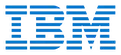


Career Support
Our well-connected placement team is dedicated to providing you with the best opportunities from the top organizations that are relevant to your profile.
350+Leading organizations hire our alumni
7000+Successful career transitions
Reviews by Students
Know what our students have to say about us.

Divya VarshnayMVE
I am pursuing a Master in video editing course from Techstack Academy and till now everything is great. I am enjoying the class and the environment. Our trainer is very supportive and gives different assessments and quizzes related to the course to build confidence.

Snehashish BakshiMVE
The master program in video editing course is a very detailed course and covers all the aspects related to video editing. Techstack provides advanced tools and techniques to do video editing in a detailed manner. Great institute to learn video editing.

Harsh PatleMVE
If you are serious about video editing and want to learn from the best teachers, join Techstack Academy as they have experienced professionals to teach you. They provide you with a complete practical approach towards each tool related to video editing and give you real time projects to work on.

Yashik JainMVE
Very good place to learn a masters in video editing course, they provide you with the best curriculum related to the course and covers different softwares which are required for video editing. Give you in-depth training with a step by step approach from complete beginning to advanced level.

Preeti SinhaMVE
Great place to learn IT technologies with talented teachers. Techstack Academy's best quality is that they have the best teachers of the field who are completely dedicated towards students to give the best learning experience. Best institute.

Chetna MalikMVE
Techstack Academy is always working in the field to make students brilliant in their particular field. They have a placement cell which is working to provide you with the best jobs possible. Trainers will provide you with solutions if you get stuck in any part of learning. Provide you recorded sessions for the future and teach you with a practical approach.
Program Fee
Starting at Rs. 11,000/month
Batch Starting: 29 Apr 2024
Master in Video Editing Program
Program Duration: 3 Months
Program Certification from
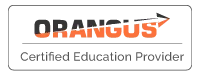

100% Classroom Training
Upskill with Techstack Academy
25+ Case Studies
Become Production Artist, UX designer, Multimedia designer, Animator, Layout artist.
Get 150+ hours of intensive learning in WD over 3 months.
Create portfolio-worthy projects
Start Your Own Startup
Payment Method
We have variety of payment methods in Techstack Academy.

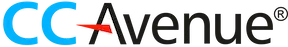

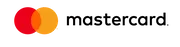


Application Process
Fill the application form
Fill the application form to help us understand about you and all your necessary details before you move further to join Techstack.
Counselling Process
Take a word with our counsellor and know-how about the different subjects running at Techstack! Our cooperative process is held to give you the necessary information required.
Join Program
Fasten your seat belts to become an industry-expert by joining one of our courses.Get yourself acquainted with the best of the knowledge provided by Techstack Academy!
Upcoming Application Deadline
Have you filled up our forms yet? If not, then buckle-up before the batches get full! We are waiting to hear from you, and take your career onto the next level, with us!
Deadline: 29 Apr 2024
Frequently Asked Questions
In the master in video editing course, there are 50 working modules which have a 6 months duration to complete the course. In this course, we provide complete industry training by which you can learn current scenarios of the industry working. We provide 100% job assistance in the course in which we teach you different softwares like premiere pro, final cut, after effects and more. By learning these softwares from our professional trainers, you will become a complete video editor who can edit any kind of video into something unique.
Yes, we provide study material with our master course in video editing to learn in future or clearing your doubts in the form of ebooks, recorded sessions, presentations and more. With this training material, you can revise any module any time. We have the best trainers of the field who have an experience of around 8 to 10 years. Techstack Academy provides quality learning in which you get step by step practical approaches related to all the softwares and tools to edit your videos. Enroll in one of our courses now to learn from industry experts.
Yes, we provide certification of completion after successfully completing our video editing course in Noida at Techstack Academy. We provide you ISO certified certifications which are valid across the world and you can show them at the time of interview to showcase your knowledge. We provide you hands-on knowledge on each and every module by giving you a practical approach related to each topic by which you can become a complete expert of the field.
Techstack Academy provides the facility to take demo sessions before taking admissions for the course. Our master in video editing program is of 6 months and you can take online or offline demo sessions for this course as per your convenience. The quality will be the same in both formats and you will be taught by our industry experts. With the help of a demo session, you can know the teaching way of your trainer and what will be the curriculum for the course. Learn our best video editing course in Noida from Techstack Academy.
You can pursue your video editing career with big multinational brands and companies agter completing your master in video editing course in Noida from Techstack Academy. After completing your course you can make your career in television channels, film making studios, radio channels, video editing agencies, multinational brands and more. If you do the course with full dedication, you can make your full time career in this field. The demand for excellent video editors is very high and the pay scale for these posts is also very high.
Our Learners Work At
Know where our students get placed.

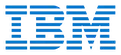




Know More About Techstack
You will learn about the basics of video editing in our very first module of the video editing course in Noida at Techstack Academy. The main basics of video editing are:
- You should choose a good script to catch the user's attention.
- Choose the right color schemes and mood of the video.
- High quality images should be used
- Choose right song for the video
- Format it right
- Do market your video
The basic features of video editing are frame cropping and designing, color schemes, exposure adjustments, cross dissolving, re-sequencing, frame cropping, cut-aways, and more. With your skills in video editing, you can change the entire concept of the video and make it completely new. If you practice these skills, you can do many things with a single video. This can be a good field to choose for career making. There is a great need of good video editors in the market. . learn video editing course in Noida from Techstack Academy to be an expert in the field.
You will learn every type of video editing in our exclusive video editing course in Noida where you can learn from the best teachers at Techstack Academy. For your knowledge, video editing is of six types which are:
- Linear video editing
- Non-linear video editing
- Offline editing
- Online editing
- Cloud-based editing
- Vision mixing
There is a great scope in the future in the video editing field. In the present time, almost all big organisations, brands need good video editors for their work. Each video before going online needs some kind of editing and to do that you need to have the knowledge about that. You can learn a video editing course with Techstack Academy in front of the industry's best trainers. If you want to choose this field as your career option, you should learn video editing from today. There are a lot of things you need to learn like new tools, advanced techniques and more.
It completely depends upon you whether editing is hard or not. If you have keen interest in the field, you will learn every step of video editing with complete concentration and do practice for this a lot. After completing this master program of video editing course in Noida from Techstack Academy, you will be able to edit any kind of video. The difficulty of video editing completely depends upon the complexity of the final product. You need to follow some steps which are really necessary for video editing. Enroll now in our courses to make this field your dream career.
Why choose us?
As we know, your future and careers depends on us, we make sure to deliver a holistic view of the entire syllabus that we provide, helping you attain in-depth knowledge.
Full-Fledged Curriculum
At Techstack, we deliver an amalgamation of courses beyond your field of expertise to help your career reach greater heights.
Step-By-Step Learning
We create a roadmap for your journey, starting from novice to becoming an expert.
Lifetime Support
Your journey at Techstack doesn’t end with the completion of the course, you will gain the status of Techstack Alumni for a lifetime.
Browse Related Blogs
To help inspire you about the latest information, we have pulled together with the most creative, clever and effective information from around the blogosphere!
Contact Us
If you are keen to learn about a variety of courses that can provide you with an ultimatum of knowledge, choose Techstack! We have a International reputation for excellence due to the outstanding quality of our teaching and support, resulting in positive outcomes for your future.
More About Techstack
June 2019 Batch
Ranjhana Mathpal :If you are serious about making your career in the field of video editing, I strongly suggest you join Techstack Academy to enhance your skills in this field. I had completed my master in video editing course from here and it was an amazing experience. I want to be a good video editor and Techstack helped me in it. Entire staff is very helpful and supportive and provides you with everything which you want to pursue your career. They teach you almost every tool which is necessary in video editing and this is the best feature of their curriculum. You should join the course.
Navya Jain :I have taken admission here for the 6 months master in video editing course at Techstack Academy, Noida. I found that it is the best course they are providing in the field of video editing. They have short batches which help in doubt clearing sessions. All the faculties are just awesome and provide you hands-on training with each tool. You will learn some advanced techniques which you cannot find online. You can take any mode as I have taken an online course of video editing. I recommend this institute for all students who are seriously searching for a good institute for video editing.
Shadab Khan:Techstack Academy is the best institute to learn video editing courses in Noida as they have the best environment to learn and have the best faculties who have experience of many years. I have completed a master program of video editing which is of 6 months which is very fun to learn and I enjoyed my entire journey with Techstack. They have the best facilities and give real time projects to work on which makes everything easy to learn. If I get the chance to come again to learn something, I will surely come.
Ashutosh Sharma :Techstack Academy designed this master in video editing course in Noida for those who are searching for a job oriented course for the video editing field. I got the job during my course journey and I am currently working with a big brand online. They taught you each tool related to editing videos with step by step scenarios and provided you with some real time case studies to work on which help you to take challenges and solve them within a time period. This approach of learning will help you to remember everything. Very great institute, you should try it for once.
Sumit Vats :I have completed my master in video editing program at Techstack, Noida. Trainers here provide detailed training on all completed course content on time. They designed the course with all advanced tools which you will require when you do a job. I am completely satisfied with the training program with a real time approach. I got placement also after completing my course from here on the basis of my tools knowledge. You should take admission at Techstack, if you are serious about making your career in the field.
Tanvi Sharma :Hi, I am Tanvi Sharma, I have completed my video editing course from Techstack Academy which is of 6 months duration. I am writing this review because I am very happy with the services they have provided. Our trainer is always ready to clear doubts if you have any. They also provide learning material which is the best thing in my view because if you have any doubt in the near future, you can check in the material and solve the issue. I am very thankful to the institute for giving me the opportunity to work on real time projects which helps in clearing my interviews with ease. Best institute and best learning experience. Recommended to all.